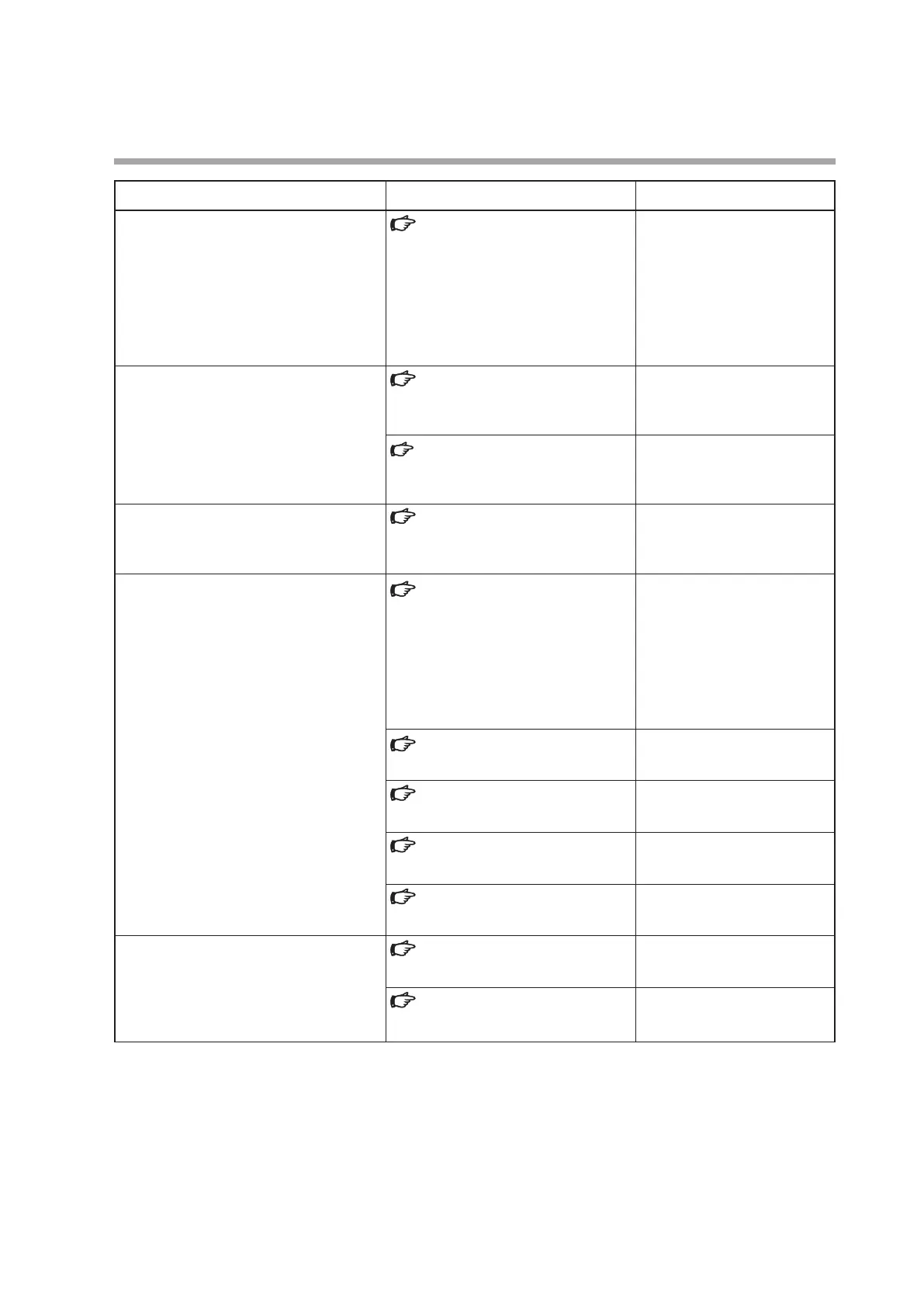14-29
Chapter 14. Appendix
Description User's Manual Reference User's Manual Change
Added the DI MONITOR, DO MONITOR, EV
MONITOR, and SEG-EV MONITOR
5 - 1 Monitor Screen and Graph Screen
DI/DO monitor screen (p.5-38)
DI monitor screen (p.5-39)
DO monitor screen (p.5-40)
EV monitor screen (p.5-41)
SEG-EV monitor screen (p.5-42)
Changed the DI/DO MONITOR
screen
Added the DI MONITOR screen,
DO MONITOR screen, and EV
MONITOR screen
Added AT abnormal end
4 - 5 AT (Auto-tuning) (p.4-28)
AT abnormal end, Clearing an AT abnormal
end (p.4-29)
Added the content at left
14 - 2 Standard Bit Codes and
Standard Numerical Codes
Standard bit codes (p.14-6)
Added Loop 1 to 4 AT abnormal end
Changed the lower and upper limits for the LSP
setting
5 - 2 Parameter screen
LSP setting change screen (p.5-28)
Changed the setting range of the LSP
from "−32000 to +32000" to "within
the range from the SP low limit to
high limit and PV range"
Added the fixed value output function
4 - 4 Control
Functional block diagram of PID control
(p.4-19)
Functional block diagram of ON/OFF
control (p.4-19)
Functional block diagram of heating/
cooling control (p.4-20)
Added fixed value output selection
4 - 4 Control
Fixed value output (p.4-22)
Added the content at left
4 - 5 AT (Auto-tuning) (p.4-28)
Handling Precautions (p.4-29)
Added fixed value output to the
conditions that cause an AT stop
6 - 2 Parameter Setting Display Data
CONTROL bank (p.6-12)
Added fixed value output 1 to 8 to
the items
6 - 2 Parameter Setting Display Data
DI bank (p.6-22)
Added 11 to 13 as valid settings for
"Operation type"
Added fixed value output selection, output
linearization table group selection, RUN/
READY mode selection (edge), AUTO/
MANUAL mode selection (edge), and LSP/RSP
mode selection (edge) to the operation type
of
DI (digital input)
4 - 8 DI (Digital Input)
DI assignment (p.4-50)
Added the content at left
6 - 2 Parameter Setting Display Data
DI bank (p.6-22)
Added the setting values for the
functions described on the left to
"Operation type"