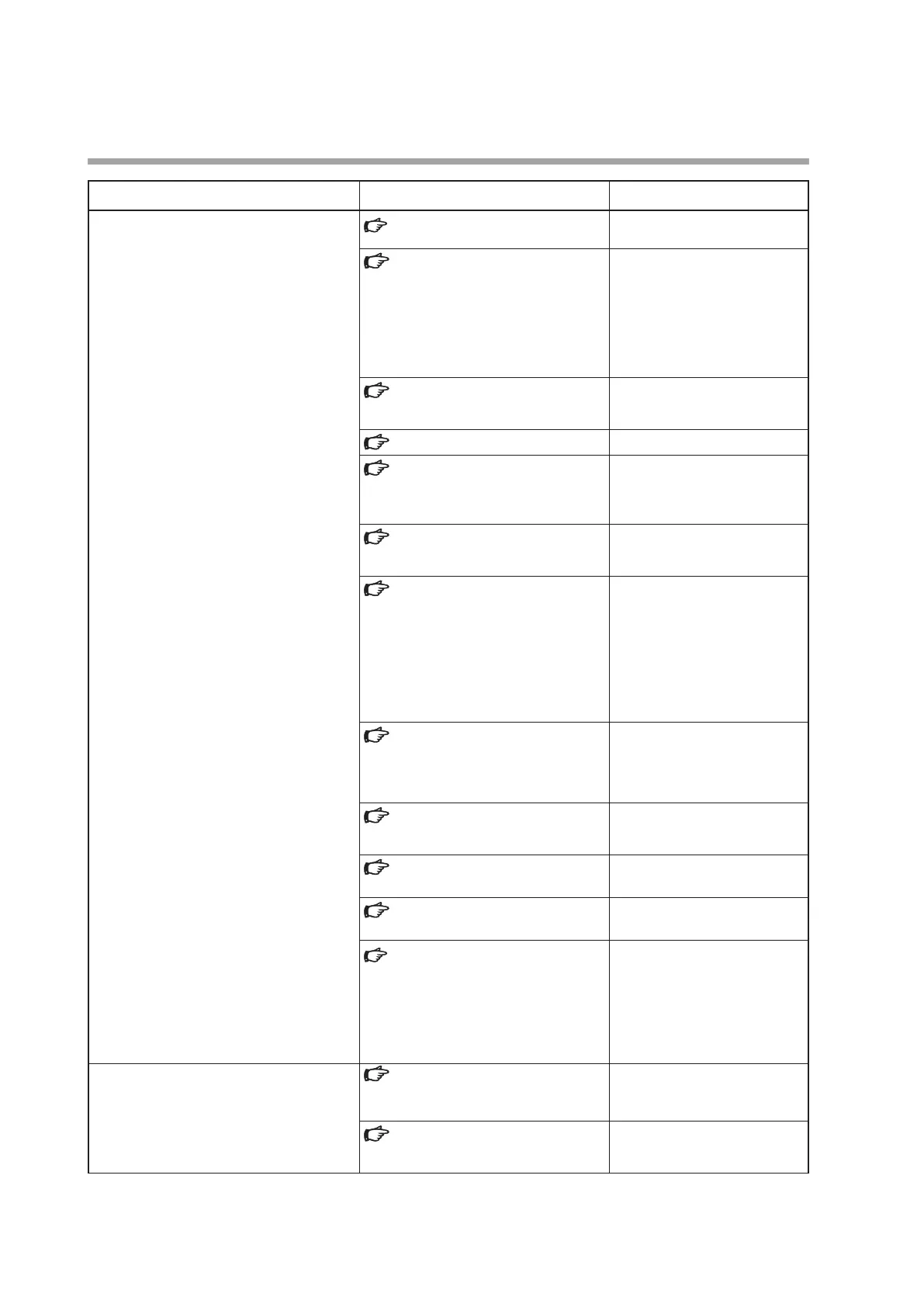14-28
Chapter 14. Appendix
Description User's Manual Reference User's Manual Change
Added pattern operation
1 - 6 Operation Modes
Added pattern operation to the
operation mode transition
4 - 3 Mode
Pattern start number (p.4-46)
READY/RUN/HOLD/END mode (p.4-15)
ADVANCE (p.4-17)
G.SOAK clear (p.4-18)
Added the content at left
4 - 6 SP
Function block diagram (p.4-31)
Added the function block of
pattern operation
4 - 7 Pattern Operation
Added the content at left
5 - 1 Monitor Screen and Graph Screen
Pattern operation monitor screen
(p.5-12)
Added the content at left
5 - 1 Monitor Screen and Graph Screen
Mode menu screen (p.5-30)
Added the [PATTERN] button
5 - 1 Monitor Screen and Graph
Screen
Mode menu screen (pattern) (p.5-31)
HOLD mode change screen (p.5-35)
ADVANCE operation screen (p.5-36)
G.SOAK clear screen (p.5-37)
Added the content at left
6 - 1 Operation Display Data
Home screen (p.6-1)
1-loop monitor screen (p.6-2)
Added display of pattern number
and segment number
Added display of pattern
operation 1 to 3
6 - 2 Parameter Setting Display Data
Basic action bank (p.6-9)
Added time unit of patterns
6 - 3 Pattern Setting Display Data
(p.6-46)
Added the content at left
9 - 5 Pattern Communication Data
(p.9-15)
Added the content at left
14 - 2 Standard Bit Codes and
Standard Numerical Codes
Standard bit codes (p.14-6)
Added segment events 1 to 16,
Loop 1 to 4 pattern SP increase
change limit in execution,
pattern SP decrease change limit
in execution, pattern operation
mode, HOLD state, END state,
and G.SOAK state
Added the user-defined HOME screen
1 - 5 Button Operation
Screen transitions of the user HOME screen
(p.1-21)
Added the content at left
6 - 2 Parameter Setting Display Data
Basic action bank (p.6-9)
Added HOME screen setting 1
to 4