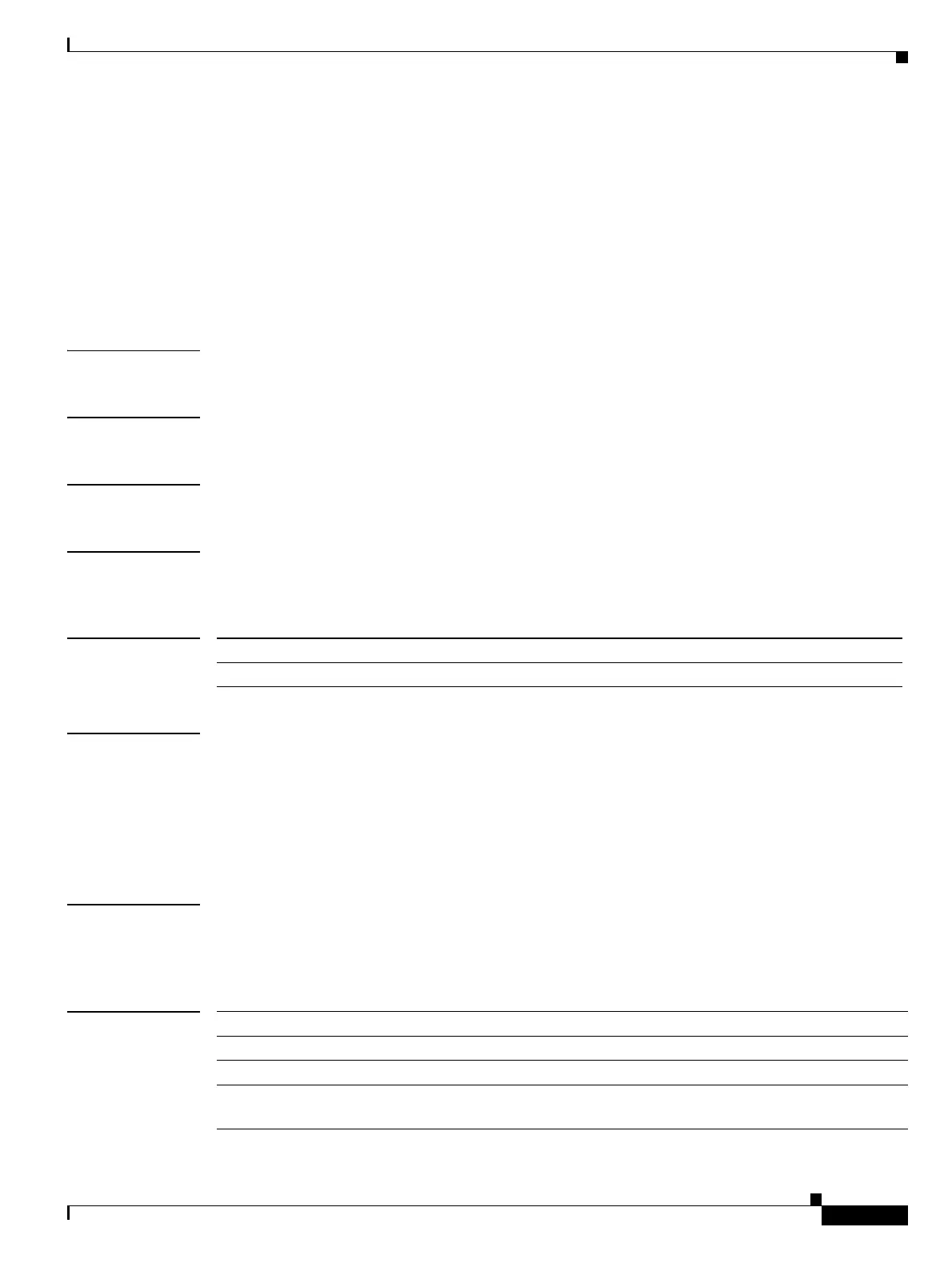C Commands
collect transport tcp flags
87
Cisco Nexus 7000 Series NX-OS System Management Command Reference
OL-25806-03
collect transport tcp flags
To configure a Transmission Control Protocol (TCP) field as a nonkey field and collect the value in it
for a Flexible NetFlow flow record, use the collect
transport tcp flags command. To disable the use of
a TCP field as a nonkey field for a Flexible NetFlow flow record, use the no form of this command.
collect transport tcp flags
no collect transport tcp flags
Syntax Description This command has no arguments or keywords
Defaults This command is not enabled by default.
Command Modes Flow record configuration
Supported User Roles network-admin
vdc-admin
Command History
Usage Guidelines The Flexible NetFlow commands that start with collect are used to configure nonkey fields for the flow
monitor record and to enable capturing the values in the fields for the flow created with the record. The
values in nonkey fields are added to flows to provide additional information about the traffic in the flows.
A change in the value of a nonkey field does not create a new flow. In most cases, the values for nonkey
fields are taken from only the first packet in the flow.
This command does not require a license.
Examples This example shows how to configure the TCP flags as a nonkey field:
switch(config)# flow record FLOW-RECORD-1
switch(config-flow-record)# collect transport tcp flags
Related Commands
Release Modification
4.0(1) This command was introduced.
Command Description
collect counter Configures the counters as a nonkey field and collects the counter values.
collect flow Configures flow identifying fields as nonkey fields and collects their values.
collect interface Configures the input or output interface as a nonkey field and collects the
values.
