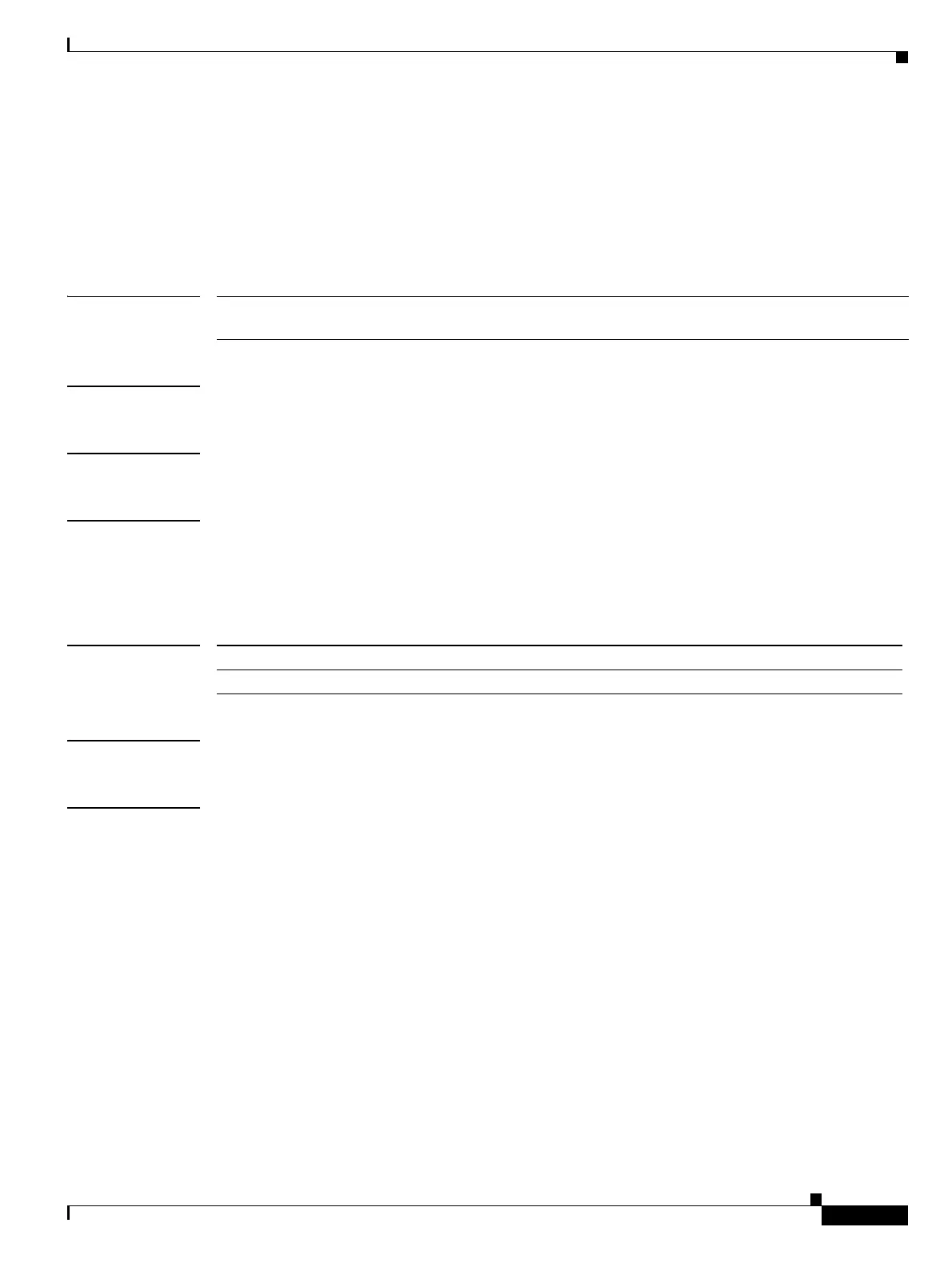Show Commands
show cfs lock
435
Cisco Nexus 7000 Series NX-OS System Management Command Reference
OL-25806-03
show cfs lock
To display information about locks that are currently in place for an application that uses Cisco Fabric
Services (CFS) for distribution, use the show cfs lock command.
show cfs lock [name application_name]
Syntax Description
Defaults None
Command Modes Any command mode
Supported User Roles network-admin
network-operator
vdc-admin
vdc-operator
Command History
Usage Guidelines This command does not require a license.
Examples This example shows how to display a lock that is currently in place for the Call Home application that
uses CFS for distribution:
switch(config-callhome)# show cfs lock name callhome
Scope : Physical-fc-ip
--------------------------------------------------------------------------------
Switch WWN IP Address User Name User Type
--------------------------------------------------------------------------------
20:00:00:22:55:79:a4:c1 172.28.230.85 admin CLI/SNMP v3
switch
Total number of entries = 10
name
application_name
(Optional) Displays the name of a specific application.
Release Modification
4.1(2) This command was introduced.
