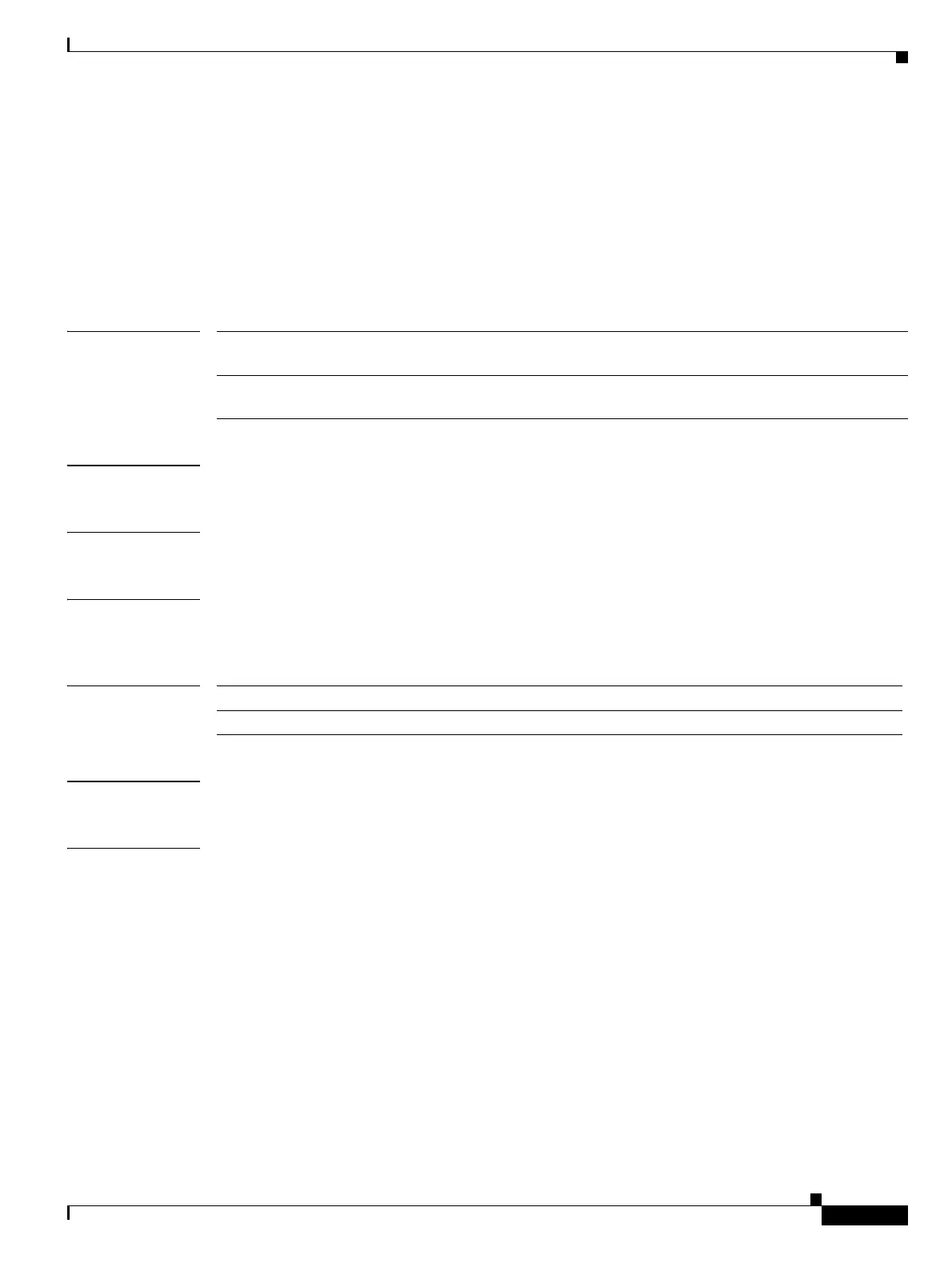D Commands
destination-profile email-addr
113
Cisco Nexus 7000 Series NX-OS System Management Command Reference
OL-25806-03
destination-profile email-addr
To specify an e-mail address for a Call home destination, use the destination-profile email-addr
command. To remove an e-mail address, use the no form of this command.
destination-profile profile-name email-addr email-address
no destination-profile profile-name email-addr email-address
Syntax Description
Defaults None
Command Modes Call home configuration (config-callhome)
Supported User Roles network-admin
vdc-admin
Command History
Usage Guidelines This command does not require a license.
Examples This example shows how to specify an e-mail address for a Call home destination:
switch# config t
Enter configuration commands, one per line. End with CNTL/Z.
switch(config)# callhome
switch(config-callhome)# destination-profile Noc101 email-addr jdoe@callhome.com
switch(config-callhome)# show callhome destination-profile profile Noc101
Noc101 destination profile information
maximum message size:2500000
message format:XML
message-level:0
email addresses configured:
jdoe@callhome.com
alert groups configured:
all
profile-name Name you have given the Call home destination profile where the e-mail address is
to be added.
email-addr
email-address
Specifies the e-mail address to be added to the Call home destination profile.
Release Modification
4.0(1) This command was introduced.
