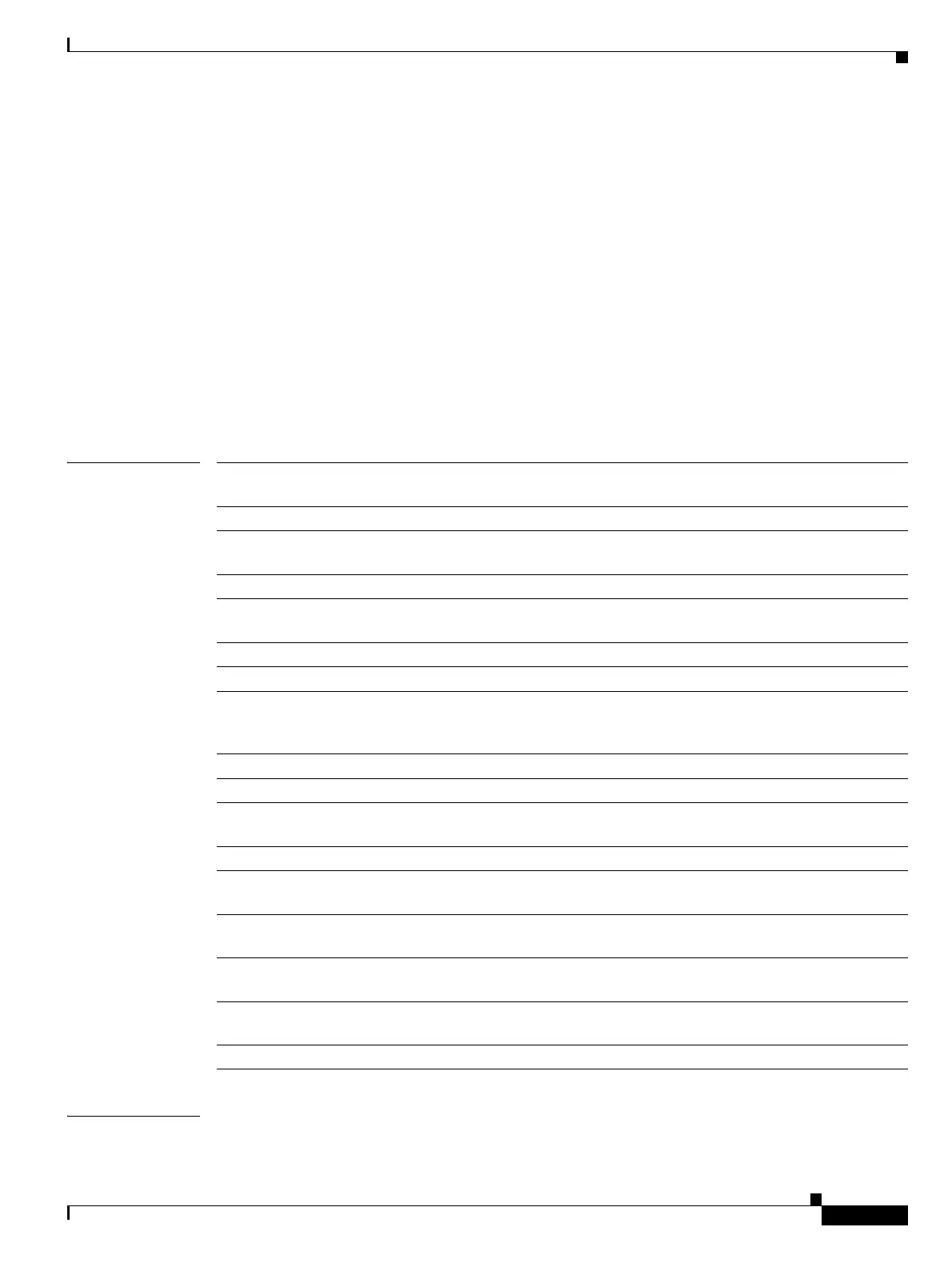E Commands
ethanalyzer local interface
139
Cisco Nexus 7000 Series NX-OS System Management Command Reference
OL-25806-03
ethanalyzer local interface
To capture packets to or from the supervisor or management interface, use the ethanalyzer local
interface command. To stop packet capture, use the no form of this command.
ethanalyzer local interface {inband | mgmt} [[capture-filter capt-expression]
[capture-ring-buffer duration seconds write bootflash | files files write bootflash |
filesize kilobytes write bootflash [display-filter disp-expression] [limit-captured-frames limit]
[limit-frame-size bytes] [write location]] [brief]
no ethanalyzer local interface {inband | mgmt} [[capture-filter capt-expression]
[capture-ring-buffer duration seconds write bootflash | files files write bootflash | filesize
kilobytes write bootflash [display-filter disp-expression] [limit-captured-frames limit]
[limit-frame-size bytes] [write location]] [brief]
Syntax Description
Defaults No packets captured.
inband Captures packets going between the supervisor module and the interface
modules.
mgmt Captures packets going to or from the mgmt0 port.
capture-filter
capt-expression
(Optional) Filters the display of output based on the expression. The
expression is a quoted string.
capture-ring-buffer (Optional) Captures ring buffer option.
duration Stop writing to the file or switch to the next file after value seconds have
elapsed.
seconds Duration in seconds. The range is from 0-2147483647.
write Filename to save capture to.
files Stop writing to capture files after value number of files were written or begin
again with the first file after value number of files were written (form a ring
buffer).
files Number of files. The range is from 2 to 64.
bootflash Specifies the bootflash file name.
filesize Stop writing to a capture file or switch to the next file after it reaches a size
of value kilobytes.
kilobytes Size in kilobytes. The range is from 1to 65536.
display-filter
disp-expression
(Optional) Filters the display of output based on the expression. The
expression is a quoted string.
limit-captured-frames
limit
(Optional) Configures the maximum number of frames to capture. The range
is from 0 to 2147483647. The default is 100.
limit-frame-size bytes (Optional) Captures the configured number of bytes from a frame. The range
is from 64 to 65535.
write location (Optional) Saves the captured information to the configured location. The
location can be any case-sensitive, alphanumeric string up to 64 characters.
brief (Optional) Displays the protocol summary of the captured packets.
