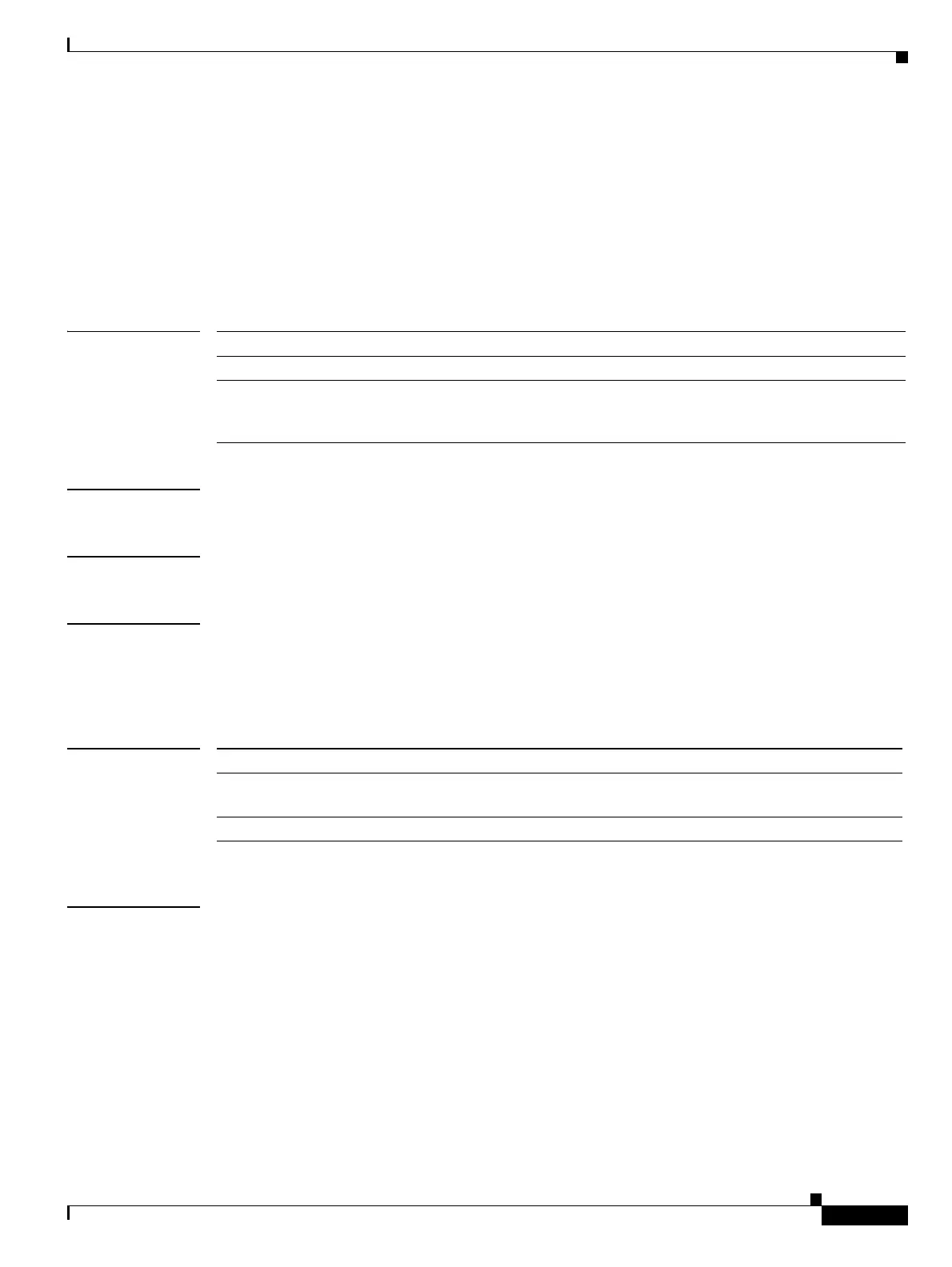N Commands
ntp authentication-key
289
Cisco Nexus 7000 Series NX-OS System Management Command Reference
OL-25806-03
ntp authentication-key
To configure a Network Time Protocol (NTP) authentication key, use the ntp authentication-key
command. To remove the NTP authentication key, use the no form of this command.
ntp authentication-key number md5 md5-string
no ntp authentication-key number md5 md5-string
Syntax Description
Defaults Disabled
Command Modes Global configuration mode (config)
Supported User Roles network-admin
network-operator
vdc-admin
vdc-operator
Command History
Usage Guidelines Make sure that you are in the correct virtual device context (VDC). To change the VDC, use the switchto
vdc command.
The device does not synchronize to a time source unless the source has one of these authentication keys
and the key number is specified by the ntp trusted-key command.
This command does not require a license.
number Authentication key number. The range is from 1 to 65535.
md5 Specifies the MD5 algorithm for authentication.
md5-string MD5 string. Cisco NX-OS Release 5.2(3) and later 5.x releases support up to 15
alphanumeric characters for the MD5 string. Earlier 5.x releases and Cisco NX-OS
Release 6.0(1) support up to 8 alphanumeric characters.
Release Modification
5.2(3) Increases the length of NTP authentication keys from 8 to 15 alphanumeric
characters.
5.0(1) This command was introduced.
