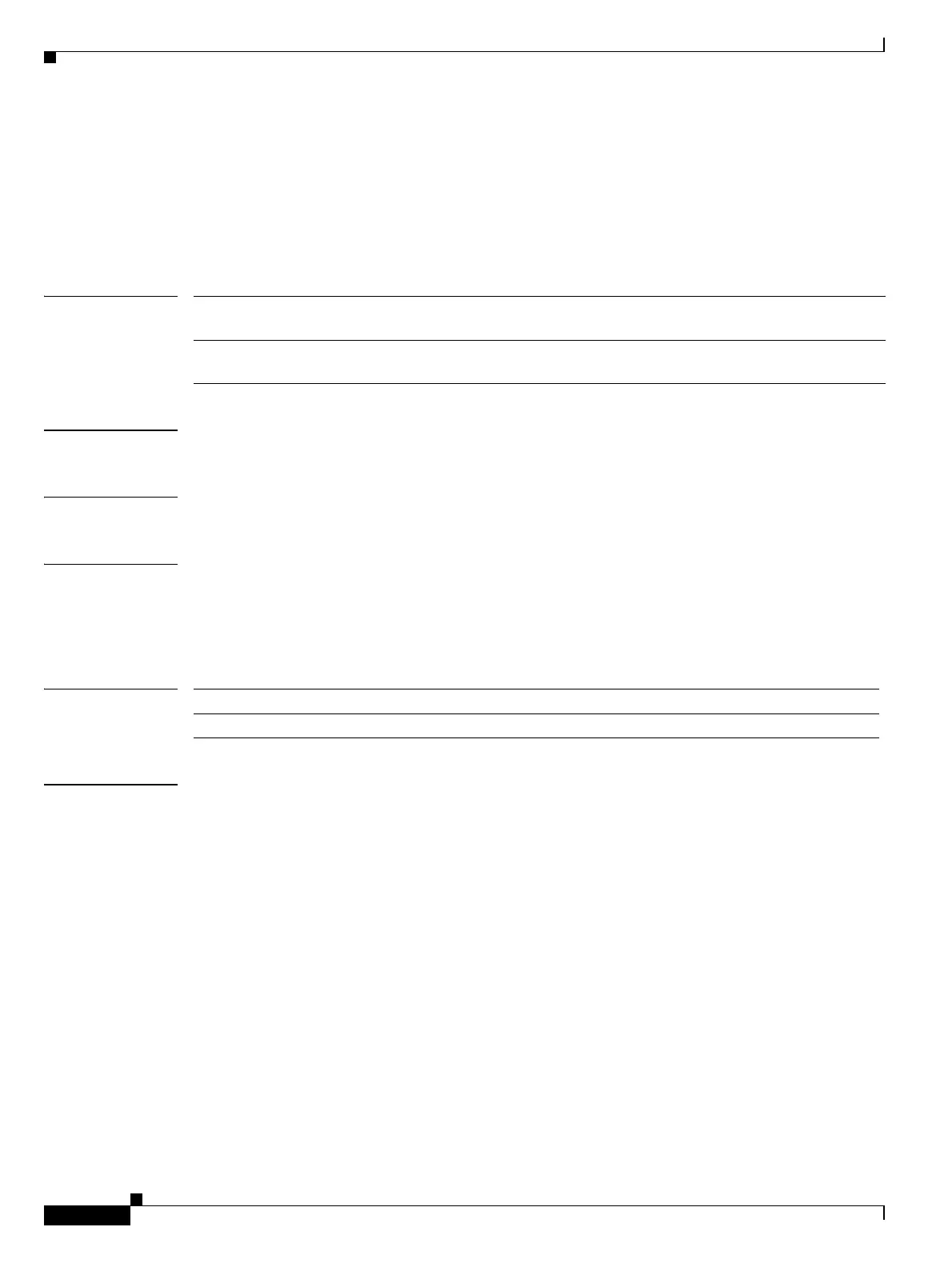Show Commands
show snmp user
648
Cisco Nexus 7000 Series NX-OS System Management Command Reference
OL-25806-03
show snmp user
To display the Simple Network Management Protocol (SNMP) users, use the show snmp user
command.
show snmp user [username [engineID id]]
Syntax Description
Defaults Displays all users
Command Modes Any command mode
Supported User Roles network-admin
network-operator
vdc-admin
vdc-operator
Command History
Usage Guidelines This command does not require a license.
username (Optional) Name of the user. The name can be any case-sensitive, alphanumeric
string up to 32 characters.
engineID id (Optional) Configures the SNMP Engine ID for a notification target user. The ID
is 11 decimal values separated by colons.
Release Modification
4.0(1) This command was introduced.
