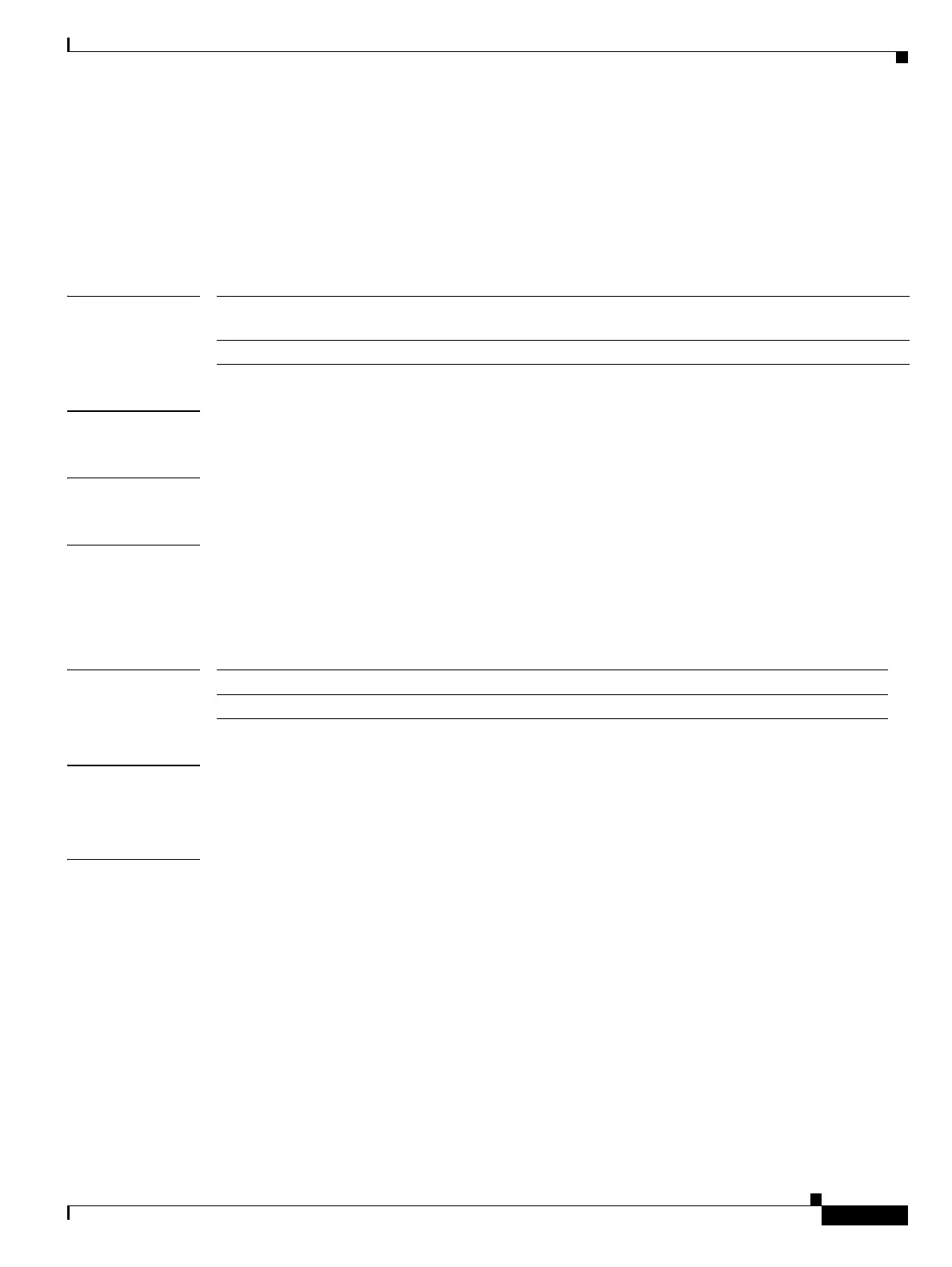Show Commands
show system reset-reason
671
Cisco Nexus 7000 Series NX-OS System Management Command Reference
OL-25806-03
show system reset-reason
To display the reset-reason history for the modules on the device, use the show system reset-reason
command.
show system reset-reason [module slot | xbar xbar-number]
Syntax Description
Defaults Displays the reset reasons for the supervisor modules.
Command Modes Any command mode
Supported User Roles network-admin
network-operator
vdc-admin
vdc-operator
Command History
Usage Guidelines You can use this command only in the default virtual device context (VDC).
This command does not require a license.
Examples This example shows how to display the reset-reason history for the supervisor modules:
switch# show system reset-reason
----- reset reason for Supervisor-module 6 (from Supervisor in slot 6) ---
1) At 11151 usecs after Fri May 30 14:40:50 2008
Reason: Reset Requested by CLI command reload
Service:
Version: 4.0(2)
2) At 171083 usecs after Wed May 28 11:40:49 2008
Reason: Reset Requested by CLI command reload
Service:
Version: 4.0(2)
----- reset reason for Supervisor-module 5 (from Supervisor in slot 6) ---
1) No time
Reason: Unknown
Service:
Version:
2) No time
module slot (Optional) Displays the restart reason for an I/O module or supervisor
module.
xbar xbar-number (Optional) Displays the restart reason for the fabric module.
Release Modification
4.0(1) This command was introduced.
