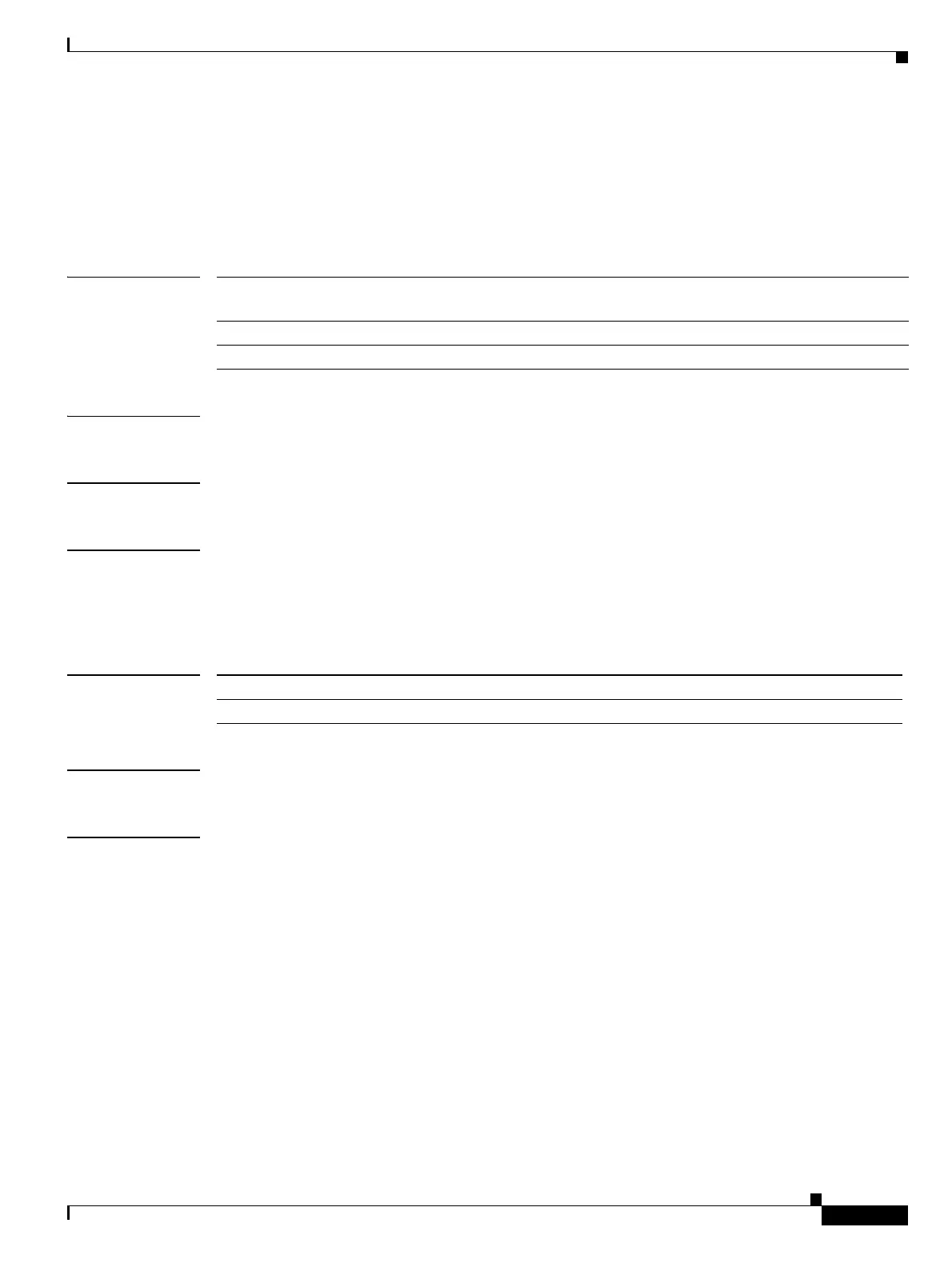Show Commands
show configuration session
447
Cisco Nexus 7000 Series NX-OS System Management Command Reference
OL-25806-03
show configuration session
To show information about the configuration sessions, use the show configuration session command.
show configuration session [name] [status] [summary]
Syntax Description
Defaults Display information for all sessions
Command Modes Any command mode
Supported User Roles network-admin
network-operator
vdc-admin
vdc-operator
Command History
Usage Guidelines This command does not require a license.
Examples This example shows how to display information about a configuration session. Each line represents a
CLI command that Cisco NX-OS applies to the device when you commit the session.
switch# show configuration session myACLs
config session name myACLs
0001 ip access-list test1
0002 permit tcp any any
0003 statistics
This example shows how to display the status of a configuration session:
switch(config-s)# show configuration session status
Session Name : myACLS
Last Action : None
Last Action Status : Success
Last Action Reason : -NA-
Last Action Timestamp : 00:00:00 UTC Jan 01 1970
This example shows how to display a summary of the configuration sessions:
name (Optional) Name of the configuration session, The name can be any
case-sensitive, alphanumeric string up to 63 characters.
status (Optional) Shows the status of the configuration sessions.
summary (Optional) Displays the summary of the active configuration sessions.
Release Modification
4.0(1) This command was introduced.
