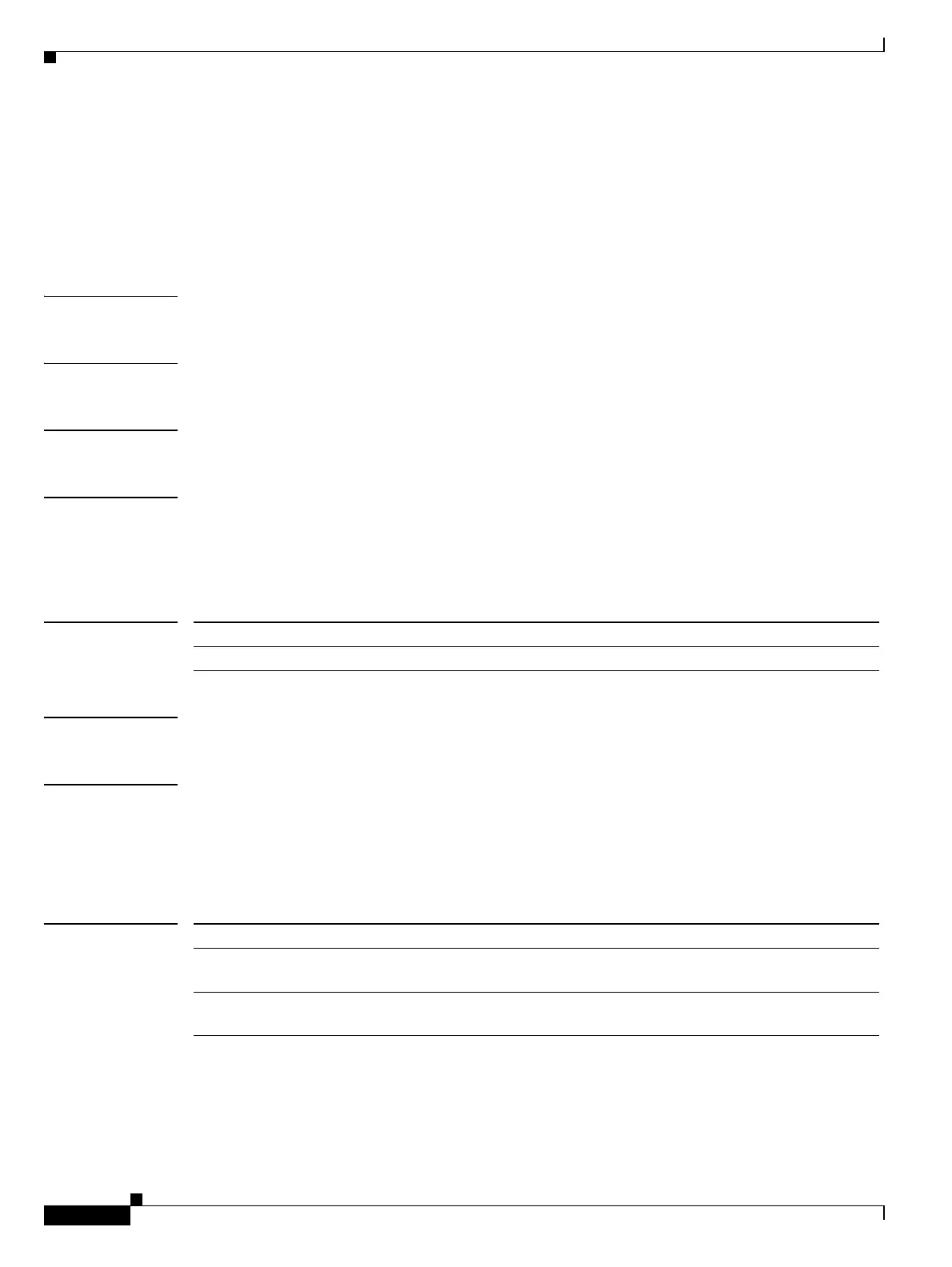Show Commands
show ntp source-interface
576
Cisco Nexus 7000 Series NX-OS System Management Command Reference
OL-25806-03
show ntp source-interface
To display the Network Time Protocol (NTP) source interface, use the show ntp source-interface
command.
show ntp source-interface
Syntax Description This command has no arguments or keywords.
Defaults None
Command Modes Any command mode
Supported User Roles network-admin
network-operator
vdc-admin
vdc-operator
Command History
Usage Guidelines This command does not require a license.
Examples This example shows how to display the NTP source interface:
switch(config)# show ntp source-interface
Source interface loopback1
switch(config)#
Related Commands
Release Modification
4.1(3) This command was introduced.
Command Description
show startup-config
ntp
Displays information about the startup NTP configuration of the switch.
show running-config
ntp
Displays information about the NTP configuration that is currently running
on the switch.
