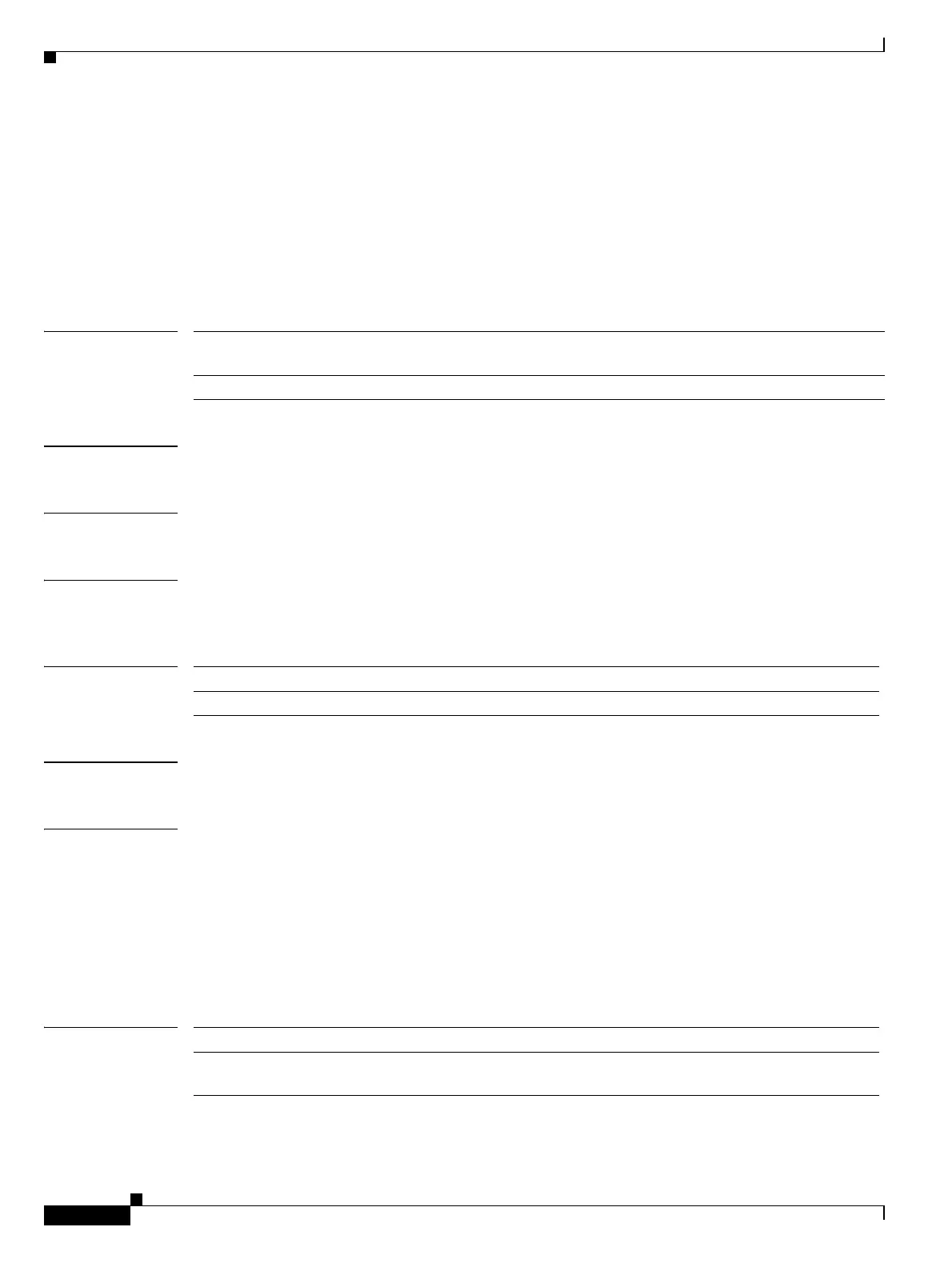F Commands
filter vlan
198
Cisco Nexus 7000 Series NX-OS System Management Command Reference
OL-25806-03
filter vlan
To apply a VLAN access map to one or more VLANs, use the filter vlan command. To remove a VLAN
access map, use the no form of this command.
filter vlan vlan_mrange [include-untagged]
no filter vlan vlan_mrange [include-untagged]
Syntax Description
Defaults None
Command Modes Config-monitor configuration (config-monitor)
Supported User Roles network-admin
vdc-admin
Command History
Usage Guidelines This command does not require a license.
Examples This example shows how to apply a VLAN access map to one or more VLANs:
switch(config)# monitor session 1
switch(config-monitor)# filter vlan 5-10 include-untagged
switch(config-monitor)#
This example shows how to remove the VLAN access map:
switch(config-monitor)# no filter vlan 5-10 include-untagged
switch(config-monitor)#
Related Commands
vlan_mrange Name of the VLAN access map that you want to create or configure. The range is
from 1 to 3967 and from 4048 to 4093.
include-untagged (Optional) Specifies untagged frames on a port with Layer 3 subinterfaces.
Release Modification
4.0(1) This command was introduced.
Command Description
filter vlan
include-untagged
Applies a VLAN access map to one or more VLANs and includes untagged
frames on a port with Layer 3 subinterfaces.
