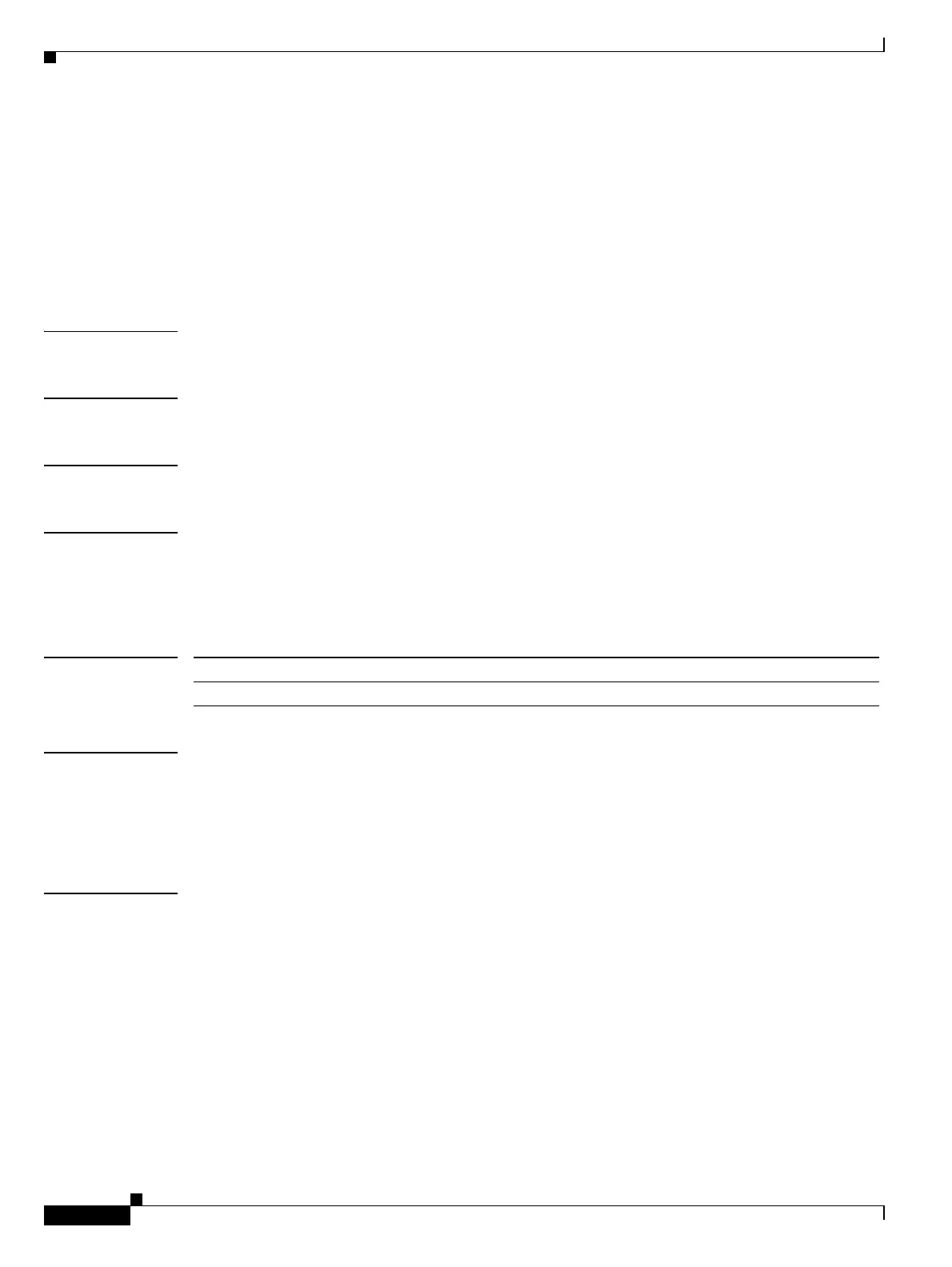L Commands
lldp receive
230
Cisco Nexus 7000 Series NX-OS System Management Command Reference
OL-25806-03
lldp receive
To enable the reception of Link Layer Discovery Protocol (LLDP) packets on an interface, use the lldp
receive command. To disable the reception of LLDP packets, use the no form of this command.
lldp receive
no lldp receive
Syntax Description This command has no arguments or keywords.
Defaults None
Command Modes Interface configuration mode
Supported User Roles network-admin
network-operator
vdc-admin
vdc-operator
Command History
Usage Guidelines Make sure that you are in the correct virtual device context (VDC). To switch VDCs, use the switchto
vdc command.
Make sure that you have globally enabled LLDP on the device.
This command does not require a license.
Examples This example shows how to enable the reception of LLDP packets on an interface:
switch(config)# interface ethernet 6/3
switch(config-if)# lldp receive
switch(config-if)# exit
switch(config)#
This example shows how to disable the reception of LLDP packets on an interface:
switch(config)# interface ethernet 6/3
switch(config-if)# no lldp receive
switch(config-if)# exit
switch(config)#
Release Modification
5.0(1) This command was introduced.
