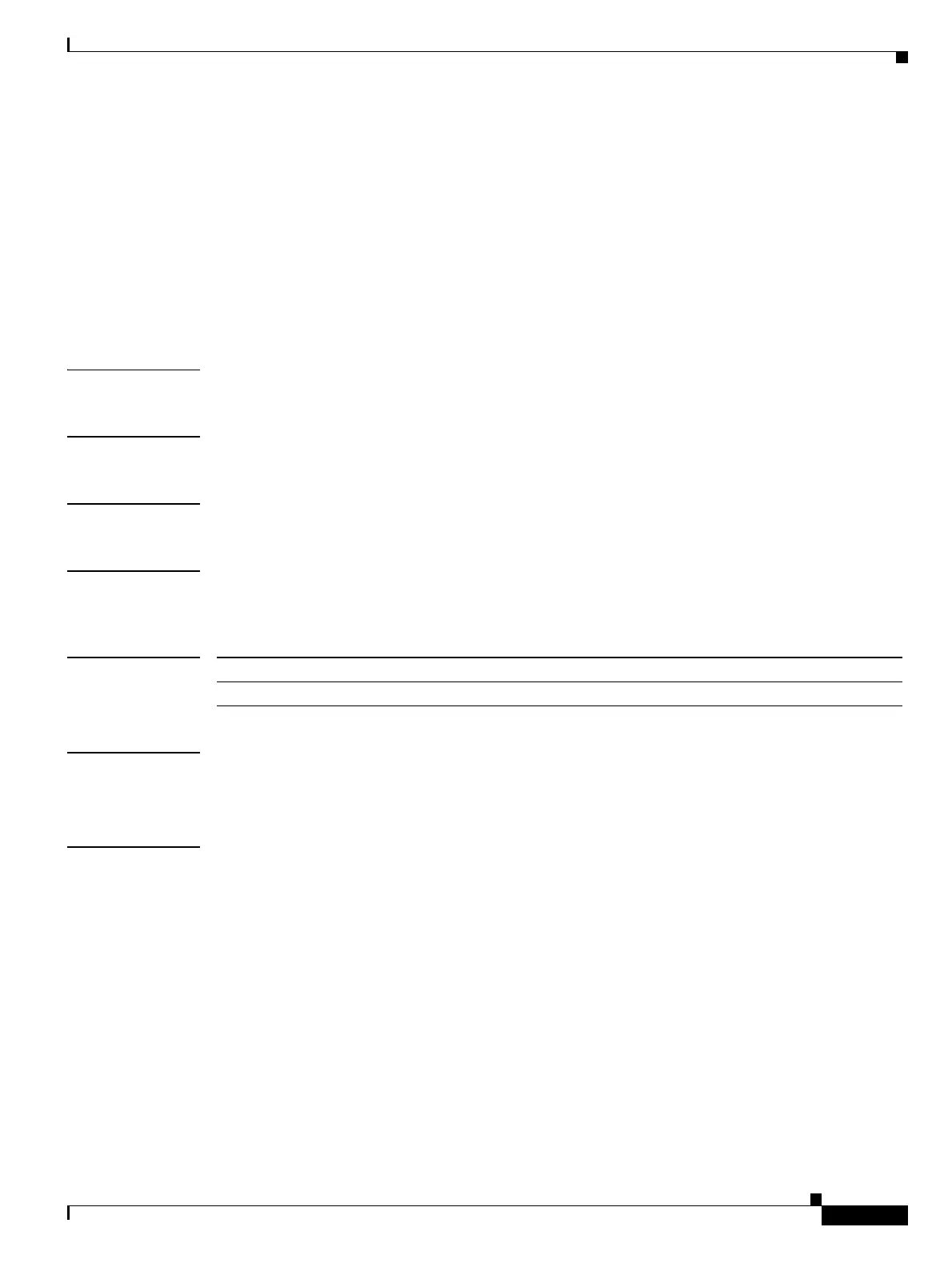L Commands
logging message interface type ethernet description
251
Cisco Nexus 7000 Series NX-OS System Management Command Reference
OL-25806-03
logging message interface type ethernet description
To add the description for physical Ethernet interfaces and subinterfaces in the system message log, use
the logging message interface type ethernet description command. To disable the printing of the
interface description for physical Ethernet interfaces in the system message log, use the no form of this
command.
logging message interface type ethernet description
no logging message interface type ethernet description
Syntax Description This command does not have any arguments or password.
Defaults None
Command Modes Global configuration mode
Supported User Roles network-admin
vdc-admin
Command History
Usage Guidelines Make sure that you are in the correct VDC. To change the VDC, use the switchto vdc command.
This command does not require a license.
Examples This example shows how to add the description for physical Ethernet interfaces and subinterfaces in the
system message log:
switch# configure terminal
switch(config)# logging message interface type ethernet description
Release Modification
5.2(1) This command was introduced.
