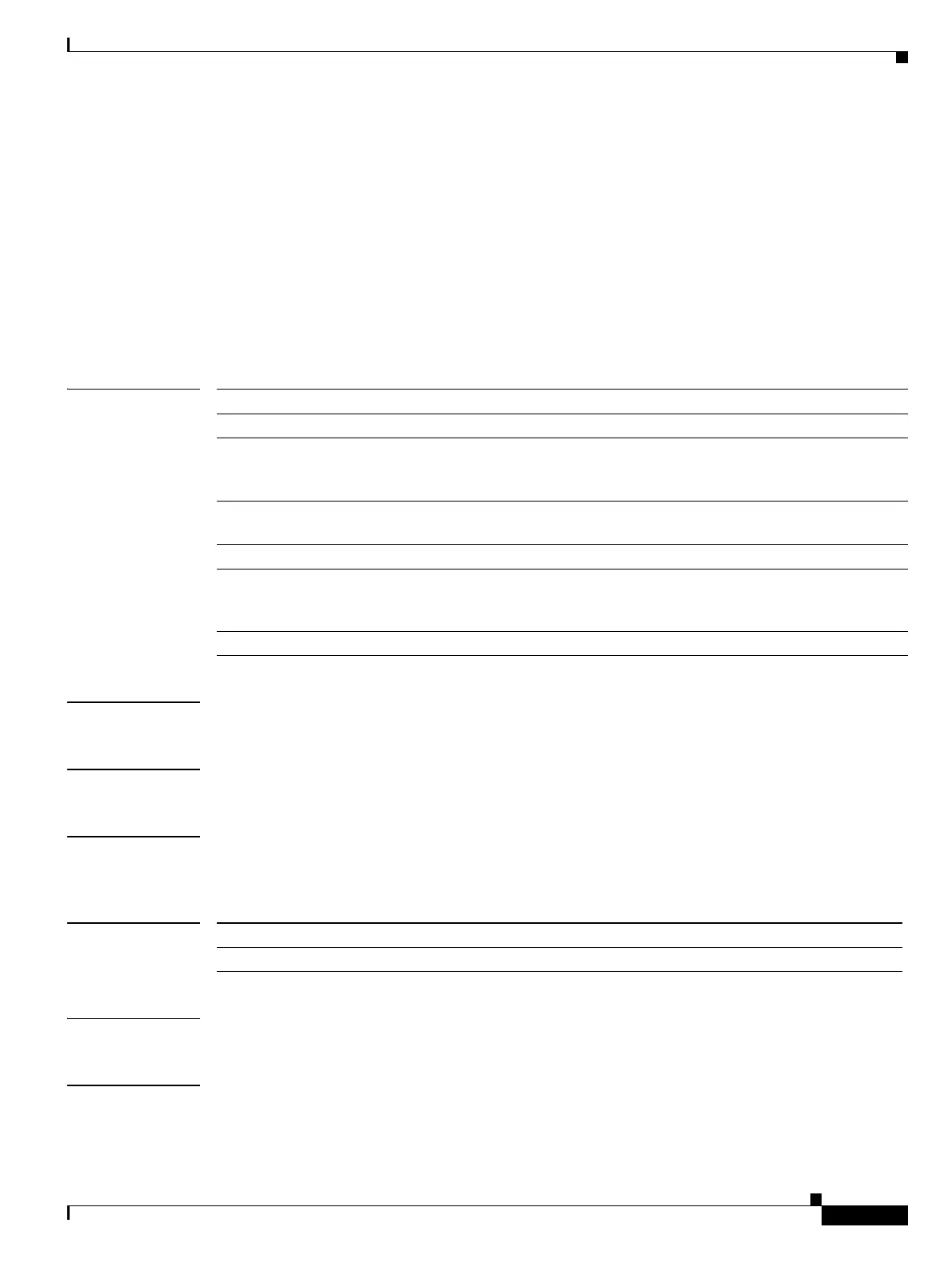S Commands
snmp-server source-interface
391
Cisco Nexus 7000 Series NX-OS System Management Command Reference
OL-25806-03
snmp-server source-interface
To configure a Simple Network Management Protocol (SNMP) source interface through which
notifications are sent, use the snmp-server source-interface command. To remove the SNMP source
interface configuration, use the no form of this command.
snmp-server source-interface {traps | informs} {ethernet number | loopback number | mgmt
number | port-channel number | vlan number}
no snmp-server source-interface {traps | informs} {ethernet number | loopback number | mgmt
number | port-channel number | vlan number}
Syntax Description
Defaults None
Command Modes Global configuration mode
Supported User Roles network-admin
vdc-admin
Command History
Usage Guidelines This command does not require a license.
Examples This example shows how to configure an SNMP source interface:
switch(config)# snmp-server source-interface traps ethernet 1/1
traps Sends SNMP traps through the source interface.
informs Sends SNMP information through the source interface.
ethernet
number
Specifies the Ethernet IEEE 802.3z slot number and port number in this format: 1/1.
The range for the slot number is from 1 to 18, and the range for the port number is
from 1 to 128.
loopback
number
Specifies the virtual interface number. The range is from 0 to 1023.
mgmt number Specifies the management interface number.
port-channel
number
Specifies the port-channel number and the subinterface number in this format: 1.1.
The range for the port-channel number is from 1 to 4096, and the range for the
subinterface number is from 1 to 4093.
vlan number Specifies the VLAN interface number. The range is from 1 to 4094.
Release Modification
4.2(1) This command was introduced.
