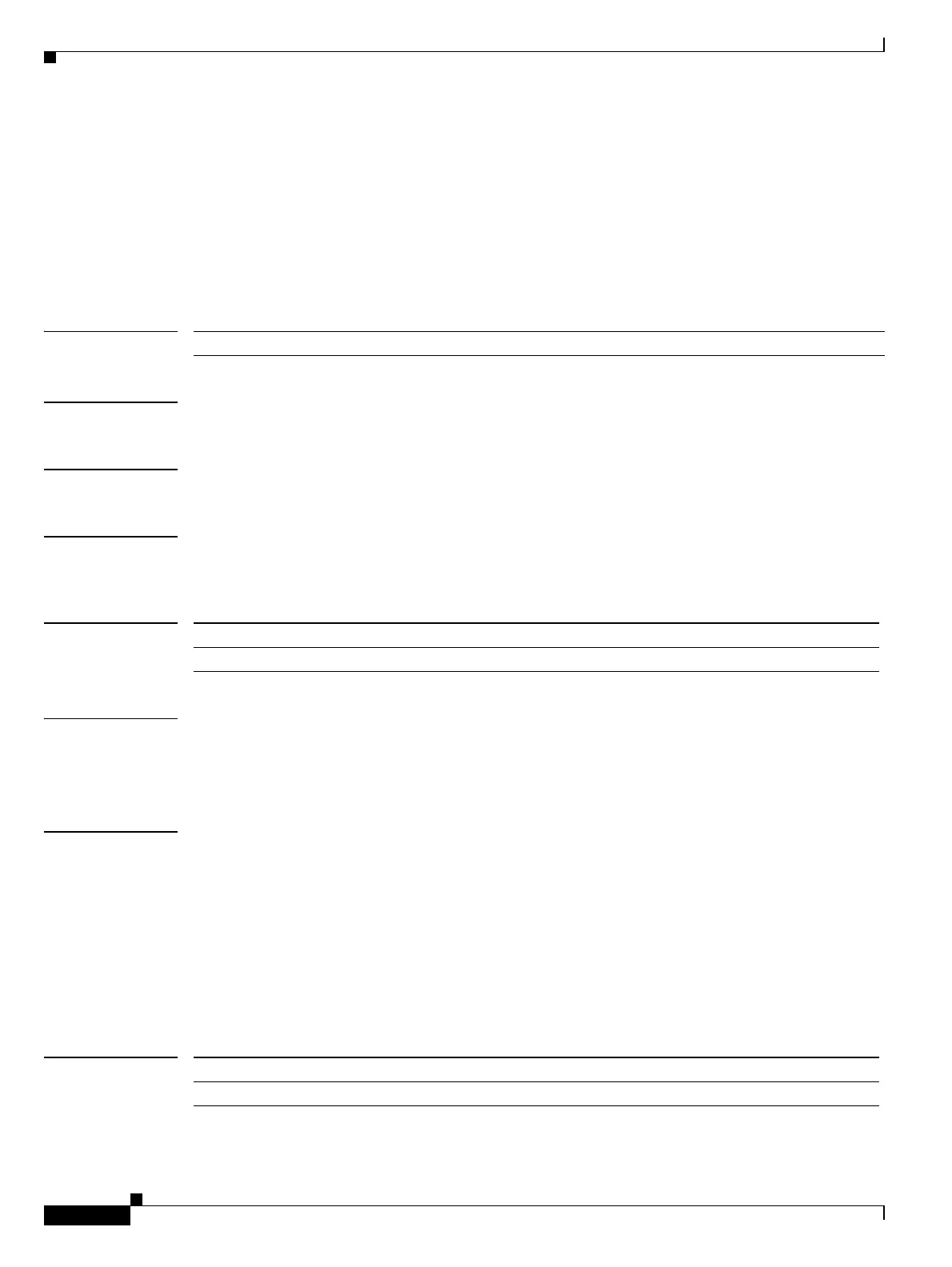R Commands
record
348
Cisco Nexus 7000 Series NX-OS System Management Command Reference
OL-25806-03
record
To specify a flow record to be used by a NetFlow monitor, use the record command. To remove the
record, use the no form of this command.
record name
no record [name]
Syntax Description
Defaults None
Command Modes NetFlow monitor configuration (config-flow-record)
Supported User Roles network-admin
vdc-admin
Command History
Usage Guidelines Make sure that you are in the correct virtual device context (VDC). To change the VDC, use the switchto
vdc command.
This command does not require a license.
Examples This example shows how to specify a NetFlow record to use for a NetFlow monitor:
switch(config)# switch(config)# flow monitor newflow1
switch(config-flow-monitor)# description recordflow
switch(config-flow-monitor)# record netflow ipv6 original-input
switch(config-flow-monitor)#
This example shows how to remove a record from a NetFlow monitor:
switch(config-flow-record)# no record netflow ipv4 original-input
switch(config-flow-record)#
Related Commands
name Name of an existing NetFlow record.
Release Modification
4.0(1) This command was introduced.
Command Description
show flow sw-monitor Displays information about NetFlow monitors.
