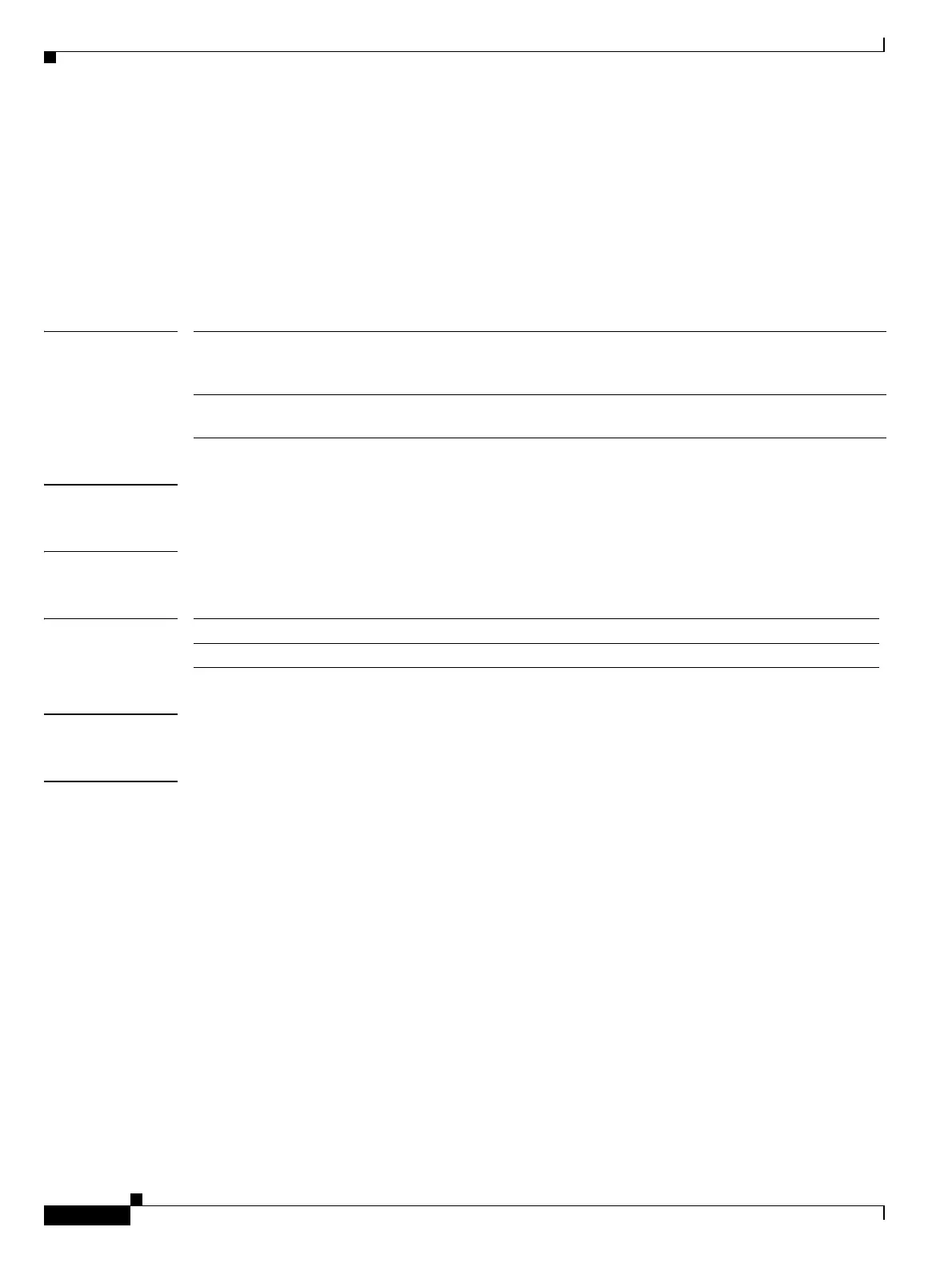S Commands
switchport monitor
404
Cisco Nexus 7000 Series NX-OS System Management Command Reference
OL-25806-03
switchport monitor
To configure the switchport interface as a Switched Port Analyzer (SPAN) destination, use the
switchport monitor command. To disable the configuration, use the no form of this command.
switchport monitor [ingress [learning]]
no switchport monitor [ingress [learning]]
Syntax Description
Defaults None
Command Modes Interface configuration mode
Command History
Usage Guidelines This command does not require a license.
Examples This example shows how to configure the Ethernet interface 7/2 as a SPAN destination:
switch# config t
Enter configuration commands, one per line. End with CNTL/Z.
switch(config)# interface eth 7/2
switch(config-if)# switchport monitor
switch(config-if)#
This example shows how to configure the Ethernet interface 7/2 as a SPAN destination and allow it to
inject packets and learn MAC addresses:
switch# config t
Enter configuration commands, one per line. End with CNTL/Z.
switch(config)# interface eth 7/2
switch(config-if)# switchport monitor ingress learning
switch(config-if)#
This example shows how to disable the SPAN destination on Ethernet interface 7/2:
switch# config t
Enter configuration commands, one per line. End with CNTL/Z.
switch(config)# interface eth 7/2
switch(config-if)# no switchport monitor
ingress (Optional) Allows the SPAN destination port to inject packets that disrupt a
certain TCP packet stream, for example, in networks with an intrusion
detection system (IDS).
learning (Optional) Allows the SPAN destination port to inject packets, and allows the
learning of MAC addresses, for example, the IDS MAC address.
Release Modification
4.1(2) This command was introduced.
