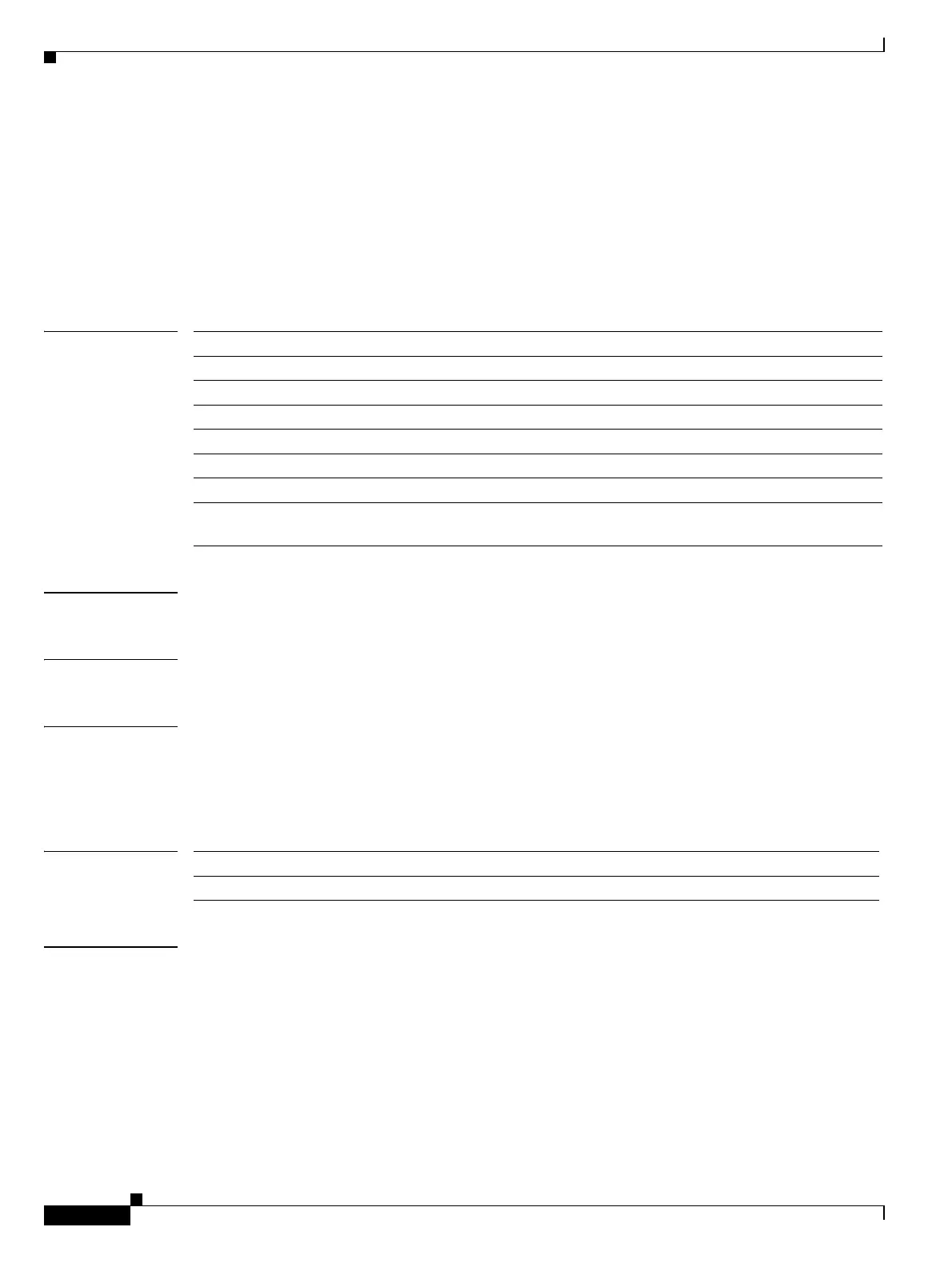N Commands
ntp server
310
Cisco Nexus 7000 Series NX-OS System Management Command Reference
OL-25806-03
ntp server
To configure a Network Time Protocol (NTP) server, use the ntp server command. To remove the NTP
server, use the no form of this command.
ntp server {ip-address | ipv6-address | dns-name} [key key-id] [prefer] [use-vrf vrf-name]
no ntp server {ip-address | ipv6-address | dns-name} [key key-id] [prefer] [use-vrf vrf-name]
Syntax Description
Defaults None
Command Modes Global configuration mode (config)
Supported User Roles network-admin
network-operator
vdc-admin
vdc-operator
Command History
Usage Guidelines Make sure that you are in the correct virtual device context (VDC). To change the VDC, use the switchto
vdc command.
If you configure a key to be used while communicating with the NTP server, make sure that the key exists
as a trusted key on the device.
This command does not require a license.
ip-address IPv4 address.
ipv6-address IPv6 address.
dns-name Domain Name Server (DNS) name.
key (Optional) Specifies the key to be used for associating with a server.
key-id Key ID. The range is from 1 to 65535.
prefer (Optional) Specifies the given NTP server as the preferred one.
use-vrf (Optional) Specifies the virtual routing and forwarding (VRF) name.
vrf-name VRF name. The VRF name can be default, management, or any case-sensitive,
alphanumeric string up to 32 characters.
Release Modification
5.0(1) This command was introduced.
