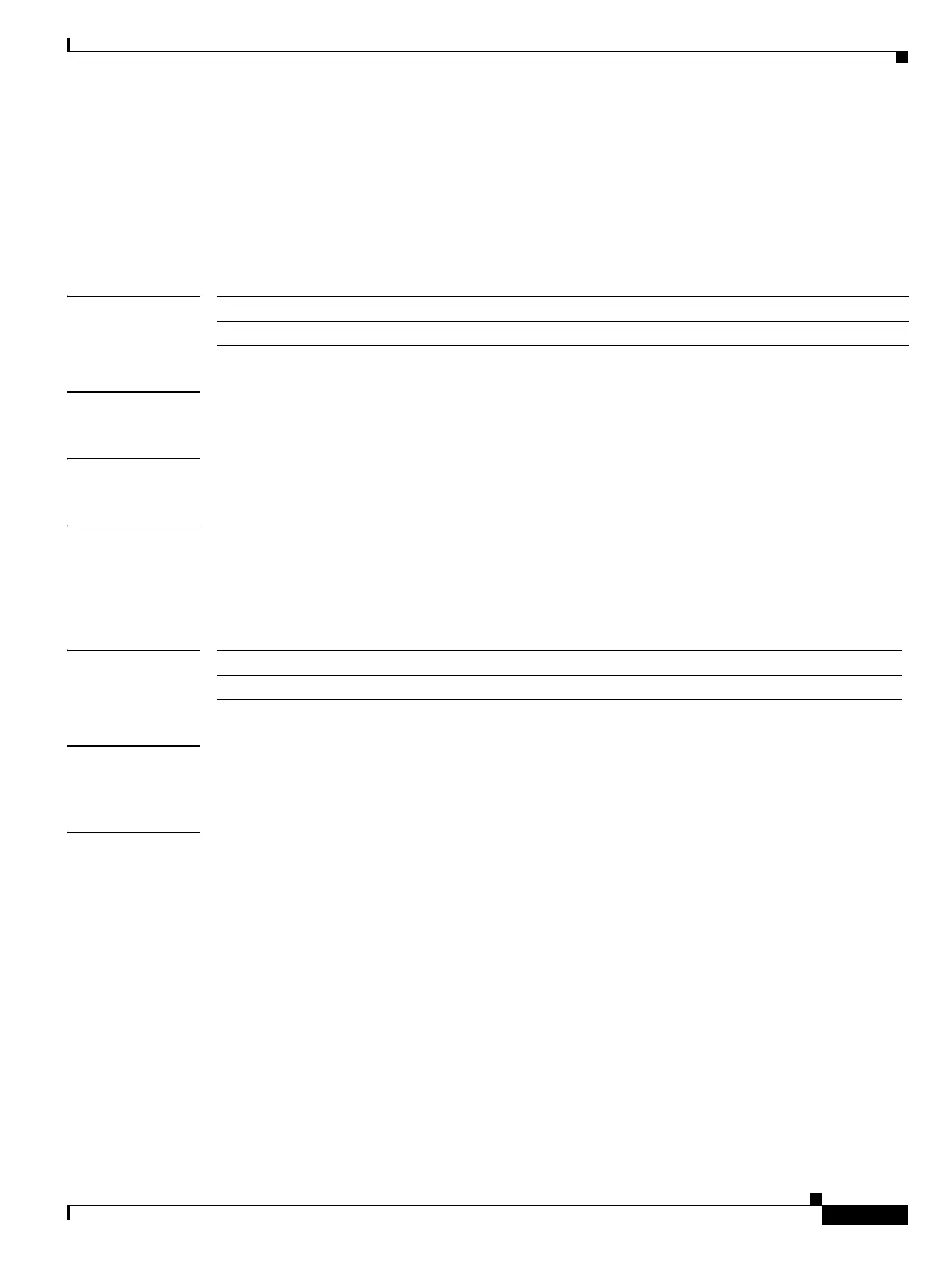Show Commands
show diagnostic content module
453
Cisco Nexus 7000 Series NX-OS System Management Command Reference
OL-25806-03
show diagnostic content module
To display information about the diagnostic test content for a module, use the show diagnostic content
module command.
show diagnostic content module {all | module_number}
Syntax Description
Defaults None
Command Modes Any command mode
Supported User Roles network-admin
network-operator
vdc-admin
vdc-operator
Command History
Usage Guidelines Use the show diagnostic content module command to display information about the tests configured
on the module and the repeat interval time.
Examples This example shows how to display information about the diagnostic test content for a module:
switch# show diagnostic content module 6
Module 6: Supervisor module-1X (Active)
Diagnostics test suite attributes:
B/C/* - Bypass bootup level test / Complete bootup level test / NA
P/* - Per port test / NA
S/* - Only applicable to standby unit / NA
D/N/* - Disruptive test / Non-disruptive test / NA
H/* - Always enabled monitoring test / NA
F/* - Fixed monitoring interval test / NA
X/* - Not a health monitoring test / NA
E/* - Sup to line card test / NA
L/* - Exclusively run this test / NA
T/* - Not an ondemand test / NA
A/I/* - Monitoring is active / Monitoring is inactive / NA
Testing Interval
ID Name Attributes (hh:mm:ss)
____ __________________________________ ____________ _________________
module_number Diagnostic content module number. The range is from 1 to 10.
all Displays the diagnostic content for all modules.
Release Modification
4.0(1) This command was introduced.
