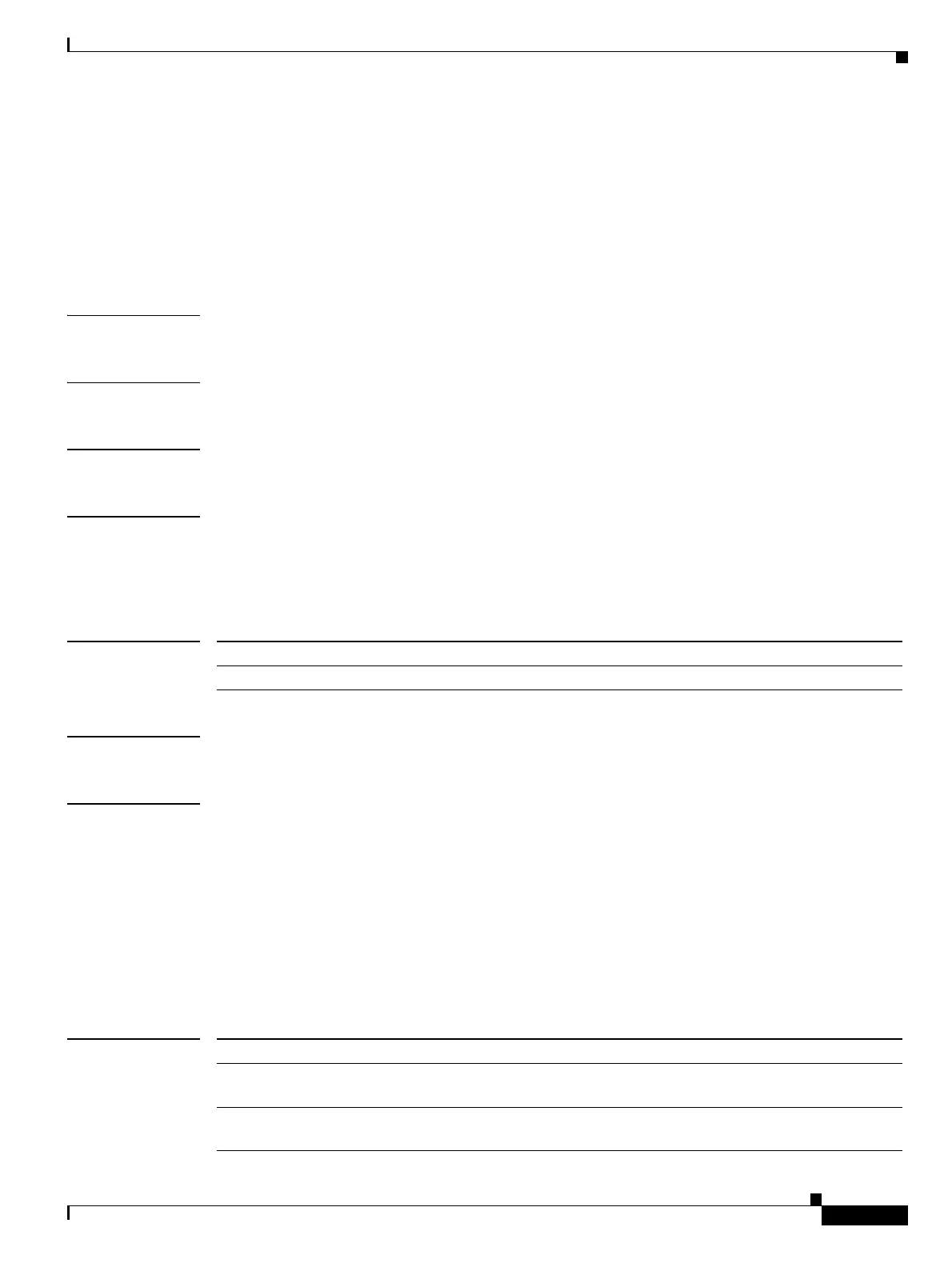Show Commands
show lldp traffic
527
Cisco Nexus 7000 Series NX-OS System Management Command Reference
OL-25806-03
show lldp traffic
To display the Link Layer Discovery Protocol (LLDP) counters, including the number of LLDP packets
sent and received by the device, the number of discarded packets, and the number of unrecognized TLVs,
use the show lldp traffic command.
show lldp traffic
Syntax Description This command has no arguments or keywords.
Defaults None
Command Modes Any command mode
Supported User Roles network-admin
network-operator
vdc-admin
vdc-operator
Command History
Usage Guidelines This command does not require a license.
Examples This example shows how to display the LLDP counters:
switch(config)# show lldp traffic
LLDP traffic statistics:
Total frames transmitted: 323
Total entries aged: 0
Total frames received: 0
Total frames received in error: 0
Total frames discarded: 0
Total unrecognized TLVs: 0
switch(config)#
Related Commands
Release Modification
5.0(1) This command was introduced.
Command Description
show lldp traffic
interface ethernet
Displays the number of LLDP packets sent and received on the interface.
show running-config
lldp
Displays the global LLDP configuration.
