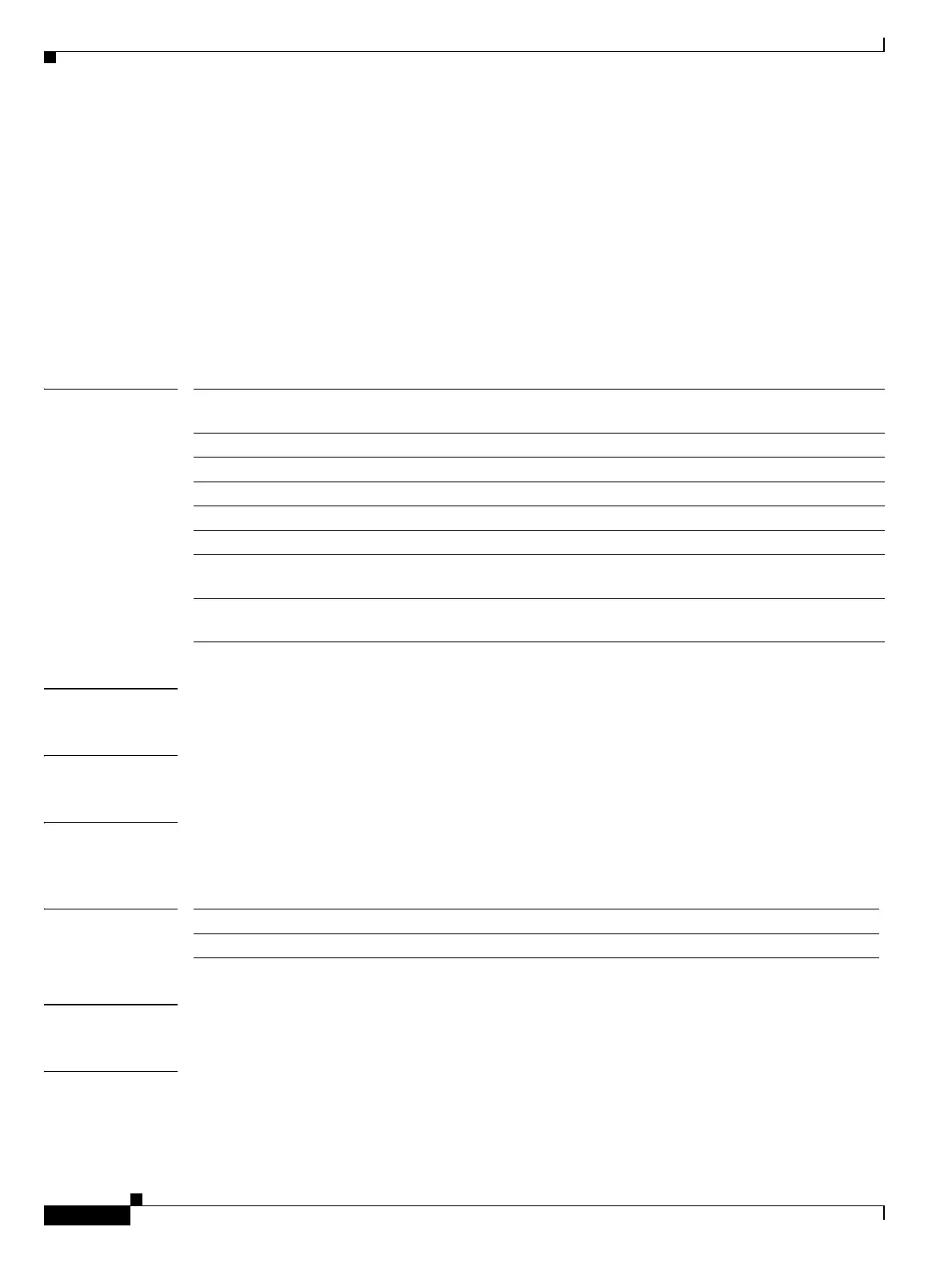F Commands
filter frame-type arp
188
Cisco Nexus 7000 Series NX-OS System Management Command Reference
OL-25806-03
filter frame-type arp
To configure the Address Resolution Protocol (ARP) frame type filter for the Encapsulated Remote
Switched Port Analyzer (ERSPAN) session, use the filter frame-type arp command. To remove the
filter from the session, enter the no form of this command.
filter frame-type arp [arp-rarp [arp | rarp] [req-resp [req | rsp]] [sender-ip ip-address]
[target-ip ip-address]]
no filter frame-type arp [arp-rarp [arp | rarp] [req-resp [req | rsp]] [sender-ip ip-address]
[target-ip ip-address]]
Syntax Description
Defaults None
Command Modes config-erspan-src mode
Supported User Roles network-admin
vdc-admin
Command History
Usage Guidelines This command does not require a license.
Examples This example shows how to configure the ARP frame type filter for the ERSPAN session:
switch(config)# monitor session 1 type erspan-source
switch(config-erspan-src)# filter frame-type arp arp-rarp arp
arp-rarp (Optional) Specifies an ARP or Reverse Address Resolution Protocol (RARP)
frame type filter.
arp (Optional) Specifies an ARP frame type filter.
rarp (Optional) Specifies an RARP frame type filter.
req-resp (Optional) Specifies a filter based on a request or response.
req (Optional) Specifies a filter based on a request.
resp (Optional) Specifies a filter based on a response.
sender-ip
ip-address
(Optional) Specifies a filter based on a sender IP address.
target-ip
ip-address
(Optional) Specifies a filter based on a target IP address.
Release Modification
6.2(2) This command was introduced.
