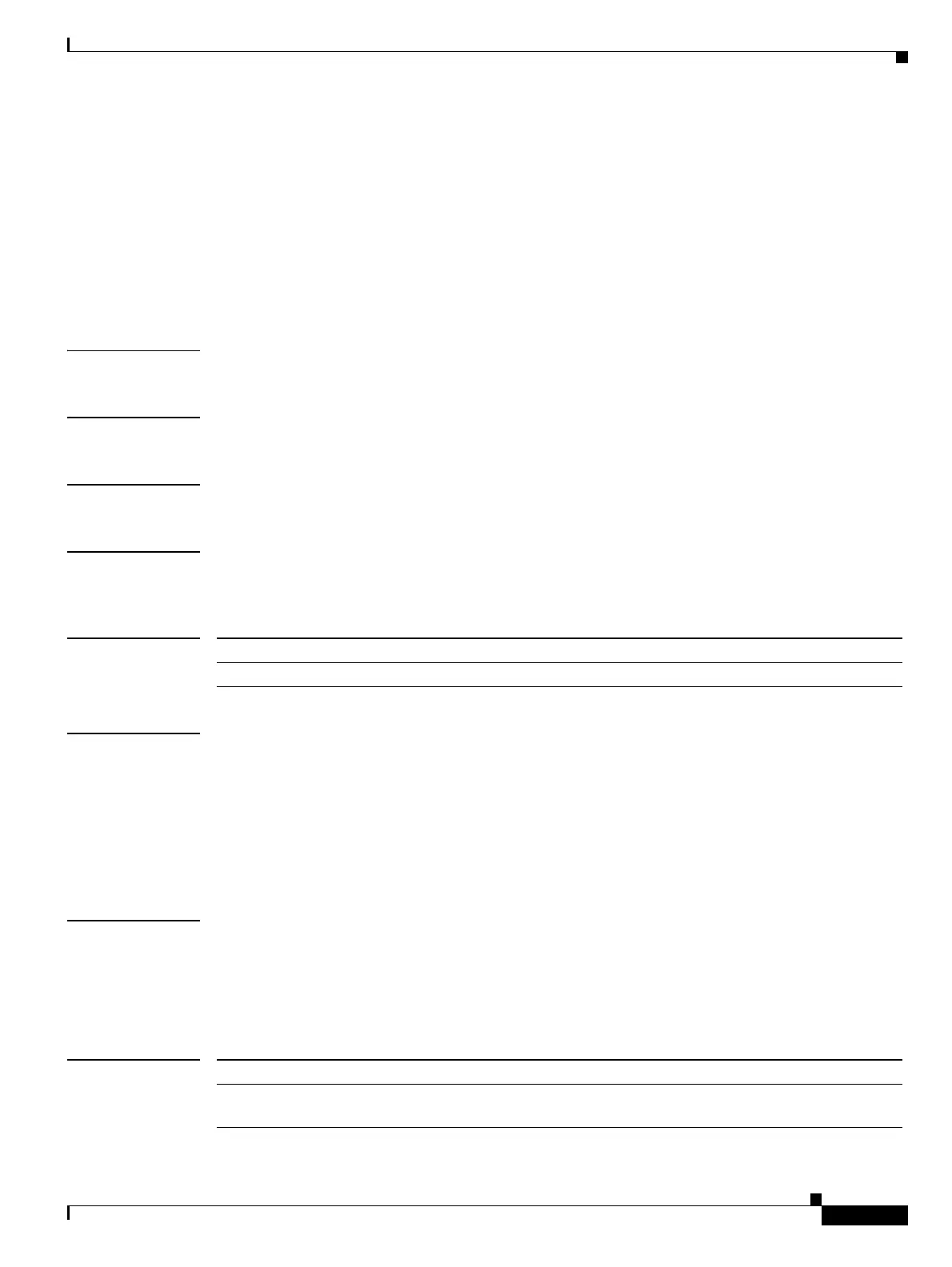M Commands
mode extended
271
Cisco Nexus 7000 Series NX-OS System Management Command Reference
OL-25806-03
mode extended
To configure the Ethernet Switched Port Analyzer (SPAN) session as an extended bidirectional session,
use the mode extended command. To remove the SPAN session as an extended bidirectional session,
use the no form of this command.
mode extended
no mode extended
Syntax Description This command has no arguments or keywords.
Defaults None
Command Modes Monitor configuration mode (config-monitor)
Supported User Roles network-admin
vdc-admin
Command History
Usage Guidelines You cannot use this command for a unidirectional SPAN session.
Extended SPAN sessions cannot source incoming traffic on M1 Series modules in either the ingress or
egress direction. Extended SPAN sessions support traffic only from the F Series and M2 Series modules.
Hardware session 15 is used by NetFlow on F2 and F2e Series modules. Any extended session using this
hardware ID will not span incoming traffic on the F2 and the F2e ports.
This command does not require a license.
Examples This example shows how to configure the SPAN session as an extended bidirectional session:
switch(config)# monitor session 3 tx
switch(config-monitor)# mode extended
Related Commands
Release Modification
6.2(2) This command was introduced.
Command Description
monitor session Places you in the monitor configuration mode for configuring a SPAN
session.
