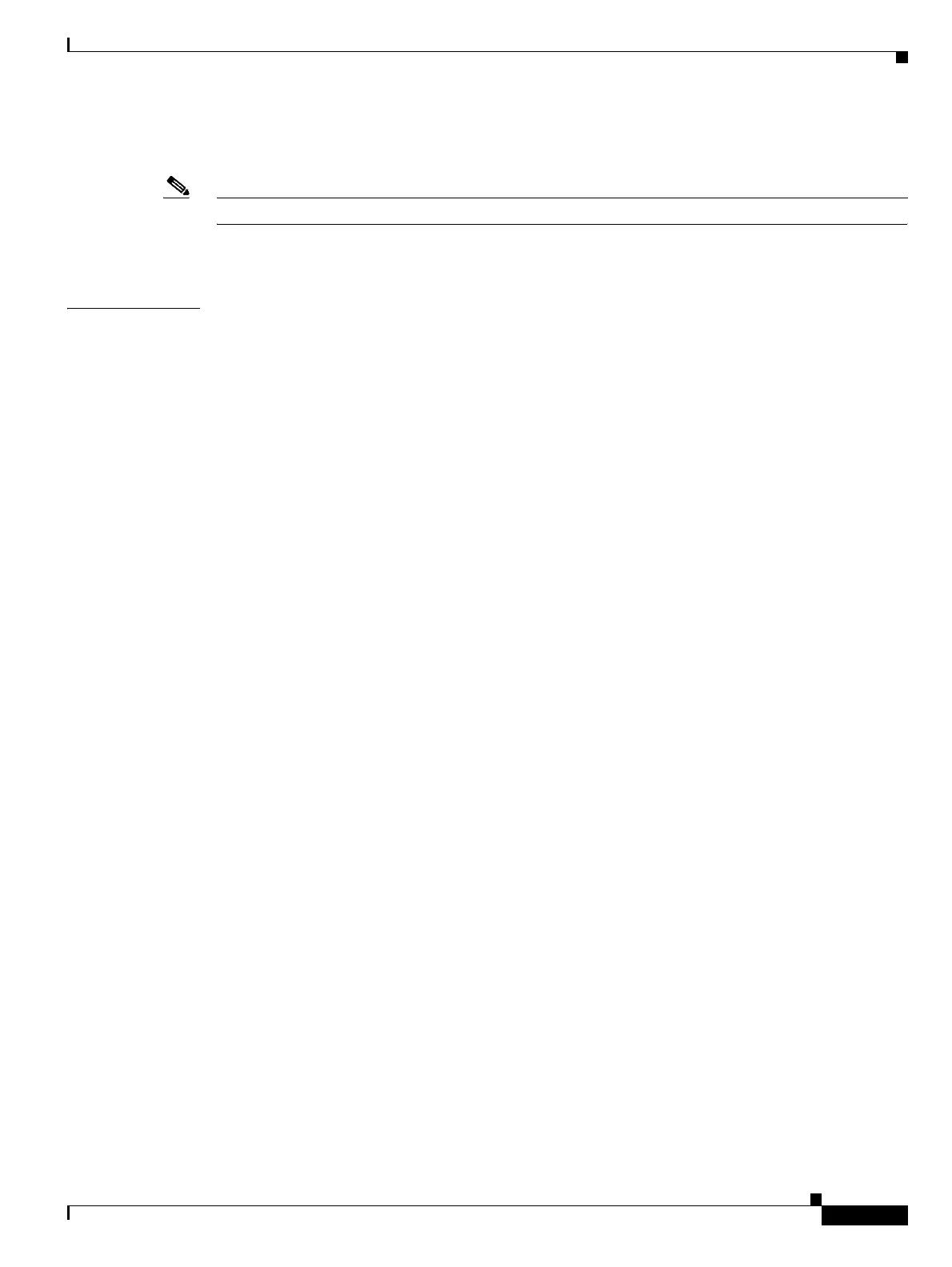S Commands
scheduler
369
Cisco Nexus 7000 Series NX-OS System Management Command Reference
OL-25806-03
Remote users must authenticate with the device using the scheduler aaa-authentication command
before using this command to configure a maintenance job.
Note The commands within a scheduler job must be entered in a single line separated by semicolon (;).
This command does not require a license.
Examples This example shows how to create a scheduler job that saves the running configuration to a file in
bootflash and then copies the file from bootflash to a TFTP server. The filename is created using the
current timestamp and switch name.
switch(config)# scheduler job name backup-cfg
switch(config-job)# cli var name timestamp $(TIMESTAMP);copy running-config
bootflash:/$(SWITCHNAME)-cfg.$(timestamp);copy bootflash:/$(SWITCHNAME)-cfg.$(timestamp)
tftp://1.2.3.4/ vrf management
switch(config-job)# end
switch(config)#
This example shows how to schedule a scheduler job to run daily at 1:00 a.m:
switch(config)# scheduler schedule name daily
switch(config-schedule)# job name backup-cfg
switch(config-schedule)# time daily 1:00
switch(config-schedule)# end
switch(config)#
This example shows how to remove a scheduler job:
switch# config t
switch(config)# no scheduler job name backup-cfg
This example shows how to remove a scheduler job schedule:
switch# config t
switch(config)# no scheduler schedule name daily
This example shows how to specify the password for a remote user:
switch# config t
switch(config)# scheduler aaa-authentication password newpwd
This example shows how to specify a clear text password for a remote user:
switch# config t
switch(config)# scheduler aaa-authentication password 0 newpwd
This example shows how to specify an encrypted password for a remote user:
switch# config t
switch(config)# scheduler aaa-authentication password 7 newpwd2
This example shows how to specify a name and authentication password for a remote user:
switch# config t
switch(config)# scheduler aaa-authentication username admin1 password newpwd3
