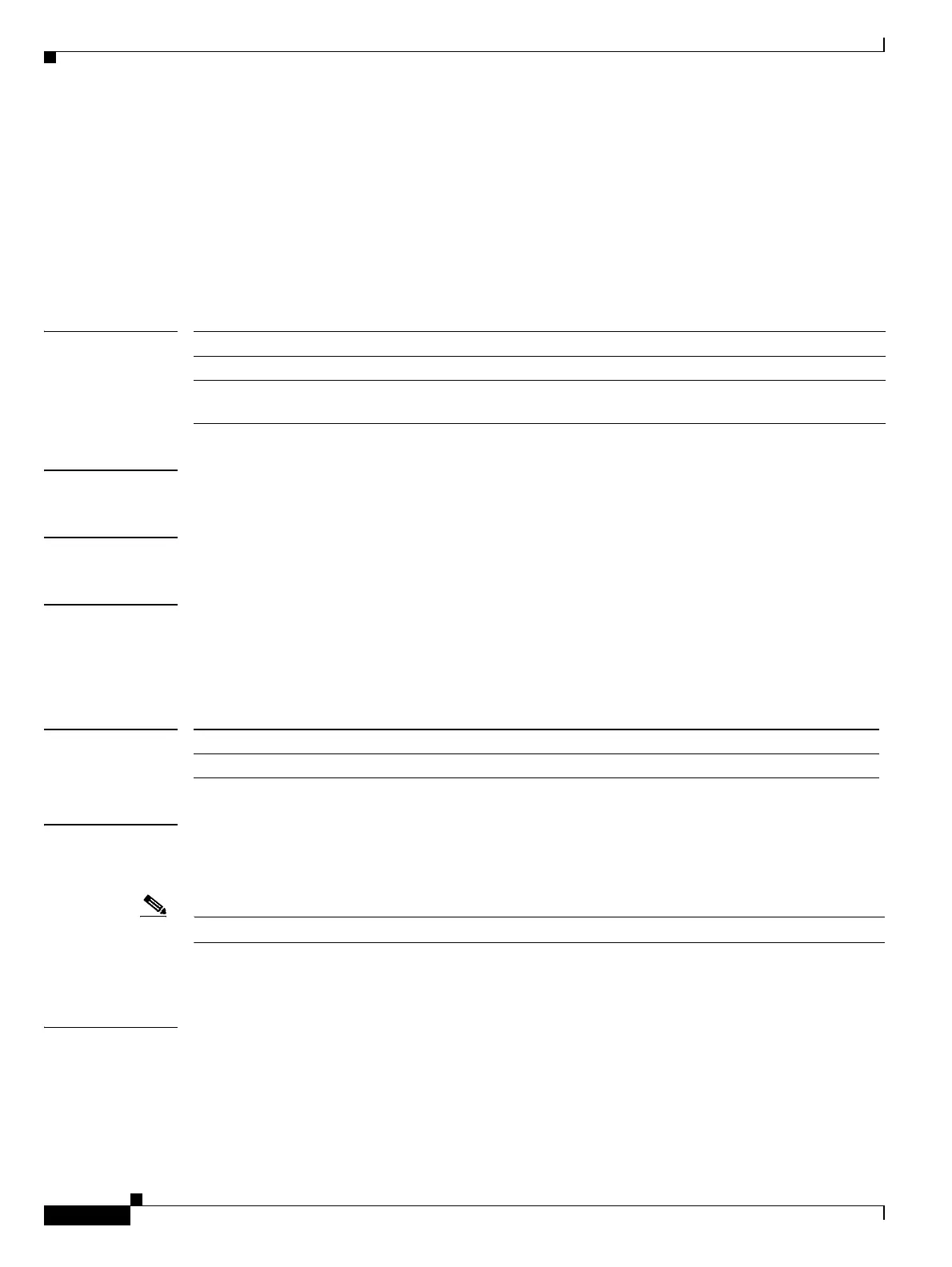B Commands
bloggerd log-transfer
26
Cisco Nexus 7000 Series NX-OS System Management Command Reference
OL-25806-03
bloggerd log-transfer
To enable the transfer of application logs to an external log server or a logflash device, use the bloggerd
log-transfer command. To disable the transfer of application logs, use the no form of this command.
bloggerd log-transfer {ip-address tftp-path-name | logflash}
no bloggerd log-transfer
Syntax Description
Defaults None
Command Modes Global configuration mode (config)
Supported User Roles network-admin
network-operator
vdc-admin
vdc-operator
Command History
Usage Guidelines The bloggerd log-transfer command allows you to configure the transfer of application logs to a more
persistent location (either an external log server or to the active supervisor module’s logflash device).
All collected logs are in binary format and must be parsed into ASCII format using DeBlogger.
Note We recommend that you use BloggerD only with TAC supervision.
This command does not require a license.
Examples This example shows how to enable a log dump and transfer of log files on the device:
switch(config)# bloggerd log-dump all
Sending Enable Request to Bloggerd
Bloggerd Log Dump Successfuly enabled
switch(config)# bloggerd log-transfer 10.10.10.1 /cisco_blogger/
ip-address IP address of the logging server.
tftp-path-name Name of the TFTP server path.
logflash Enables all log files to be transferred to to the active supervisor module's logflash
device.
Release Modification
6.2(2) This command was introduced.
