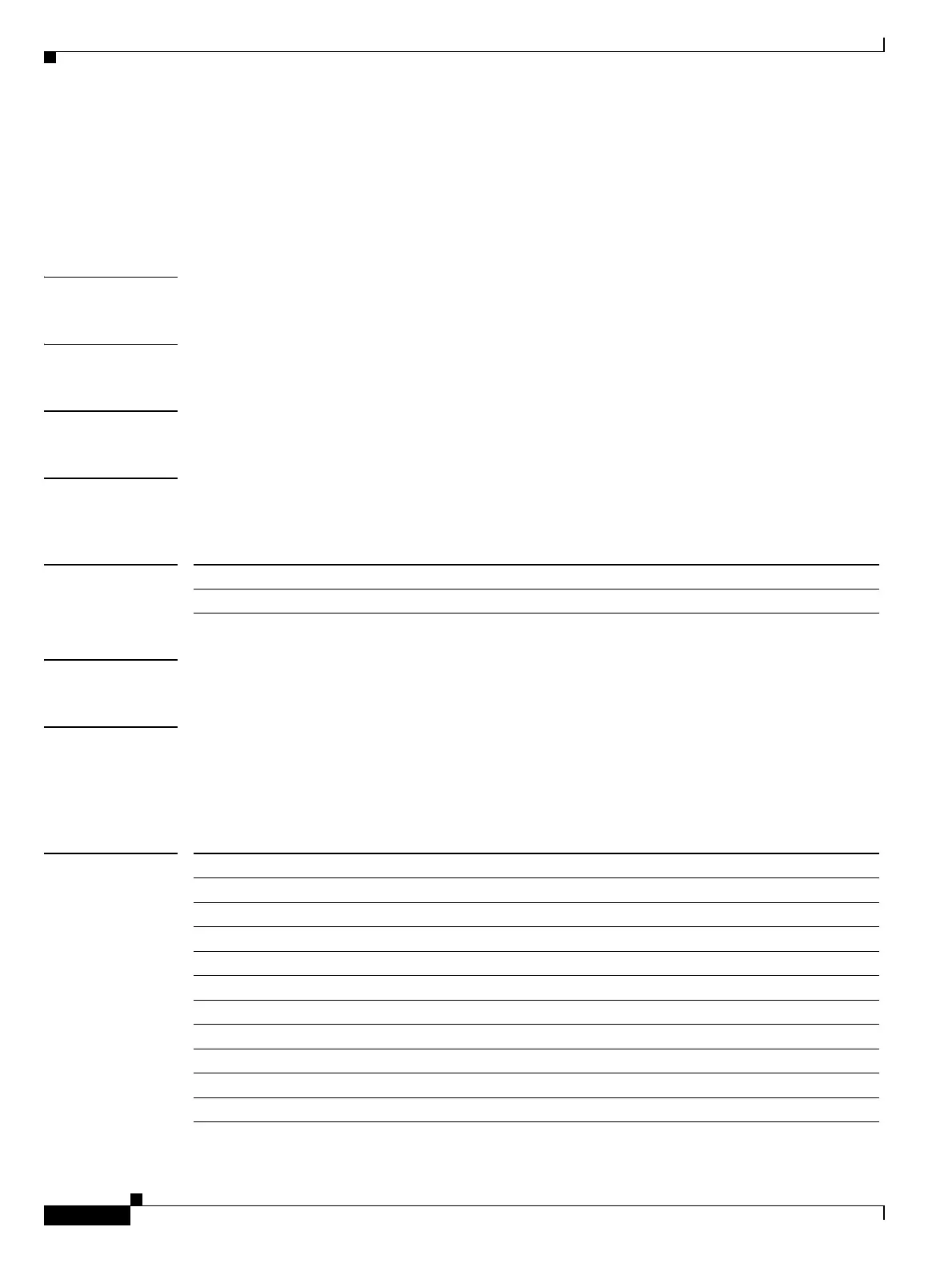C Commands
callhome
32
Cisco Nexus 7000 Series NX-OS System Management Command Reference
OL-25806-03
callhome
To enter the CLI Call home configuration mode, use the callhome command.
callhome
Syntax Description This command has no arguments or keywords.
Defaults Disabled
Command Modes Global configuration mode
Supported User Roles network-admin
vdc-admin
Command History
Usage Guidelines This command does not require a license.
Examples This example shows how to enter the Call home configuration mode:
switch(config)# callhome
switch(config-callhome)#
Related Commands
Release Modification
4.0(1) This command was introduced.
snmp-server contact Specifies or modifies the snmp-server contact name for Call home.
email-contact
Specifies the e-mail address of the person responsible for the device.
phone-contact Specifies the phone number of the person responsible for the device.
streetaddress Specifies the street address of the person responsible for the device.
contract-id Specifies the service agreement contract number for this device.
customer-id Specifies the service agreement customer number for this device.
site-id Specifies the site ID number for this device.
switch-priority Specifies the priority number for this device.
destination-profile Creates and configures a Call home destination profile.
enable Enables Call home. By default, Call home is disabled.
callhome test Sends a test message to all configured destinations.
