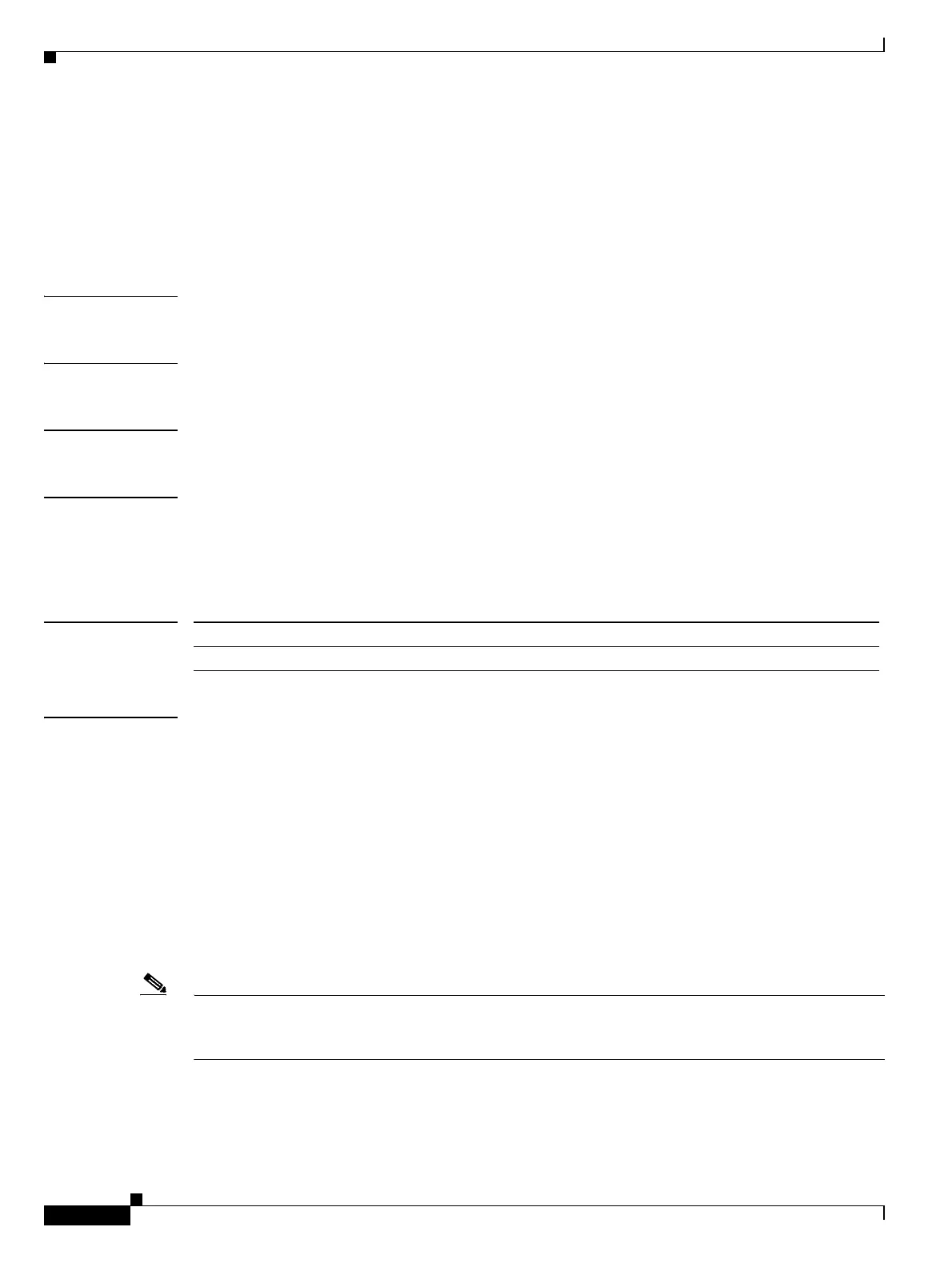X Commands
xmlin
712
Cisco Nexus 7000 Series NX-OS System Management Command Reference
OL-25806-03
xmlin
To install the XMLIN tool on the device and generate equivalent Network Configuration (NETCONF)
formats of all CLI commands entered in this mode, use the xmlin command.
xmlin
Syntax Description This command has no arguments or keywords.
Defaults None
Command Modes EXEC mode
Supported User Roles network-admin
network-operator
vdc-admin
vdc-operator
Command History
Usage Guidelines The XMLIN tool converts CLI commands to the NETCONF protocol format. NETCONF is a network
management protocol that provides mechanisms to install, manipulate, and delete the configuration of
network devices. It uses XML-based encoding for configuration data and protocol messages. The
Cisco
NX-OS implementation of the NETCONF protocol supports the following protocol operations:
<get>, <edit-config>, <close-session>, <kill-session>, and <exec-command>.
The XMLIN tool converts show, EXEC, and configuration commands to corresponding NETCONF
<get>, <exec-command>, and <edit-config> requests. You can enter multiple configuration commands
into a single NETCONF <edit-config> instance.
Note the following restrictions:
• In NETCONF, <edit-config> requests cannot consist of any show commands.
• In each <get-config> instance, only one show command is allowed.
Note Although the XMLIN tool is usually capable of generating NETCONF instances of commands even if
the corresponding feature sets or the required hardware capabilities are not available on the device, you
might have to install some feature sets before entering the xmlin command.
The XMLIN tool also converts the output of show commands to XML format by using the
show-command | xmlin command.
Ensure the XMLIN tool is installed before you use the show-command | xmlin command.
Release Modification
6.2(2) This command was introduced.
