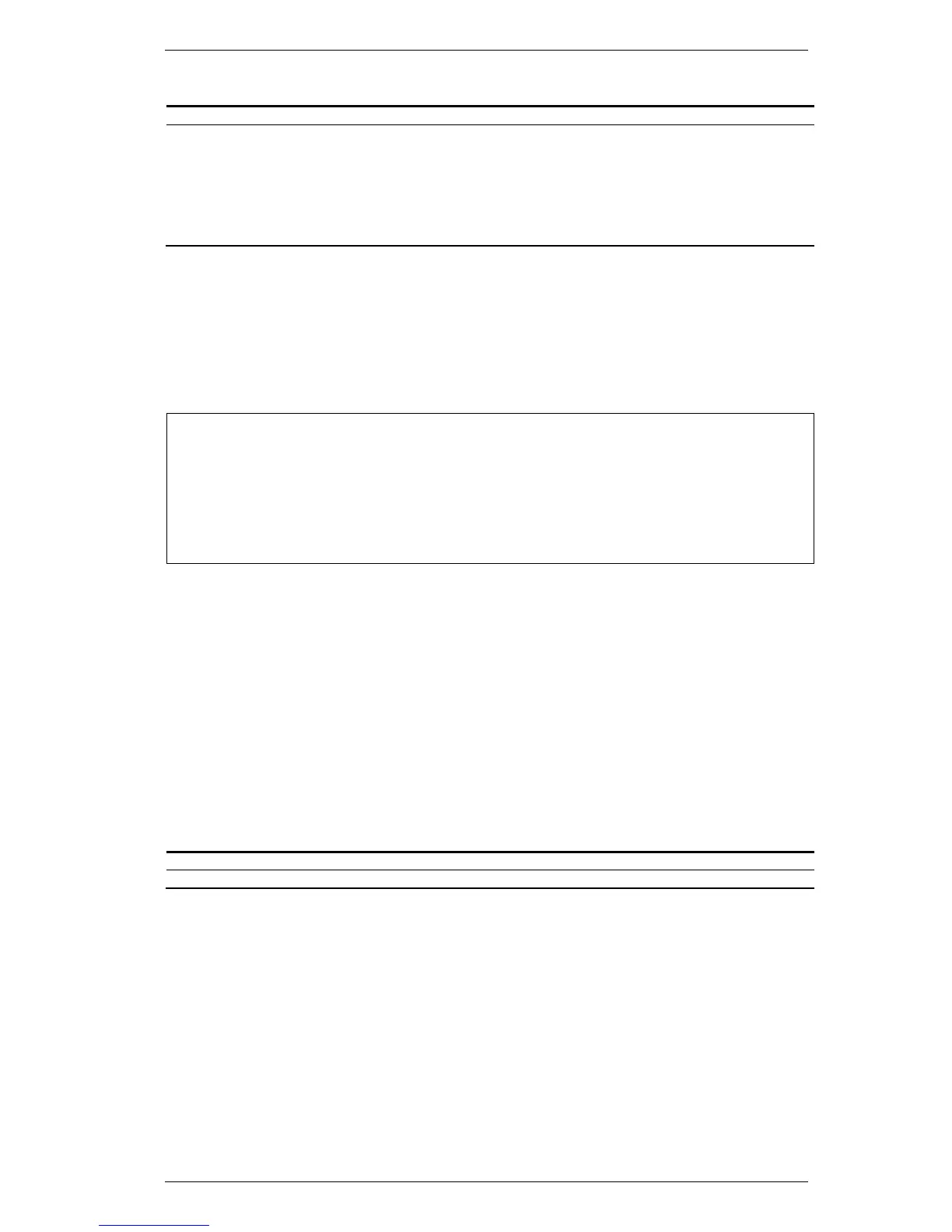DGS-3000 Series Layer 2 Managed Gigabit Ethernet Switch CLI Reference Guide
240
<ipaddr> - Enter the IP address here.
ipadddress - Specify to delete all the entries whose IP address is equal to the specified IP
address.
<ipaddr> - Enter to IP address used here.
all - Specify to delete all the entries. Default relay servers are excluded.
default - Specify to delete the default relay IP address that is specified by the user. If the IP
address is not specified, delete all default relay IP addresses.
<ipaddr> - (Optional) Enter the specified IP address here.
Restrictions
Only Administrators, Operators and Power-Users can issue this command.
Example
To delete a DHCP relay option 125 specified entry:
DGS-3000-26TC:admin# config dhcp_relay option_125 delete enterprise_number 171
string "test" relay 192.168.0.2
Command: config dhcp_relay option_125 delete enterprise_number 171 string
"test" relay 192.168.0.2Success.
Success
config dhcp_relay option_125 state 20-26
Description
This command is used to configure whether the DHCP relay will process packets using the DHCP
option 125 or not.
Format
config dhcp_relay option_125 state [enable | disable]
Parameters
enable - Specify to enable the DHCP relay Option 125 feature’s global state.
disable - Specify to disable the DHCP relay Option 125 feature’s global state.
Restrictions
Only Administrators, Operators and Power-Users can issue this command.
Example
To configure the state of the DHCP relay option 125 to enabled: