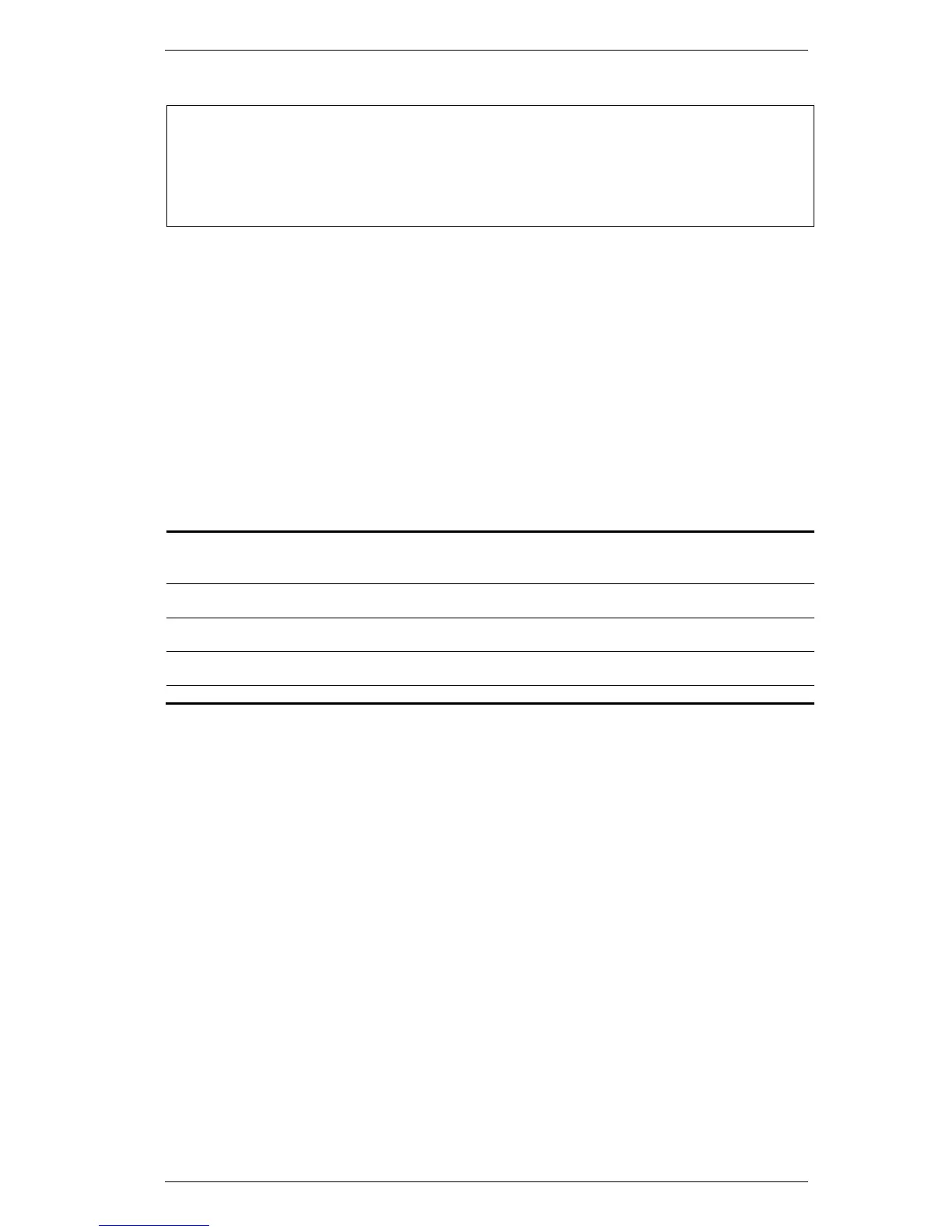DGS-3000 Series Layer 2 Managed Gigabit Ethernet Switch CLI Reference Guide
241
DGS-3000-26TC:admin# config dhcp_relay option_125 state enable
Command: config dhcp_relay option_125 state enable.
Success
show dhcp_ relay option_125 20-27
Description
This command is used to show dhcp_relay option_125 command displays the option 125 entry
specified by the user.
Format
show dhcp_relay option_125 {[enterprise_number <int> | [string <multiword 255> | hex
<string 255>] | ipaddress <ipaddr> | default]}
Parameters
enterprise number - (Optional) Enter the entry with the enterprise number that matched the
enterprise number specified.
<int> - Enter the matching enterprise number.
string - (Optional) Specify the entry with the string that matches the string specified.
<multiword 255> - Enter the multiword 255 string.
hex - (Optional) Specify the entry with the hex that matches the hex specified.
<string 255> - Enter hex string 255.
ipadddress - (Optional) Specify the entry with the IP address matching the specified IP address.
<ipaddr> - Enter the matching IP address.
default - (Optional) Specify the default behavior of DHCP relay option 125.
Restrictions
None.
Example
To display DHCP relay option 125 information: