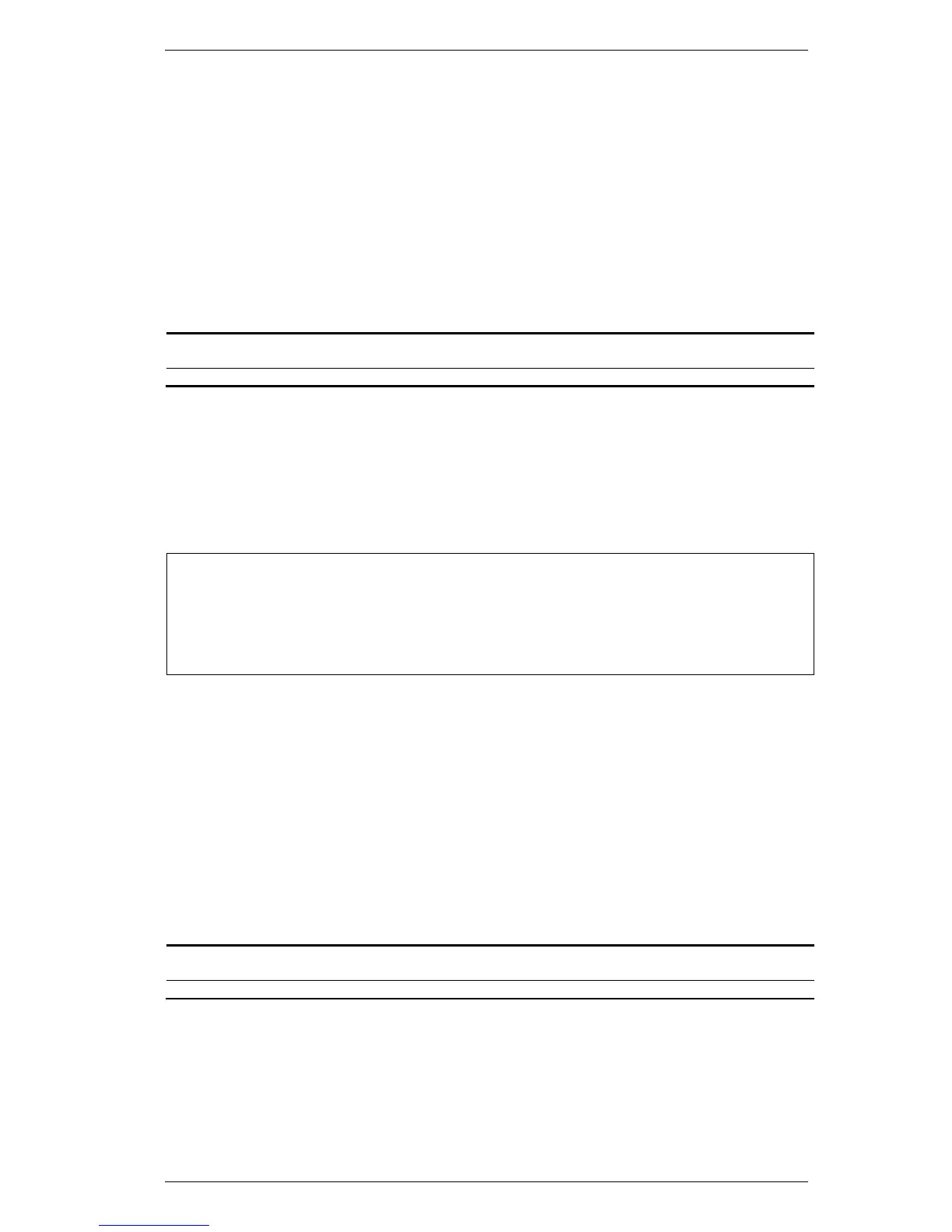DGS-3000 Series Layer 2 Managed Gigabit Ethernet Switch CLI Reference Guide
278
config filter dhcpv6_server trap 22-6
Description
This command is used to enable or disable the filter DHCPv6 server trap state.
Format
config filter dhcpv6_server trap [enable | disable]
Parameters
enable - Specify that the trap for the filter DHCPv6 server will be enabled. The trap for filter
DHCPv6 server will be sent out.
disable - Specify that the trap for the filter DHCPv6 server will be disabled.
Restrictions
Only Administrators, Operators and Power-Users can issue this command.
Example
To enable the filter DHCPv6 server trap state:
DGS-3000-26TC:admin#config filter dhcpv6_server trap enable
Command: config filter dhcpv6_server trap enable
Success.
config filter icmpv6_ra_all_node log 22-7
Description
This command is used to enable or disable the filter ICMPv6 RA All-nodes log state.
Format
config filter icmpv6_ra_all_node log [enable | disable]
Parameters
enable - Specify that the log for the filter ICMPv6 RA will be enabled. The log for filter ICMPv6
RA all-nodes will be generated.
disable - Specify that the log for the filter ICMPv6 RA will be disabled.
Restrictions
Only Administrators, Operators and Power-Users can issue this command.
