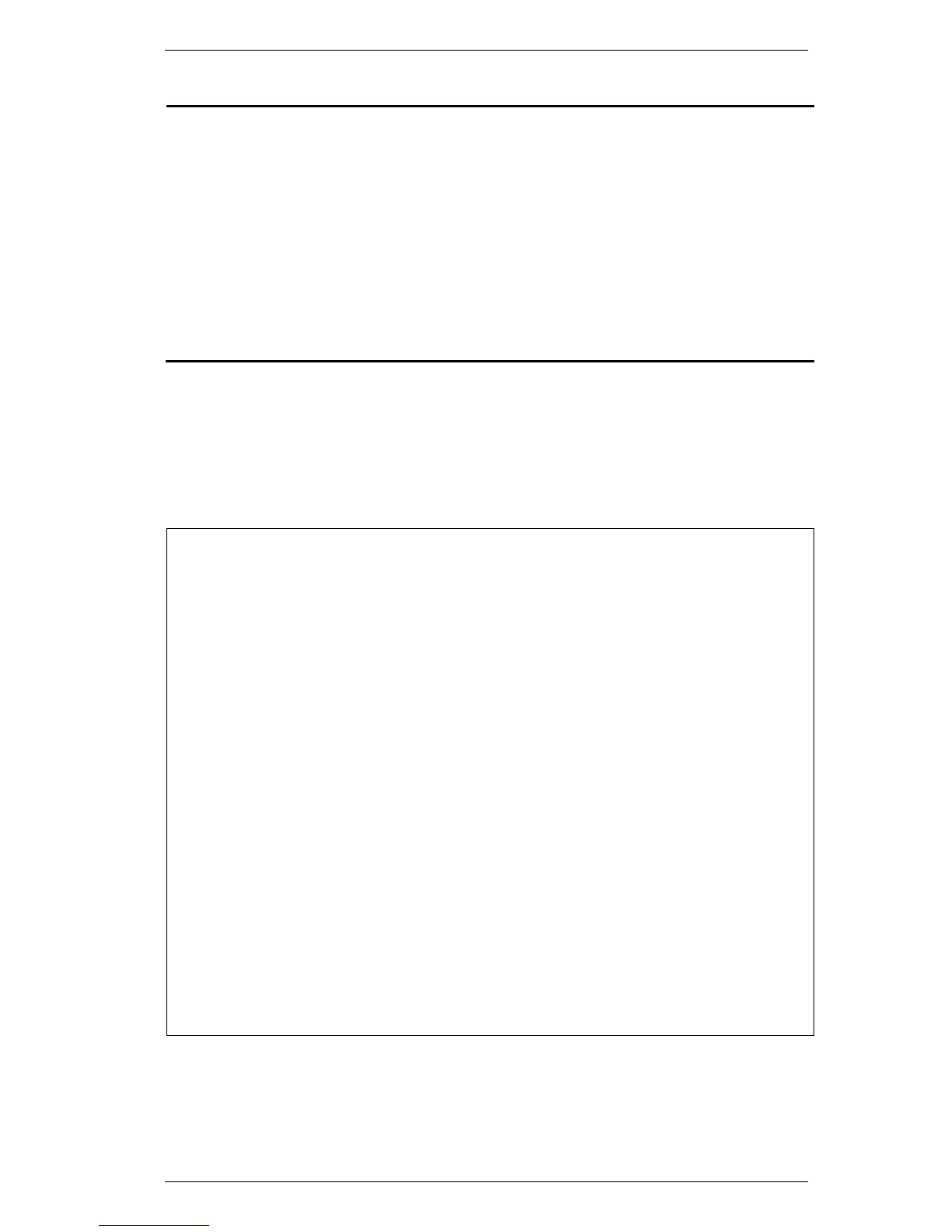F18: Space.
F19: System name of the Switch. NOTE: If the System name exceeds 128 bytes, it will
only use the first 128 bytes.
F20: Slash (/).
F21: ASCII format string ‘0’.
F22: Slash (/).
F23: ASCII format string ‘0’.
F24: Slash (/).
F25: Chassis ID. This value is the same as F09.
F26: Slash (/).
F27: ASCII format string ‘0’.
F28: Slash (/).
F29: Port number. The incoming port number of DHCP client packets. ASCII format
Restrictions
Only Administrators, Operators, and Power-Users can issue this command.
Example
To configure the DHCPv6 relay option 18:
DGS-3000-26TC:admin#config dhcpv6_relay option_18 state enable
Command: config dhcpv6_relay option_18 state enable
Success.
DGS-3000-26TC:admin#config dhcpv6_relay option_18 check enable
Command: config dhcpv6_relay option_18 check enable
Success.
DGS-3000-26TC:admin#config dhcpv6_relay option_18 interface_id default
Command: config dhcpv6_relay option_18 interface_id default
Success.
DGS-3000-26TC:admin#config dhcpv6_relay option_18 interface_id cid
Command: config dhcpv6_relay option_18 interface_id cid
Success.
DGS-3000-26TC:admin#config dhcpv6_relay option_18 interface_id vendor1
Command: config dhcpv6_relay option_18 interface_id vendor1
Success.
