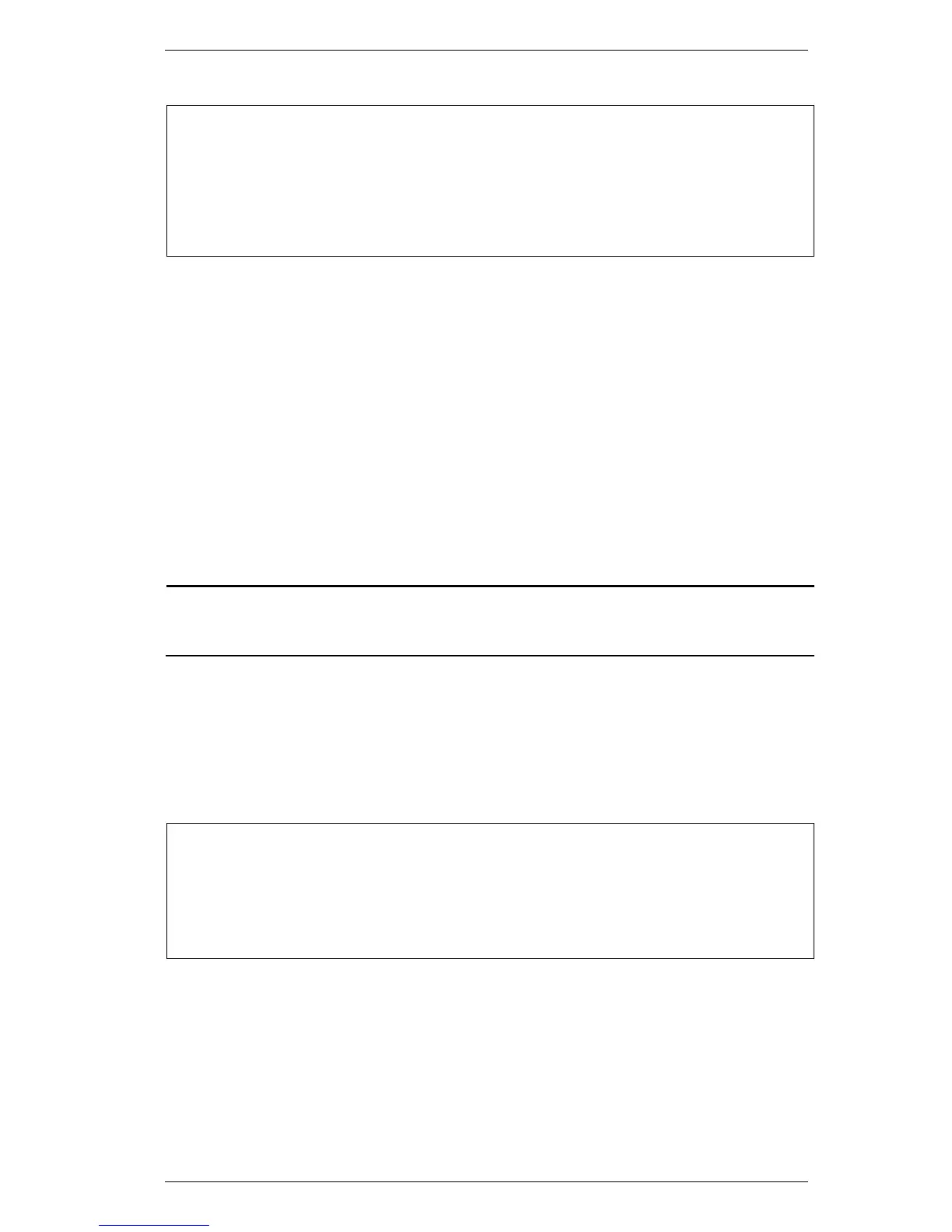DGS-3000 Series Layer 2 Managed Gigabit Ethernet Switch CLI Reference Guide
400
DGS-3000-26TC:admin#config igmp_snooping data_driven_learning vlan_name default
state enable
Command: config igmp_snooping data_driven_learning vlan_name default state
enable
Success.
config igmp_snooping data_driven_learning 38-14
max_learned_entry
Description
This command is used to configure the maximum number of groups that can be learned by data
driven. When the table is full, the system will stop the learning of the new data-driven groups.
Traffic for the new groups will be dropped.
Format
config igmp_snooping data_driven_learning max_learned_entry <value 1-1024>
Parameters
max_learned_entry - Specify the maximum number of groups that can be learned by data
driven. The default setting is 128.
<value 1-1024> - Enter the maximum learning entry value here. This value must be between
Restrictions
Only Administrators, Operators and Power-Users can issue this command.
Example
To set the maximum number of groups that can be learned by data driven:
DGS-3000-26TC:admin#config igmp_snooping data_driven_learning max_learned_entry
50
Command: config igmp_snooping data_driven_learning max_learned_entry 50
Success.
clear igmp_snooping data_driven_group 38-15
Description
This command is used to delete the IGMP snooping group(s) learned by data driven.
