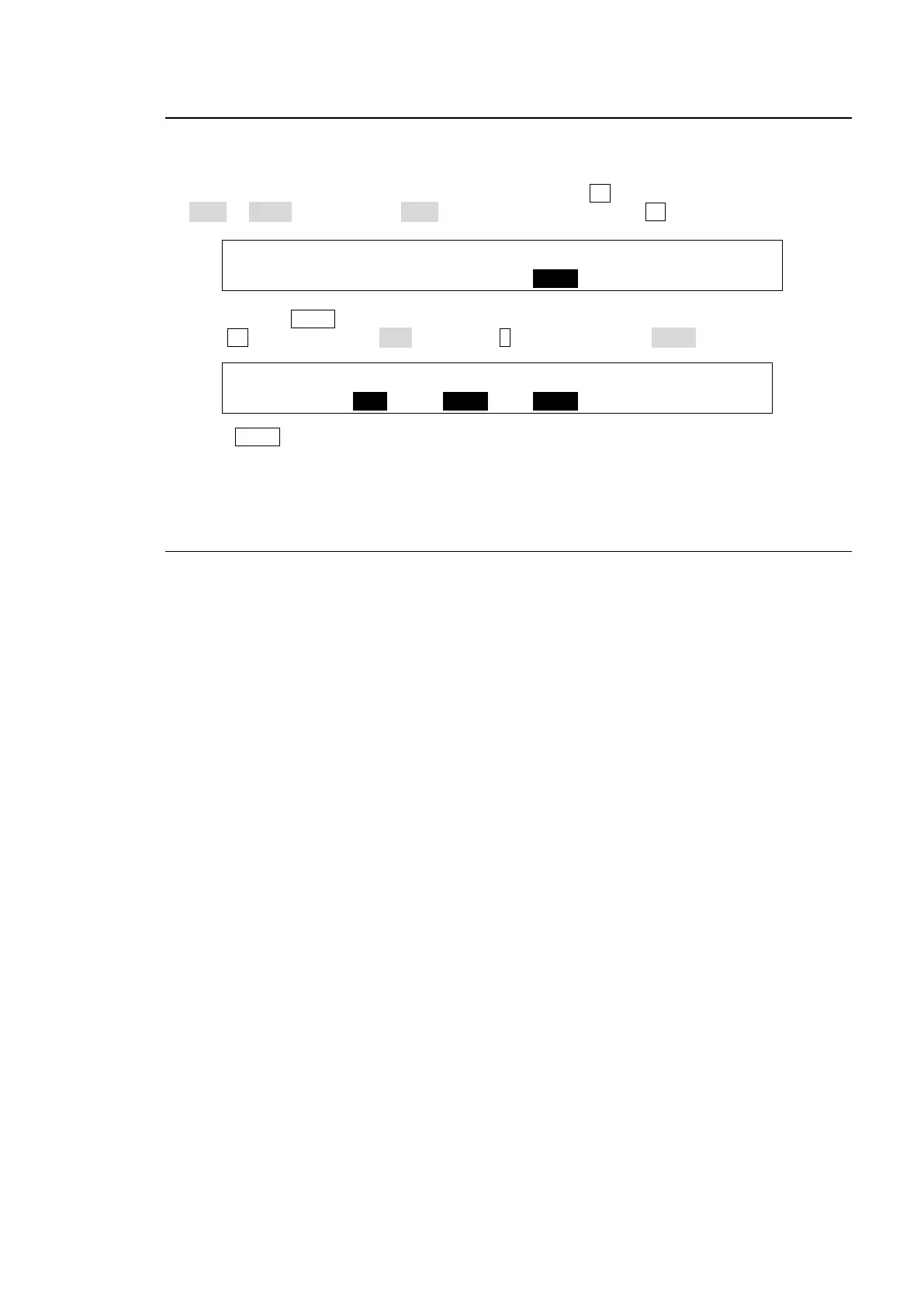103
10-4. Assigning the Chromakey to Another KEY or DSK
The following example shows how to use the Chromakey set up for KEY1 (background video:
PST) in DSK1.
(1) Open the [SETUP - FUNCTION - M/E KEY] menu. Turn F3 to change the DSK1 display from
PGM to AUX3 (Do not select PGM for the AUX3 video.). Press F3 to apply the change.
FUNCTION:TRSEDGE:KEY LNK: DSK ASSIGN : 1/1
M/E KEY : =ON : =ON :1=AUX3 2=M/E :
(2) Double-press DSK1 above the KEY/AUX bus to display the menu.
(3) Turn F2 to set INSERT to CKFL and turn F3 to set SOURCE to CKKY.
DSK1 : TYPE :INSERT :SOURCE :INVERT : 1/4
INS/SRC : =BUS : >CKFL : =CKKY : =OFF :
(4) Press DSK1 in the transition block to display DSK1 on the AUX3 video.
If assigning the same video as PST to the AUX3 background, the chromakey can be used
without any adjustments.
10-5. Sending Chromakey Signals to Other Devices
Display the [SETUP - OUTPUT - OUT XPT] menu. Use three AUX outputs and assign them to
the chromakey background video, CKFIL and CKKY. Doing this allows the switcher to be
used as a Chromakeyer.
See section 6-1-2. "Selecting Video from Menu Selection."
