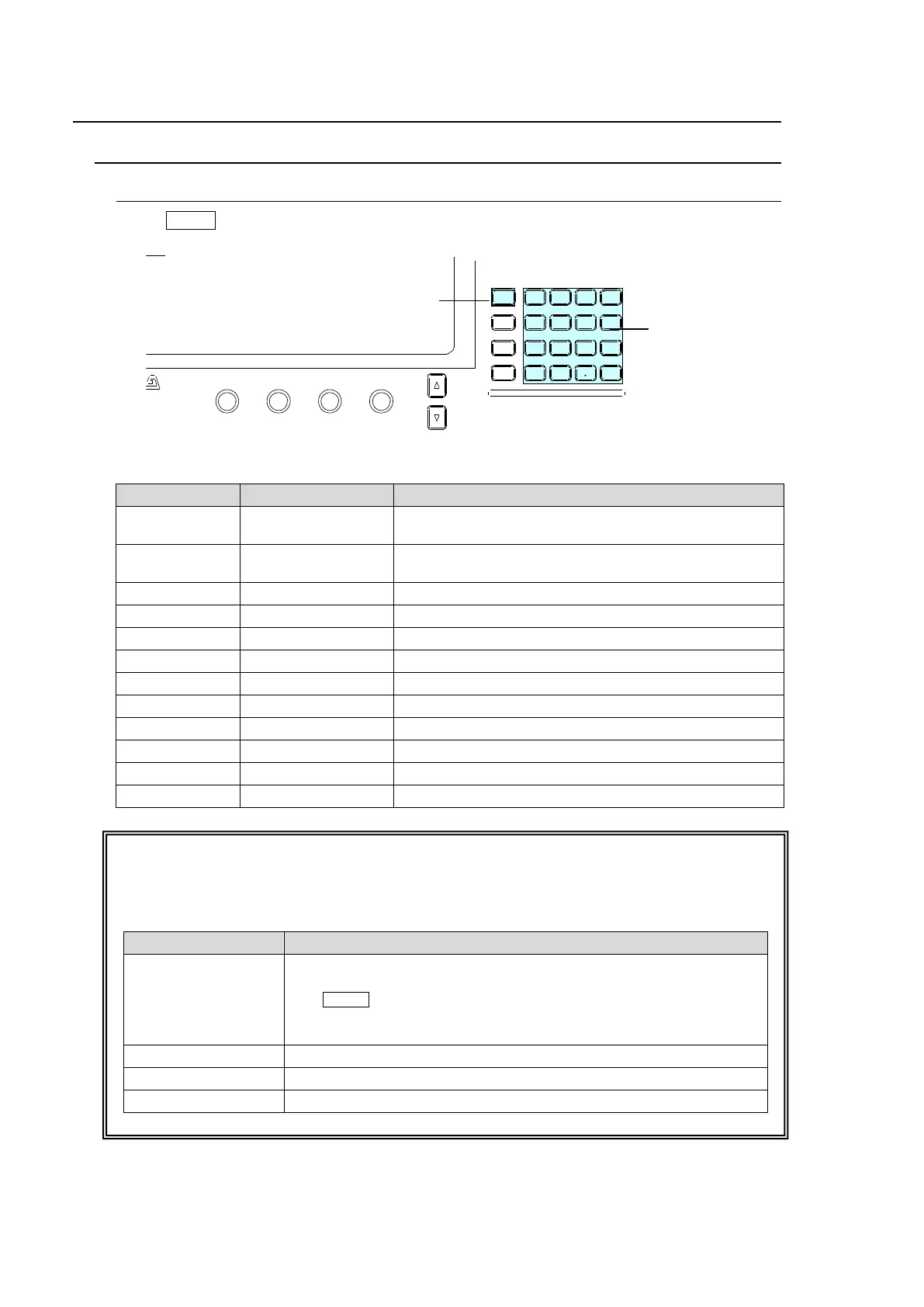30
4. Menu Operation
4-1. How to Access Menus
4-1-1. Menu Access Buttons
Press MENU on the left side of the SELECT/KEYPAD block, then press the buttons on the
keypad to access menus.
KEYPAD Block
Accesses menu for the setups of system, panel, video
input, video output and external interface settings.
Accesses menu for operations with involving still
images and video clips.
Accesses menu for matte color.
Accesses menu for file operations using a USB.
Accesses menu for KEY1 settings.
Accesses menu for KEY2 settings.
Accesses menu for DSK1 settings.
Accesses menu for DSK2 settings.
Accesses menu for chromakey settings.
Accesses menu for sub effect channel settings.
Accesses menu for transition settings.
Accesses menu for WIPE pattern modification.
SELECT / keypad Block
Four modes buttons on the left side of the SELECT/KEYPAD block change the keypad mode
as shown in the table below.
Changes the keypad to menu access buttons. Pressing a button in
the keypad displays the associated menu.
The MENU control button blinks if a parameter has changed and
requires rebooting. In such case, reboot the switcher.
See section 19-1. "Rebooting System."
Changes the keypad to direct pattern selection buttons.
Changes the keypad to event memory buttons.
Changes the keypad to macro control and memory buttons
USB MEMORY
DIGITAL VIDEO SWITCHER
ALARM
F1 F2 F3 F4
PAGE
MENU A TTACH
DIR ECT
PATT
DETACH
SETUP
KEY1
8 9
4 5 6
STI LL MATT F ILE
KEY2 DSK1 DSK2
EVENT
MACRO
1 2 3
0
CLEAR
RECALL STORE
ENTER
CK EFF ECT
TRANS RATE WI PE
SEL ECT/KEYPAD
±
7
