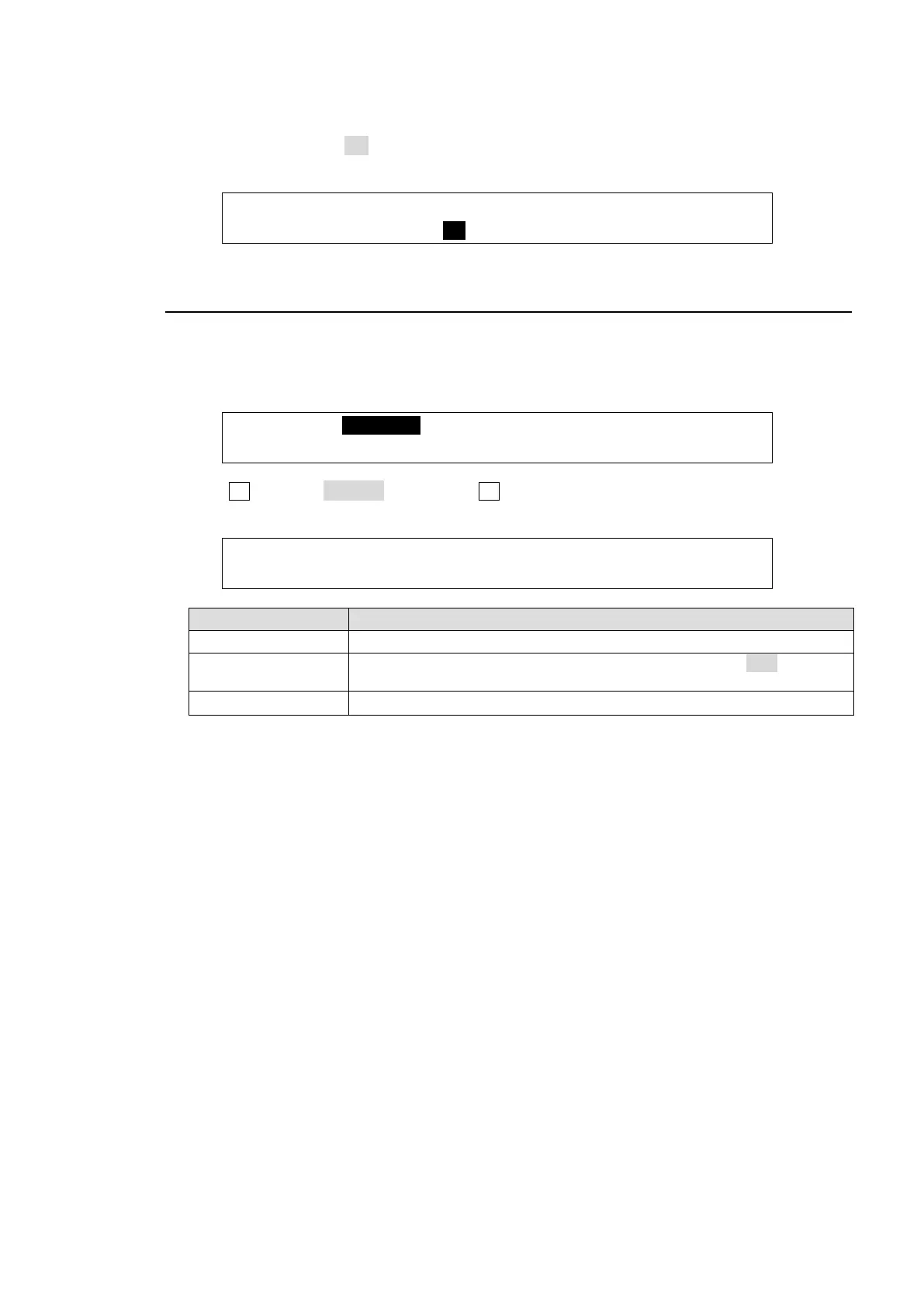157
Summer Time Setting
If SUMMER is set to ON in [SETUP - SYSTEM - TIME] menu PAGE 4, the time will be set
one-hour advanced relative to the standard (non-summer) time.
SYSTEM :1st CHK:SUMMER :TIME ZONE : 2/4
TIME : =ON : =ON : =UTC[ 9:00] :
18-5. Buzzer, Brightness and Screen Saver
The brightness of the display and control panel buttons can be adjusted in the menu. You can
also set the buzzer On/Off and the start time of the screen saver shown on the menu display.
(1) Open the [SETUP - PANEL] menu.
SETUP :>UTILITY >TRS CTRL >USER BTN
(2) Turn F1 to select UTILITY, then press F1 or the page down button to open the [SETUP-
PANEL-UTILITY] menu.
PANEL :BUZZER :S-SAVER:BRIGHT : : 1/1
UTILITY : =OFF : =5 : =6 : :
Sets the buzzer On or Off.
Sets the start time of the screen saver in minutes. Set to OFF if you do
not want to use the screen saver.
Sets brightness for the display and buttons.