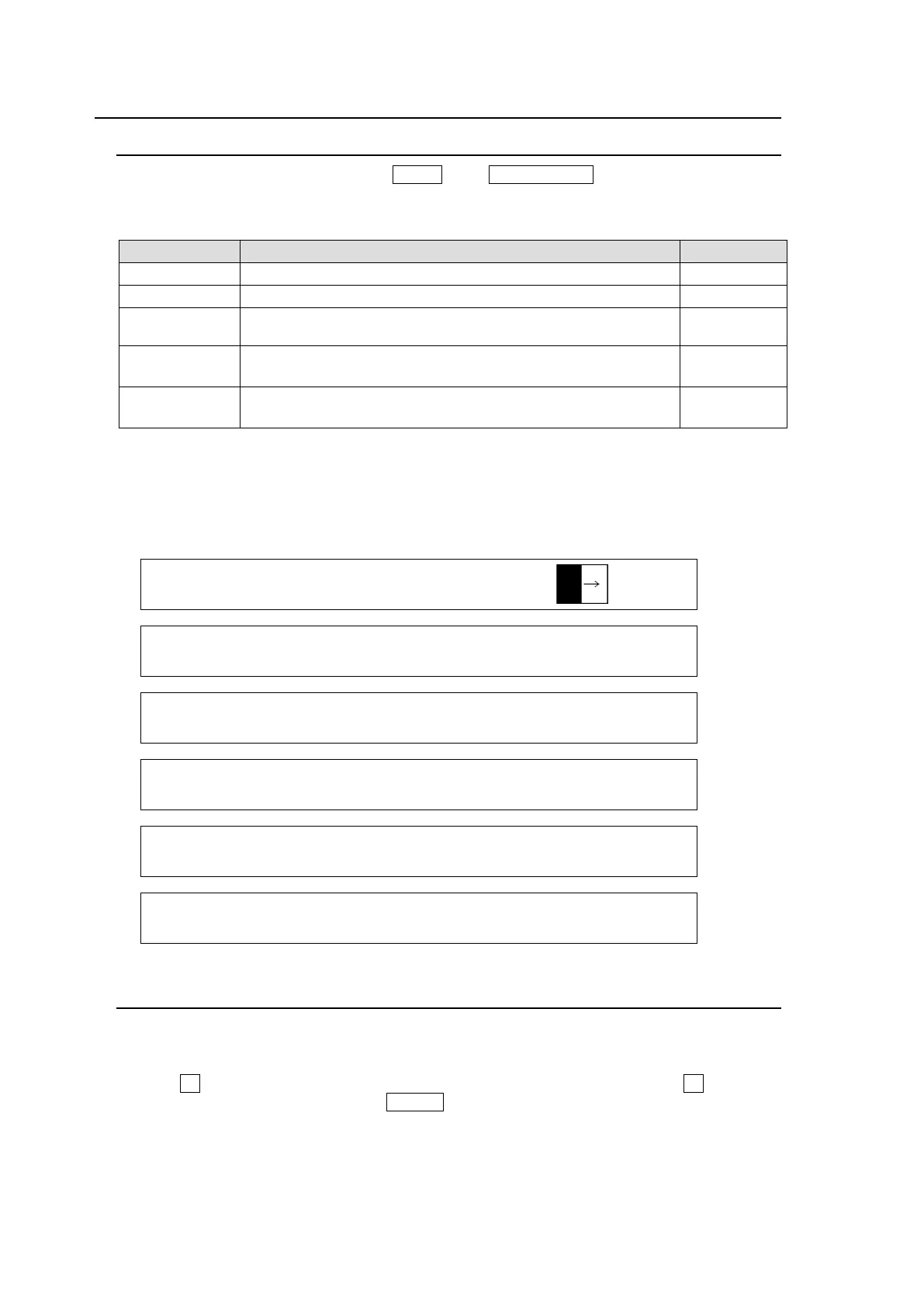78
8-11. Transition Settings
8-11-1. TRANS Menu
To display the [TRANS] menu, press MENU, then TRANS RATE in the SELECT/KEYPAD
block. The [TRANS] menu consists of six pages for each bus. Use the page down or up
button to move between pages.
Sets the transition rate for each bus.
Sets the transition limit for each bus.
Sets the transition function for the KEY1, KEY2, DSK1 and
DSK2 transition buttons (to the right side of the fader)
Selects a pattern for the BKGD, KEY1 and KEY2 pattern
transitions.
Enables/Disables the BLACK TRANSITION button.
Pressing the following buttons in the transition block can also open the related TRANS menu
page.
BKGD, KEY1, KEY2 (NEXT TRANSITION butons on the left side of the fader)
MIX, WIPE (TRANSITION TYPE buttons)
TRANS : RATE :TRANS LIMIT :PAT NO : 1/6
BKGD : =30 :=100.0 =OFF : =0 :
TRANS : RATE :ADV CTL: TRANS LIMIT : 2/6
KEY1 : =30 : =AUTO : =100.0En=OFF :
TRANS : RATE :ADV CTL: TRANS LIMIT : 3/6
KEY2 : =30 : =AUTO : =100.0En=OFF :
TRANS : RATE :ADV CTL: TRANS LIMIT : 4/6
DSK1 : =30 : =AUTO : =100.0En=OFF :
TRANS : RATE :ADV CTL: TRANS LIMIT : 5/6
DSK2 : =30 : =AUTO : =100.0En=OFF :
TRANS : RATE :ENABLE : : 6/6
8-11-2. Transition Rate
The transition rate setting determines how long the transition takes in frames to complete.
(1) Open the desired [TRANS] menu page.
(2) Turn F1 to set the transition rate. To enter the rate in the KEYPAD, press F1, enter the
rate using the keypad, then press ENTER in the keypad to store the new transition rate.
The setting range is 0 to 999 on a frame basis.