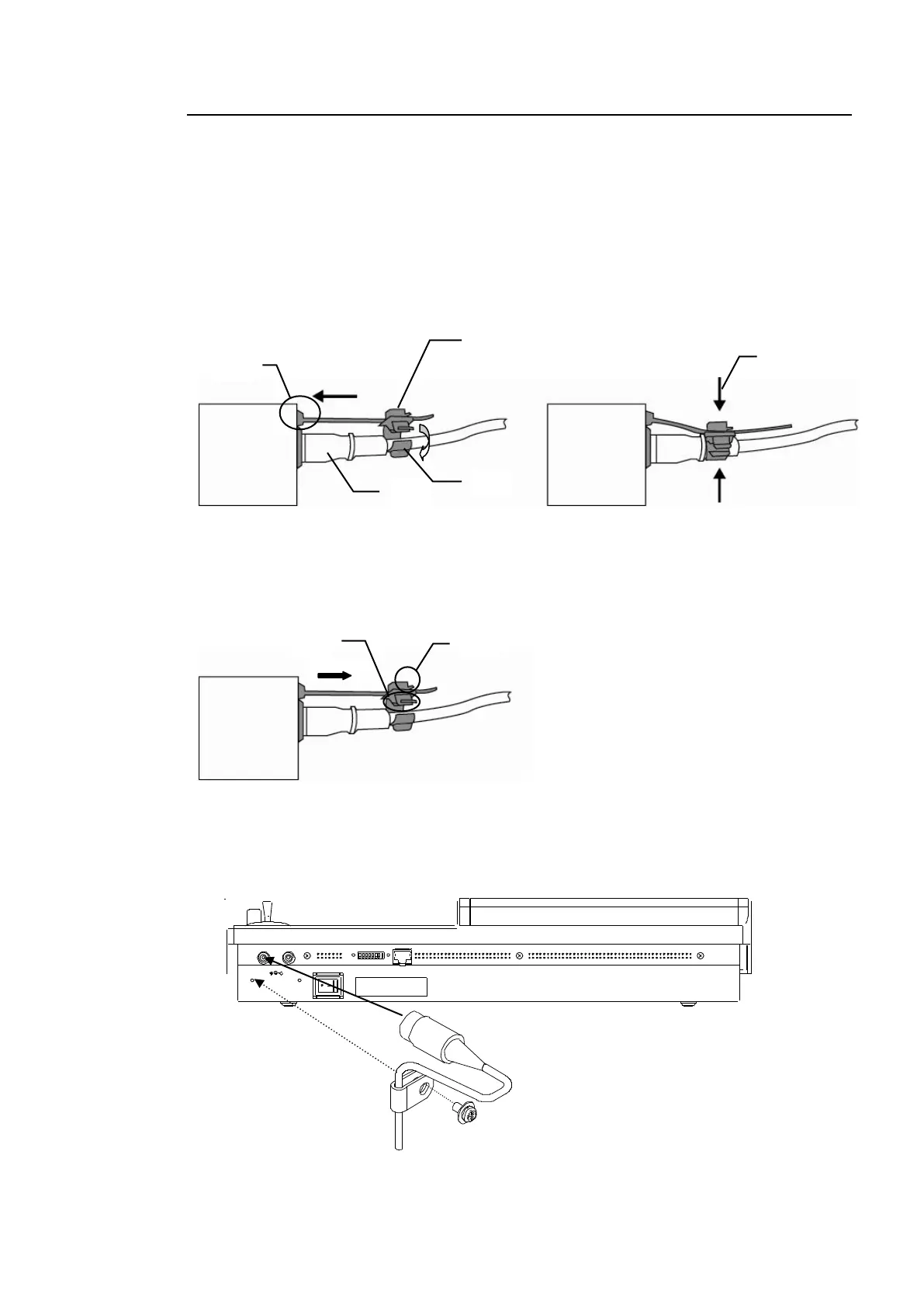23
3-1-2. Installing the Power Cord Retaining Clamp
AC cord clamp
Installation
1) Wrap the retaining clamp around the AC cord (with the anchor of the ladder strap toward
the unit).
2) Insert the anchor into the hole next to the AC IN socket.
3) Lightly fasten the clamp around the AC cord.
4) Plug in the power cord.
5) Slide the clamp on the ladder strap toward the plug.
6) Fasten the clamp tightly.
7) Gently pull on the AC cord to ensure it is secured.
Uninstallation
1) Push the tab on the retaining up to unfasten the clamp.
2) Push the tab on the ladder strap up and slide the clamp back.
3) Unplug the AC cord.
DC Cord Clamp Installation
Insert the DC cord into the DC IN connector, then secure the cord with the DC cord clamp
attached to the hole as shown in the figure.
DC12V
1 2
POW ER
OFF ON
MODE SW TO MU