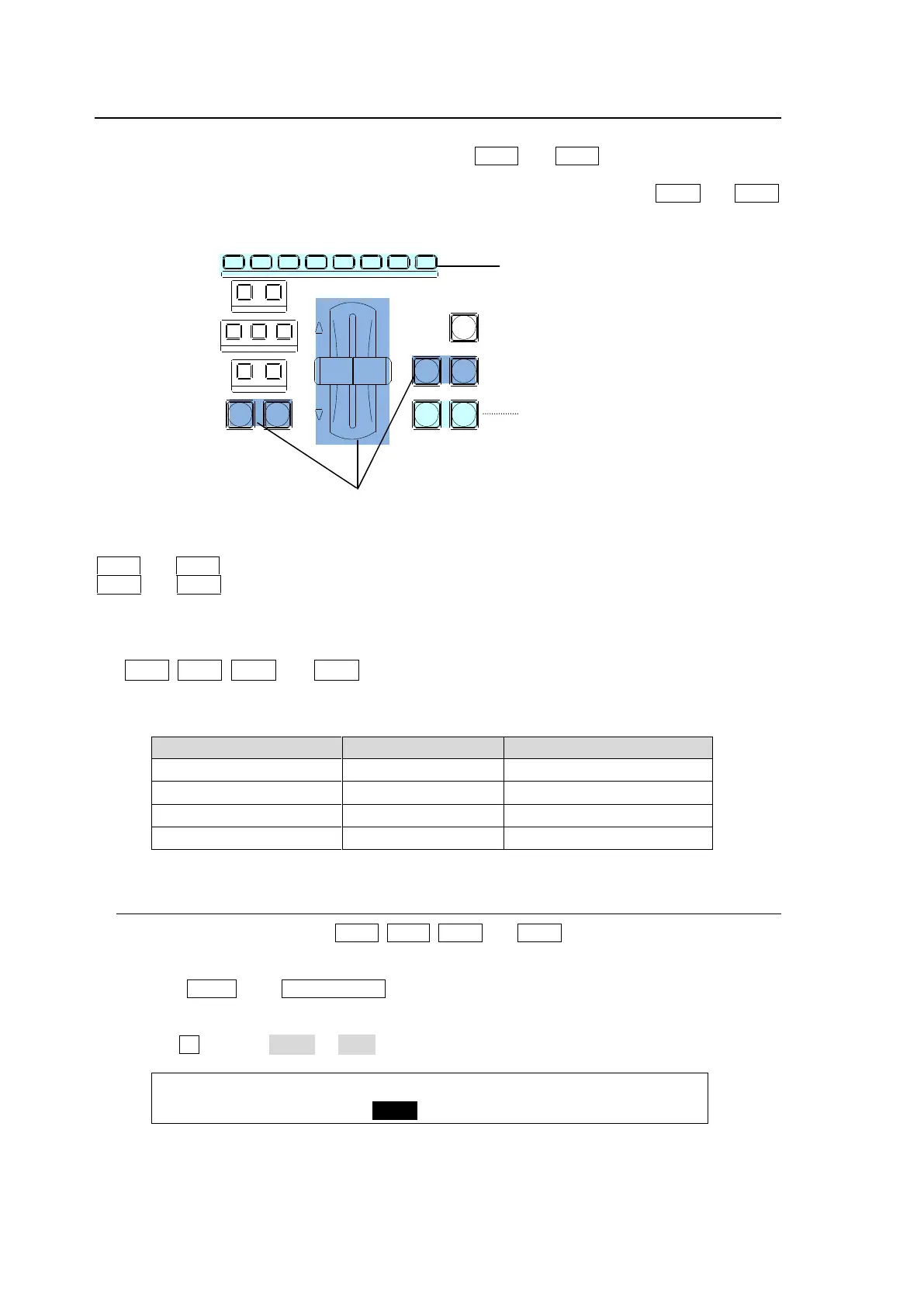76
8-10. KEY/DSK Transitions
KEY1 and KEY2 transitions can be performed not only through the BKGD AUTO button and
fader lever, but also through key transition buttons (KEY1 and KEY2 in the transition section)
and user buttons, to which key transition functions are assigned.
DSK1 and DSK2 transitions can be performed through DSK transition buttons (DSK1 and DSK2
in the transition section) and user buttons, to which DSK transition functions are assigned.
KEY1 and KEY2 transition buttons can perform CUT and AUTO (MIX and WIPE) transitions.
DSK1 and DSK2 transition buttons can perform CUT and MIX transitions.
Key or DSK transitions such as CUT, MIX, SCALER, SLIDE (4 types) and WIPE (4 types) can
be assigned to user buttons.
KEY1, KEY2, DSK1 and DSK2 Transition Button Light Indications
The transition buttons turn on while On-Air and turn off when Off-Air.
The light-up color of DSK buttons indicates the output destination (M/E or AUX bus).
Transition button indication
8-10-1. Setting the KEY/DSK Transition Button Function
Transition button functions for KEY1, KEY2, DSK1 and DSK2 are set in the menu as shown
below.
(1) Press MENU, then TRANS RATE in the SELECT/KEYPAD block to display the [TRANS]
(1/6) menu.
(2) Press the page down button to go to PAGE 2 in case of KEY1.
(3) Turn F2 to select AUTO or C/AT.
TRANS : RATE :ADV CTL: TRANS LIMIT : 2/6
KEY1 : =30 : =AUTO : =100.0En=OFF :
For KEY1 and KEY2
transitions
For DSK1 and DSK2
transitions
KEY1-2 and DSK1-2 transitions
possible if transition functions are
assigned.
1 2 3 4 5 6 7 8
USER BUTTON
REV NOR/REV
DIRECTION
BLACK
TRANS
BKGD KEY1 KEY2
NEXT TRANSITION
MIX WIPE
KEY1 KEY2
TRANSITION TYPE
AUTO CUT DSK1 DSK2
