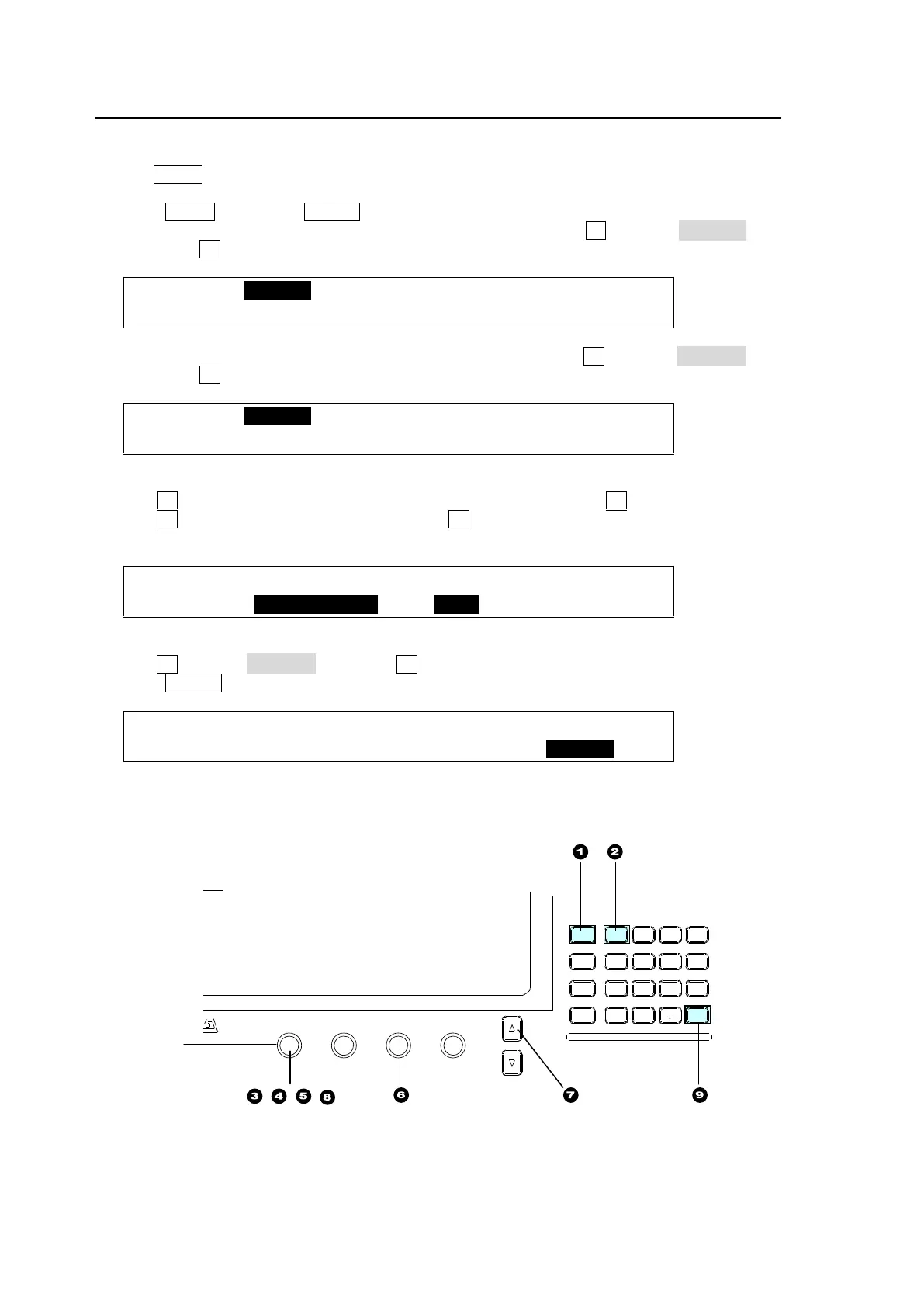28
3-4. System Signal Format Selection at Initial Use
When first switching your unit on, select a signal format as shown below.
(1) The MENU button in the SELECT/KEYPAD block at the right of the menu display should
blink when powered ON.
(2) Press MENU, then press SETUP.
(3) The SETUP menu top page appears in the menu display. Turn F1 to select SYSTEM and
then press F1.
SETUP :>SYSTEM >INPUT >OUTPUT >PANEL
MENU :>GPI/TLY >FUNCTION>EXT I/F >STATUS
(4) The [SETUP - SYSTEM] menu as shown below appears. Turn F1 to select FORMAT and
then press F1.
SETUP :>FORMAT >REF I/O >ARCNET >ETHERNET
SYSTEM :>RS-422 >TIME >INIT >REBOOT
(5) The [SETUP - SYSTEM - FORMAT] menu as shown below appears.
Turn F1 to select the signal format used in the switcher, then press F1.
(6) Turn F3 to select the aspect ratio, then press F3.
For example, to use HD-SDI signals (1080i, 59.94Hz), set as shown below.
SYSTEM : FORMAT :ASPECT :SW TMNG: 1/1
FORMAT : =1080/59.94i : =16:9 : =ODD :
(7) Press the page up button to return to the [SETUP - SYSTEM] menu.
(8) Turn F1 to select REBOOT and press F1.
(9) Press ENTER in the SELECT/KEYPAD block to reboot the switcher
SETUP :>FORMAT >REF I/O >ARCNET >ETHERNET
SYSTEM :>RS-422 >TIME >INIT >REBOOT
After restarting the switcher, the selected format and aspect are applied.
USB MEMORY
DIGITAL VIDEO SWITCHER
ALARM
F1 F2 F3 F4
PAGE
MENU ATT ACH
DIR ECT
PAT T
DETACH
SET UP
KEY1
8 9
4 5 6
STI LL MAT T FI LE
KEY2 DSK1 DSK2
EVENT
MACRO
1 2 3
0
CLEAR
RECALL STORE
ENTER
CK E FF ECT
TRANS RATE WIPE
SEL ECT/KEYPAD
±
7