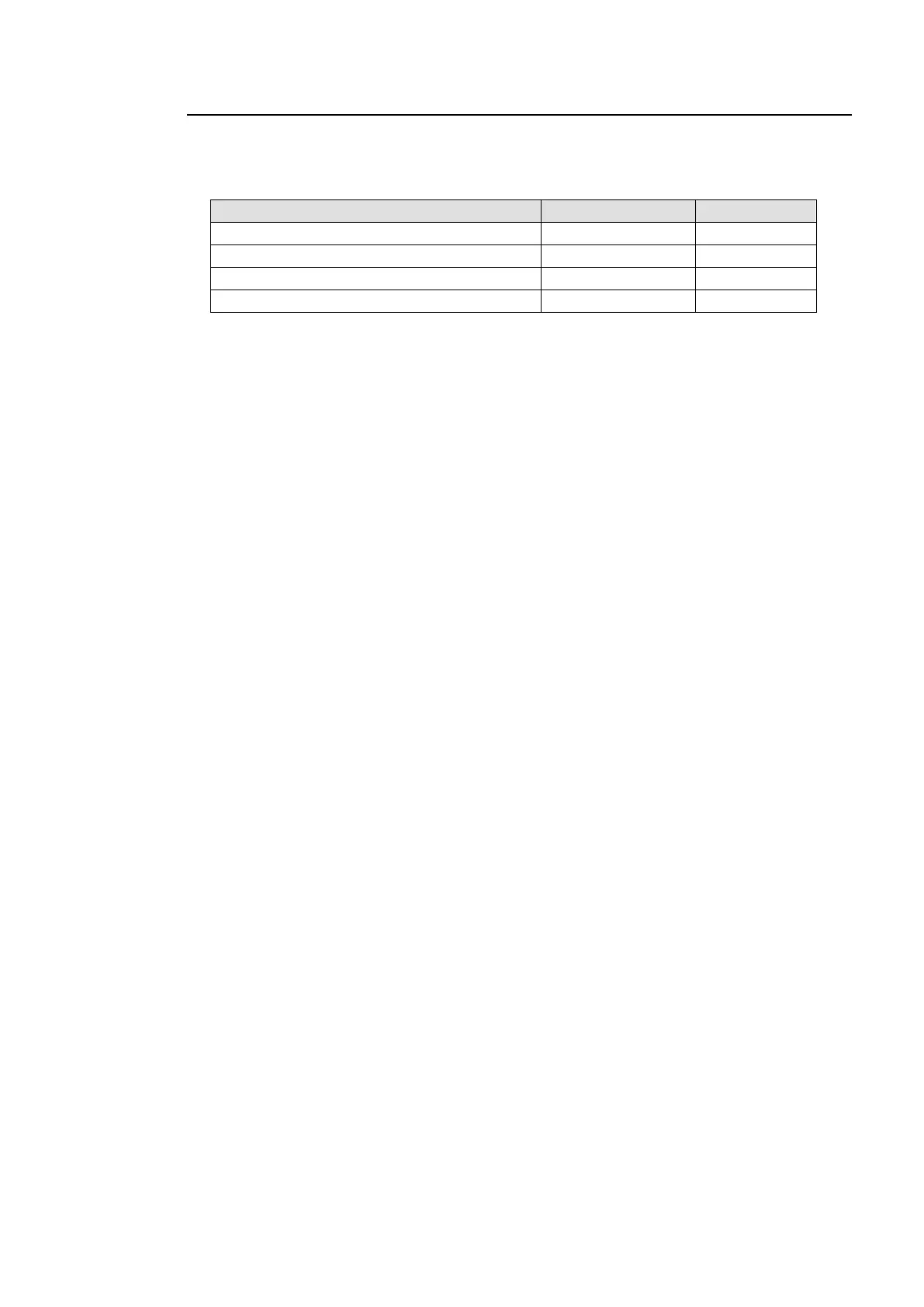71
8-8-4. Other Transition Settings
Transition Direction
Two direction buttons (NOR/REV, REVERSE) are used to set the pattern transition direction
as shown in the table below.
Normal at Normal/Reverse operation
Reverse at Normal/Reverse operation
Transition Rate
The AUTO transition duration (Transition Rate) can be set in the menu.
See section 8-11-2. "Transition Rate."
Transition Limit
When performing transitions there may be times when you want the transition to the next
signal to only complete to a certain degree instead of fully switching from one picture to
another. In such case, change the Transition Limit setting in the menu.
See section 8-11-3. "Transition Limit."