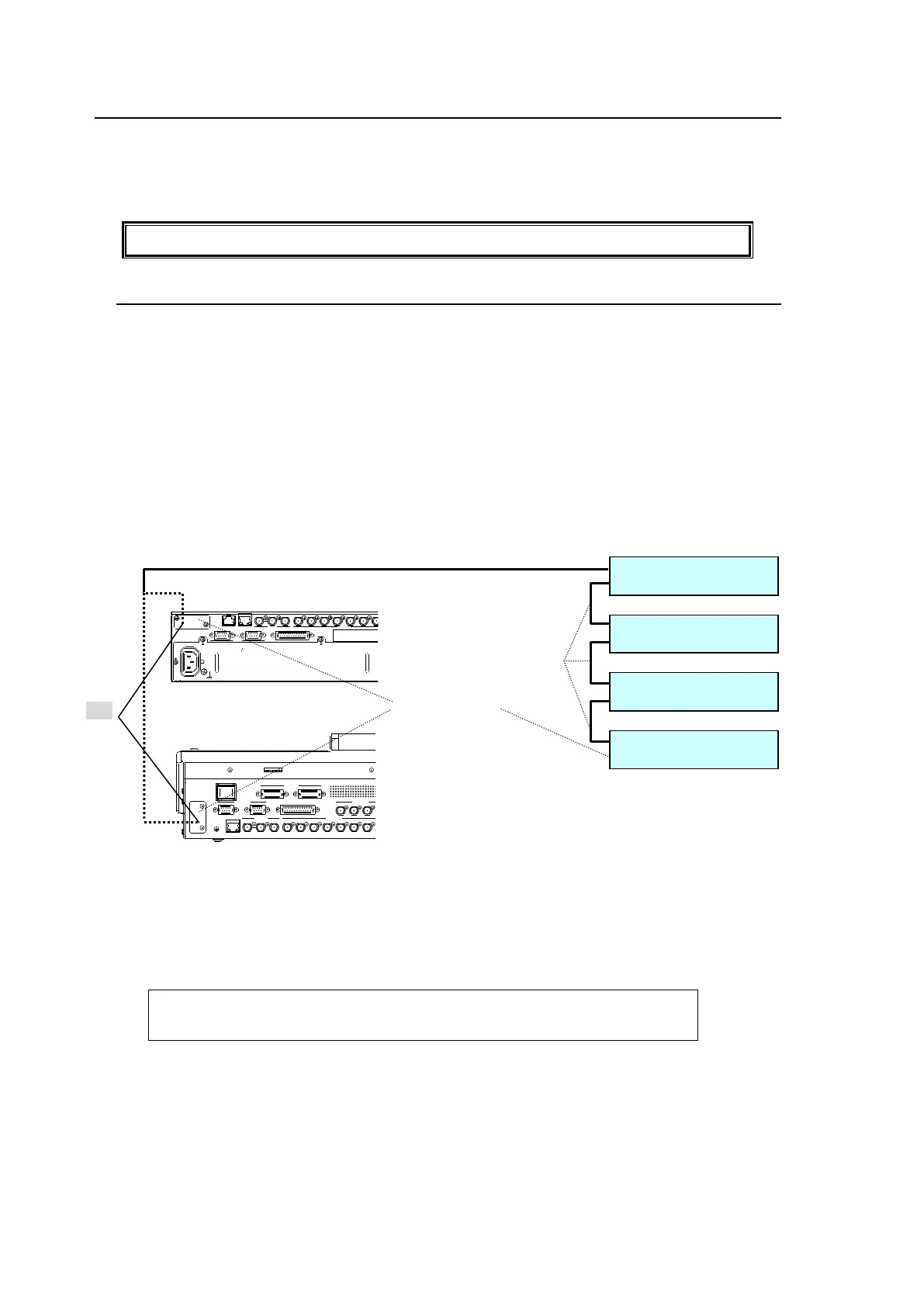188
20-5. AUX Bus Control Box (HVS-AUX8/16/32)
The HANABI series AUX bus control boxes allow you to remotely change an AUX bus signal. An
AUX box can control a single AUX output. HVS-AUX8 units can select up to 8 signals (14 if using
SHIFT). HVS-AUX16/32 units can select combined signals (PGM, PREV, and CLEAN) as well
as input signals. Up to 5 AUX units can be connected to the switcher.
HVS-XT100ARC, an optional Arcnet I/F Card, is required for AUX box connections.
20-5-1. Connecting AUX Boxes
AUX boxes are connected to the switcher through a specialized ARCNET network.
When installing an optional Arcnet card (HVS-XT100ARC), two BNC connectors are added
to the switcher rear panel. Connect AUX boxes to the switcher in a cascade as shown below
and terminate both ends of the network chain with 75-ohm terminators.
ARCNET ID Numbers
Arncet ID numbers from 1 to 255 are used to uniquely identify a network terminal.
The Arcnet ID number for HVS-XT100/110 is set to 250 as factory default.
Note: Do not duplicate an Arcnet ID number.
See the "HVS-AUX8/16/32 Operation Manual" for more details.
Use an Arcnet Hub (up to 2 units) if the total cable
length exceeds 100 m.
To Change the Switcher ARCNET ID Number
The Arcnet ID number for HVS-XT100/110 is set to 250 as factory default and does not
normally need to be changed. Change the ID number in the [SETUP - SYSTEM -ARCNET]
menu only when necessary.
To apply the change, turn the switcher power Off, then On.
REF OUT 1 12 3 4 5 6 7 8 2 3 4REF IN
HDMI OUT
A UX
5 6 7 8
A UX
LAN
SDI INPUT
9 10 11 12
SDI I NPUT
GPI IN/TA LLY OUT
DC12 V IN
1 2
MODE SW
POW ER
OFF ON
GENLOCK
RS-422
1 2
REF OUT 1
1
2 3 4 5 6 7 8
2 3 4
A
B
C
REF IN
1 2
2
AC100-240V 50/60Hz INAC100-240V 50/60Hz IN
1
TO OU
LAN GENLOCK SDI I NPUT
RS-422 GPI IN/TALLY OUT
HDMI OUTAUX
Arcnet cable: 75Ω BNC (5C2V equivalent or higher)
Total cable length: Less than 100 m
