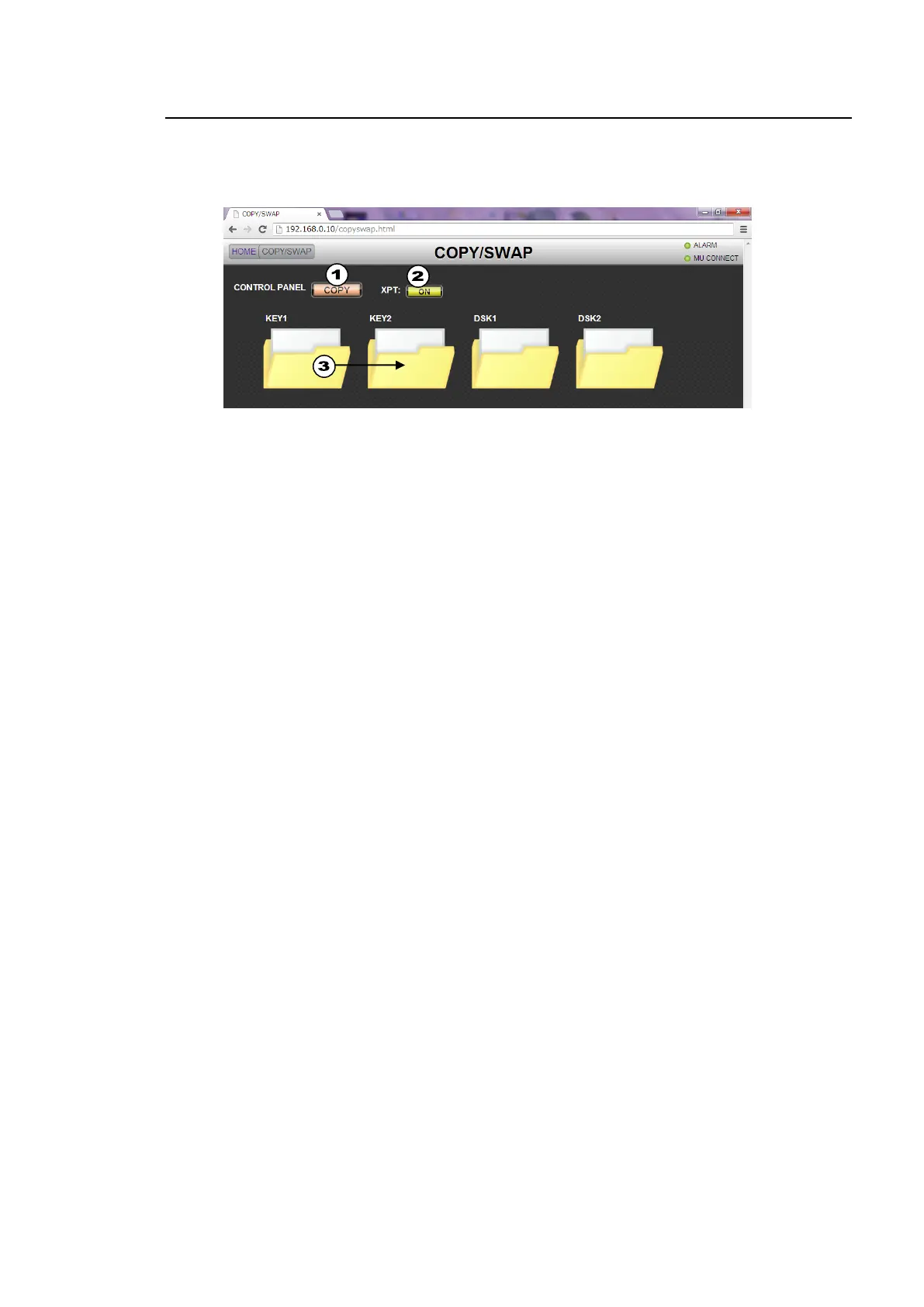197
21-8. COPY SWAP (Web Control Only)
Click COPY SWAP in the HOME screen to display the COPY SWAP menu page, in which keyer
settings can be easily copied from one to another (for example, KEY1 to KEY2 or DSK1) or
swapped each other.
(1) Click to select COPY or SWAP in the CONTROL PANEL field.
(2) If copying or swapping signal selections, set XPT to ON.
(3) Drag & drop from one bus folder to another. (KEY1 settings are copied to KEY2 in the
example in the figure above.)
