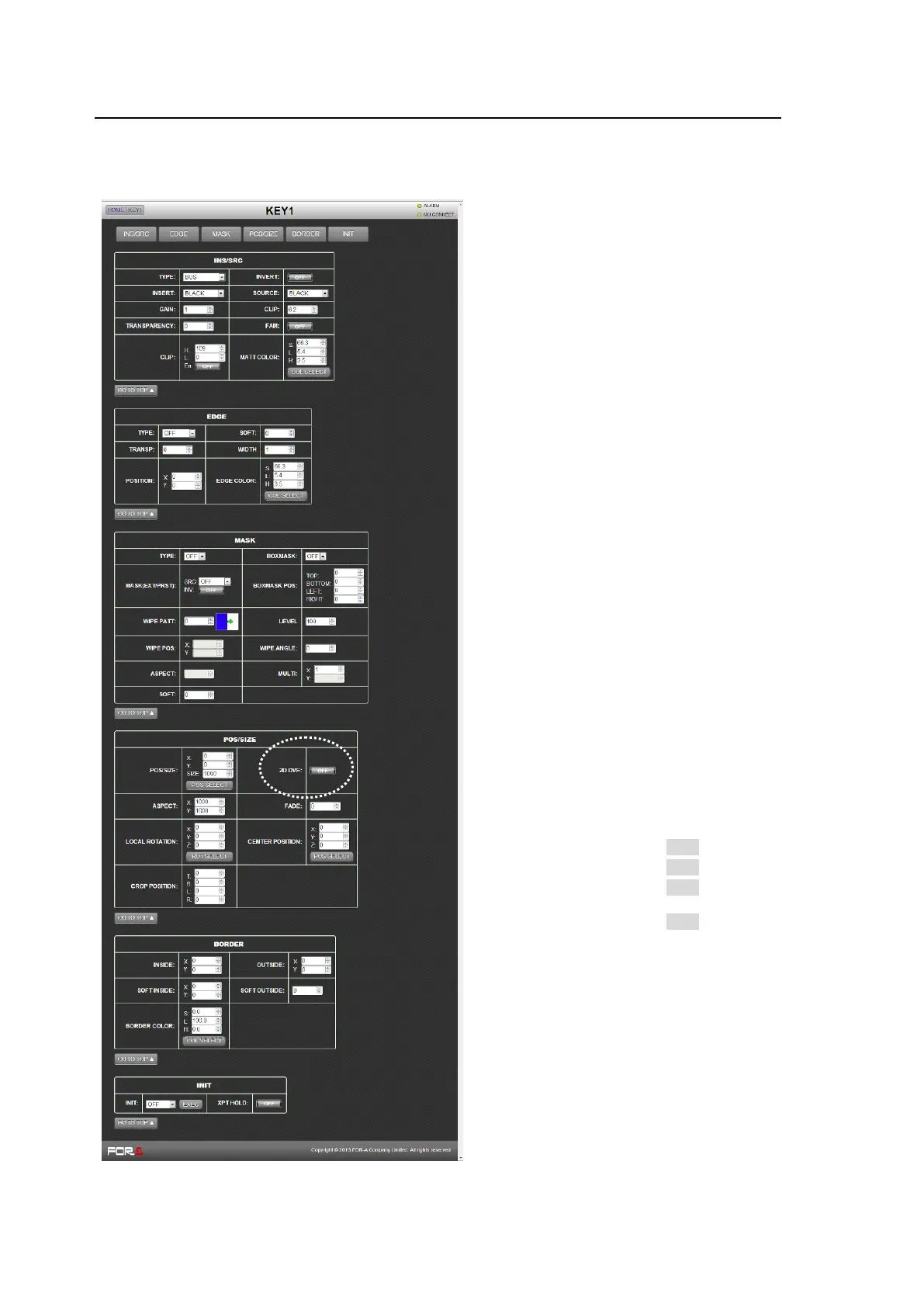196
21-7. KEY and DSK
Click KEY1 or KEY2 in the HOME screen to display each KEY menu page.
Click DSK1 or DSK2 to display each DSK menu page in the same way.
See section 9. "KEY/DSK"
Click a button to go to the desired menu block.
See the operation manual main pages for
details on each function.
See the following sections.
EDGE (KEY1 and KEY2 only)
See section 9-7. "KEY EDGE"
See section 9-6. "Mask and Invert"
To Enable 2D DVE effects, set 2D DVE to ON.
See section 9-8-1. "How to Enable 2D
DVEs."
See the following sections.
LOCALROTATION
CENTER POSITION
See section 9-8-7. "BORDERS."
Resets each KEY or DSK menu.
* When setting position parameters such as
POS/SIZE, a dedicated dialog box will open
to facilitate the position settings.