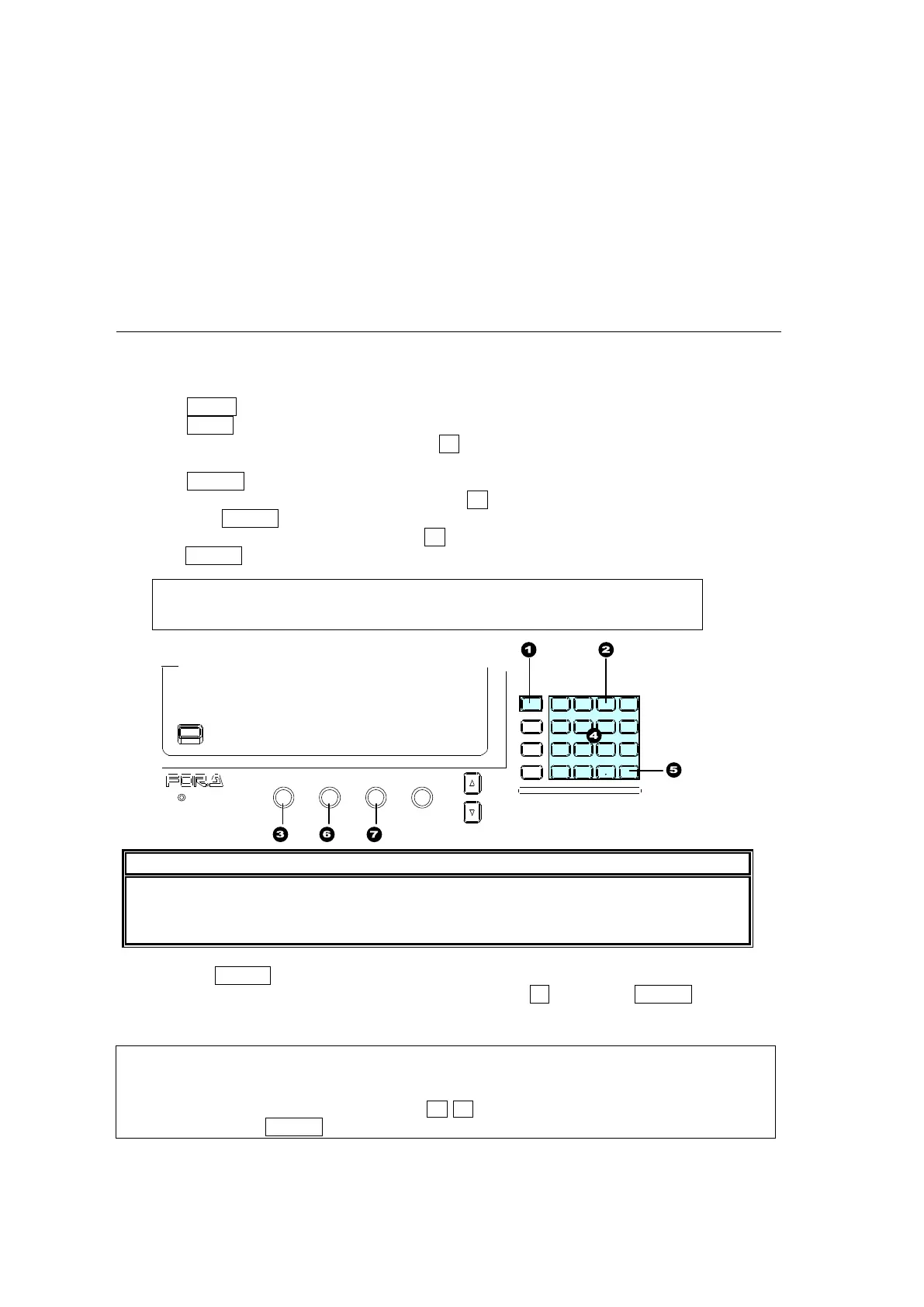34
Parameters with the sign ">"
Parameters with ">" sign in front of them are executable by pushing the relevant menu
control push-button. For example, pressing a menu control push-button initializes menus,
stores/recalls still images, clips or setting files.
See section 4-3. "How to Return Settings to Default."
See section 12. "Still and Clip Store."
See section 17. "File Operation."
The relevant menu control push-button should be pressed to apply a preset color.
See section 5-9. "Bus Matte")
4-2-3. Changing Settings or Values Using the Numeric Keypad
Users can also use the keypad to input numerical settings to a menu. A procedure example
for changing the matte color by using the keypad is as follows.
(1) Press MENU in the SELECT/KEYPAD block.
(2) Press MATT to display the [MATT COLOR] menu.
(3) To change the S (Saturation) item, press F1.
(4) Input a new setting from the keypad.
(5) Press ENTER to confirm the setting.
(6) To change the L (Luminance) setting, press F2, input the new setting from the keypad,
then press ENTER.
(7) To change the H (Hue) setting, press F3, input the new setting from the keypad, then
press ENTER.
MATT1 : BUS MATT1 COLOR :RECALL : 1/4
COLOR :S=50.0 L=80.2 H=125.5: >GREEN:
When pressing a push-button, press down lightly and release it within 1 sec. Note that
if you press and hold a control button for more than 1 sec., the associated settings will
return to their default value and a beep will sound.
Pressing CLEAR cancels the changes just made.
To enter a negative number, enter the number, press ± then press ENTER.
KEYPAD Operation in Numeric Input mode
The keypad can operate in multiple modes such as Menu, Direct Pattern, Macro and Event
using the mode buttons on the left side of the keypad. To input menu settings using the
keypad, display a desired parameter, press the menu control push-button located just
below the parameter in the menu dsiplay (F1-F4), enter the value using the numeric
keypad, then press ENTER on the KEYPAD.
USB MEMORY
DIGITAL VIDEO SWITCHER
ALARM
F1 F2 F3 F4
PAGE
MENU A TTACH
DIR ECT
PATT
DETACH
SETUP
KEY1
8 9
4 5 6
STI LL MA TT FILE
KEY2 DSK1 DSK2
EVENT
MACRO
1 2 3
0
CLEAR
RECALL ST ORE
ENTER
CK EF FECT
TRANS RAT E WIPE
SELECT/KEYPAD
±
7