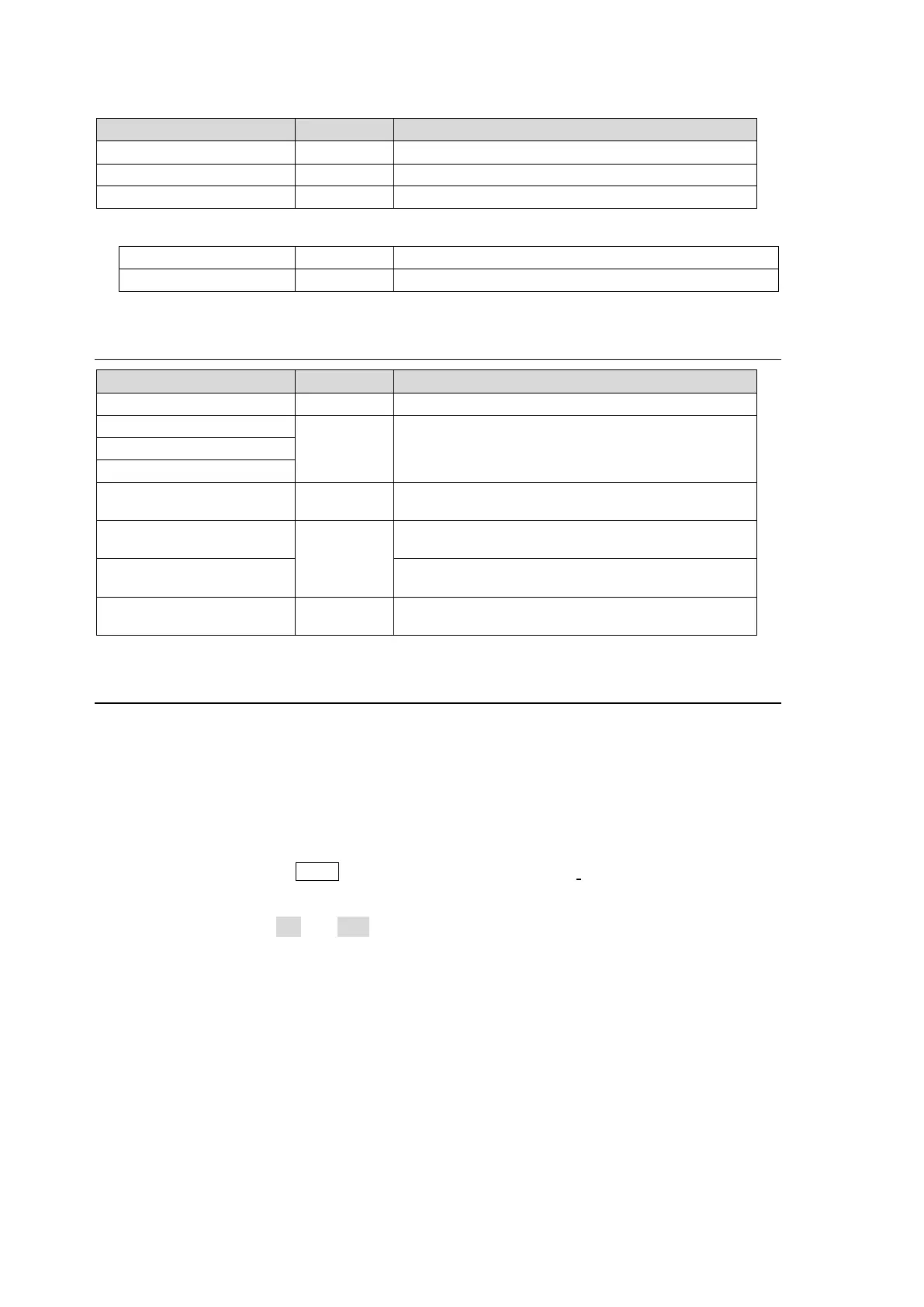6
HVS-XT100OU Box
Switcher Control Panel (OU)
For HVS-XT100 connection, 10m
AC cable and retaining clip included
Options
OU Redundant Power Supply Unit
HANABI Series Options
Remote Control Unit (via RS-422)
AUX bus Control Boxes
(HVS-XT100ARC is required)
Remote Kit for Aux bus Control Boxes
Tally Control Unit
(Relay type) (via RS-422)
Tally Control Unit
(Open Collector type) (via RS-422)
BNC cable for ARCNET connection
(10 m) , (BNC 5C2V 75Ω)
About This Manual
This manual is intended to help the user easily operate Hanabi series switchers and make full
use of their functions during operation. Before configuring or operating your system, read this
operation manual thoroughly to ensure you understand the product. Afterwards, it is important to
keep this manual in a safe place and available for future reference.
Font Conventions
The following conventions are used throughout this manual:
Boxed text (for example KEY1) is used to indicate control panel buttons.
Bold text (such as SIGNAL, TYPE and COLOR) is used to indicate setting parameters in
menus and important words.
Shaded text (such as ON and 50.0) is used to indicate menu setting values.
Text enclosed by square brackets (such as [SETUP - SYSTEM]) indicate menu names.
A "double-press" is the act of quickly pressing a control panel button twice in this manual.