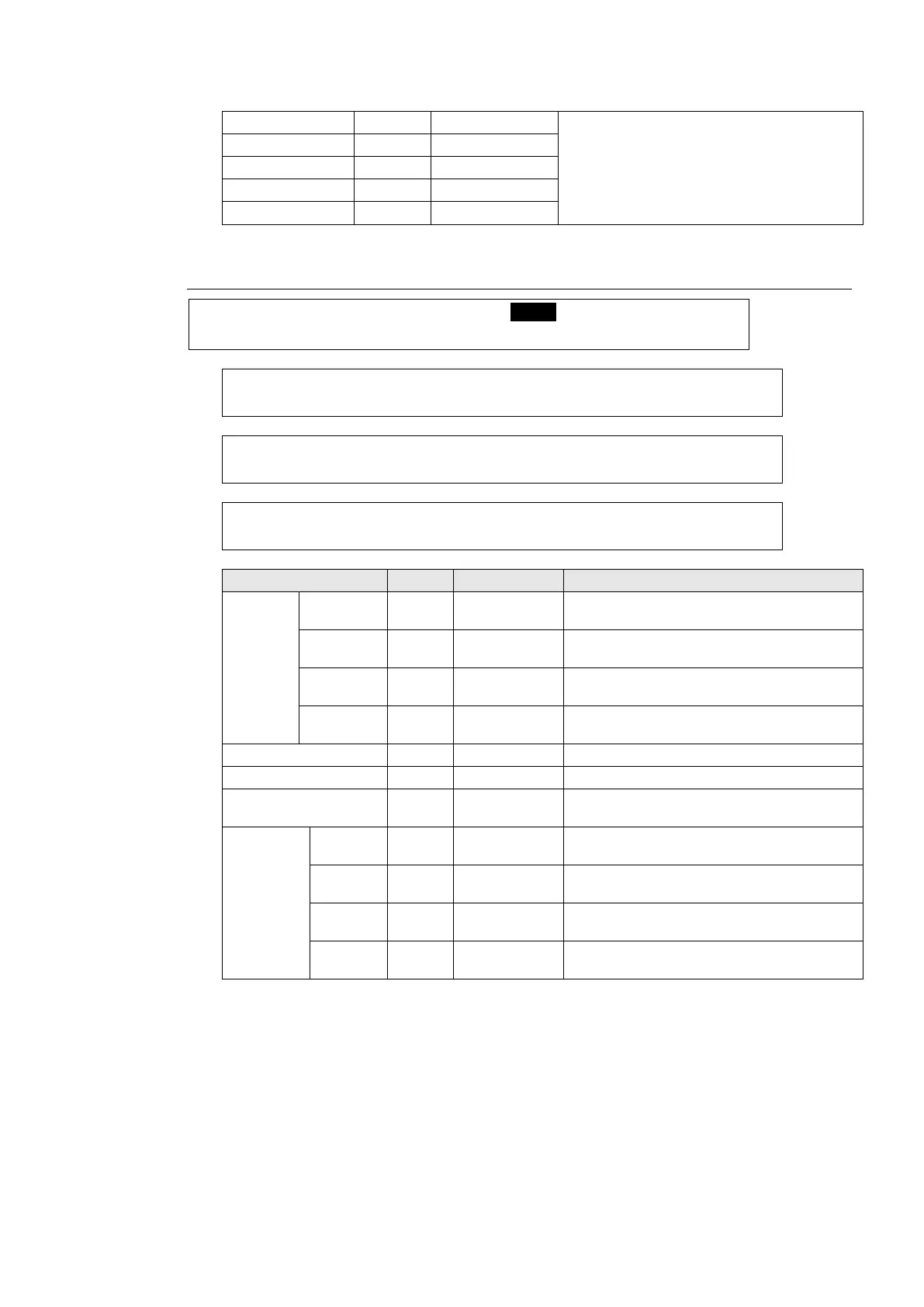101
Finely adjusts SUPPRESSION.
10-3-2. [CHR KEY - MATT] Menu
CHR KEY :>AUTO CK >ADJUST >MATT >FORGRND
CHR KEY : EDGE SHRINK : 1/3
CK ADJT :T=OFF B=OFF L=OFF R=OFF :
CHR KEY :PST F H:POS F V:RCSV FL: : 2/3
FILTER : =OFF :Y=OFF :C=OFF : :
CHR KEY : LUM : RED : GREEN : BLUE : 3/3
CORING : =OFF : =OFF : =OFF : =OFF :
Setting ON narrows the upper foreground
boundary.
Setting ON narrows the bottom
foreground boundary.
Setting ON narrows the left- hand
boundary of the foreground.
Setting ON narrows the right-hand
boundary of the foreground.
Smoothes the Matte horizontal edge.
Smoothes the Matte vertical edge.
Enables/disables the filter, which reduces
flicker noise.
Enables/disables luminance coring, which
eliminates luminance component noise.
Enables/disables the red coring, which
eliminates red component noise.
Enables/disables the green coring, which
eliminates green component noise.
Enables/disables the blue coring, which
eliminates blue component noise.