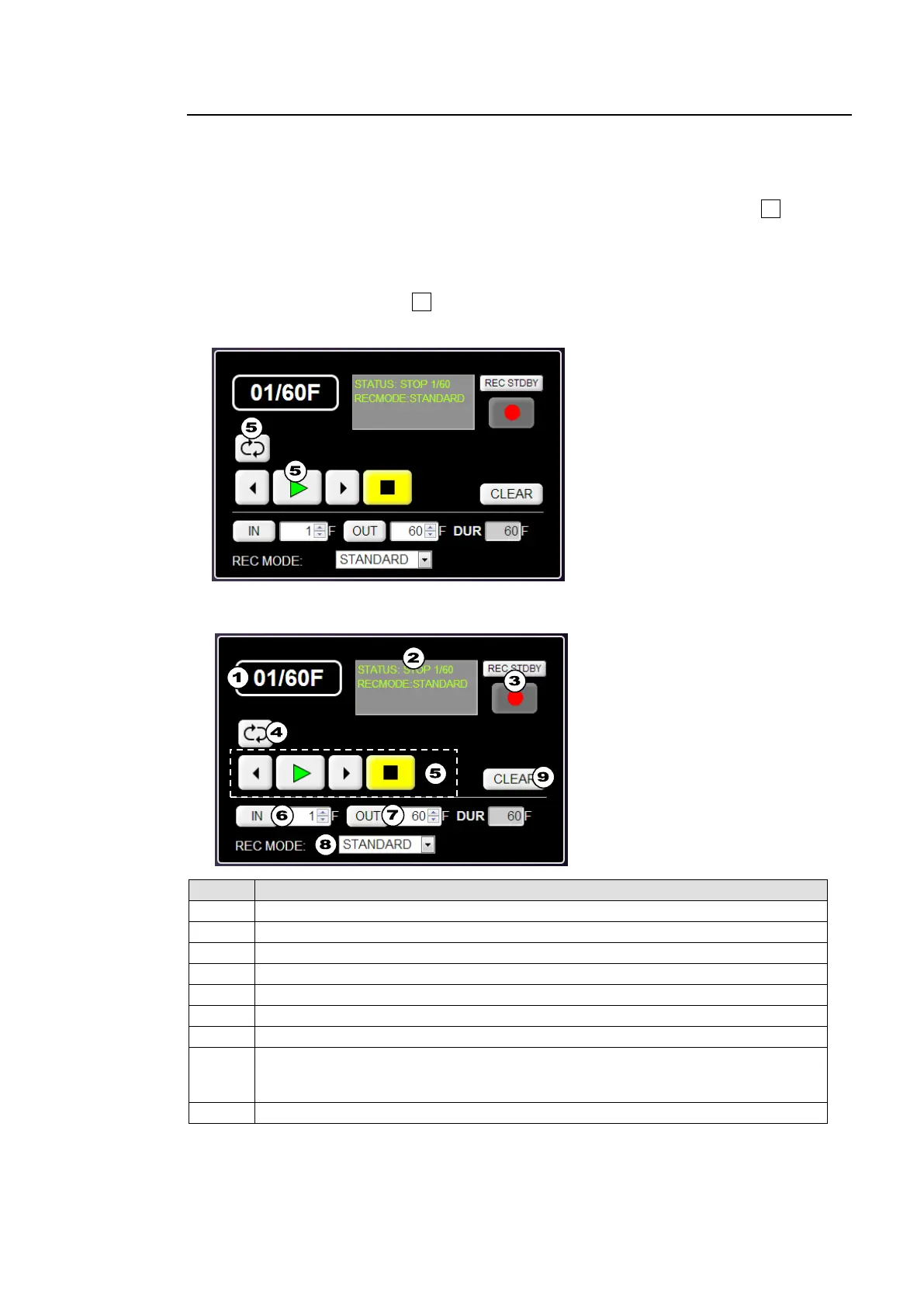201
21-11-2. Play Clips
To Play the STILL1-Recorded Clip
See section 12-2-2. "Playing Clips - Ex. 1."
This example shows how to play the clip recorded in the previous page on the background
(PGM bus) through STILL1. Assume that STILL 1 is assigned to the bus button 1 .
(1) Click the STILL1 tab.
(2) Select CLIP (movie) under CONTROL PANEL.
(3) Select CLIP under READOUT MODE.
(4) On the control panel, press 1 (STILL1) on the PGM bus.
(5) Click the PLAY icon. To loop the clip playback, click the LOOP icon.
Playback Block Details
Displays the current / total durations.
Displays the clip status.
One-frame backward, Play, One-frame forward, Stop
Sets the current frame as the IN-point.
Sets the current frame as the OUT-point.
Selects REC MODE.
STANDARD: Starts recording by clicking REC STDBY, then REC.
DIRECT: Directly starts recording by clicking only REC.