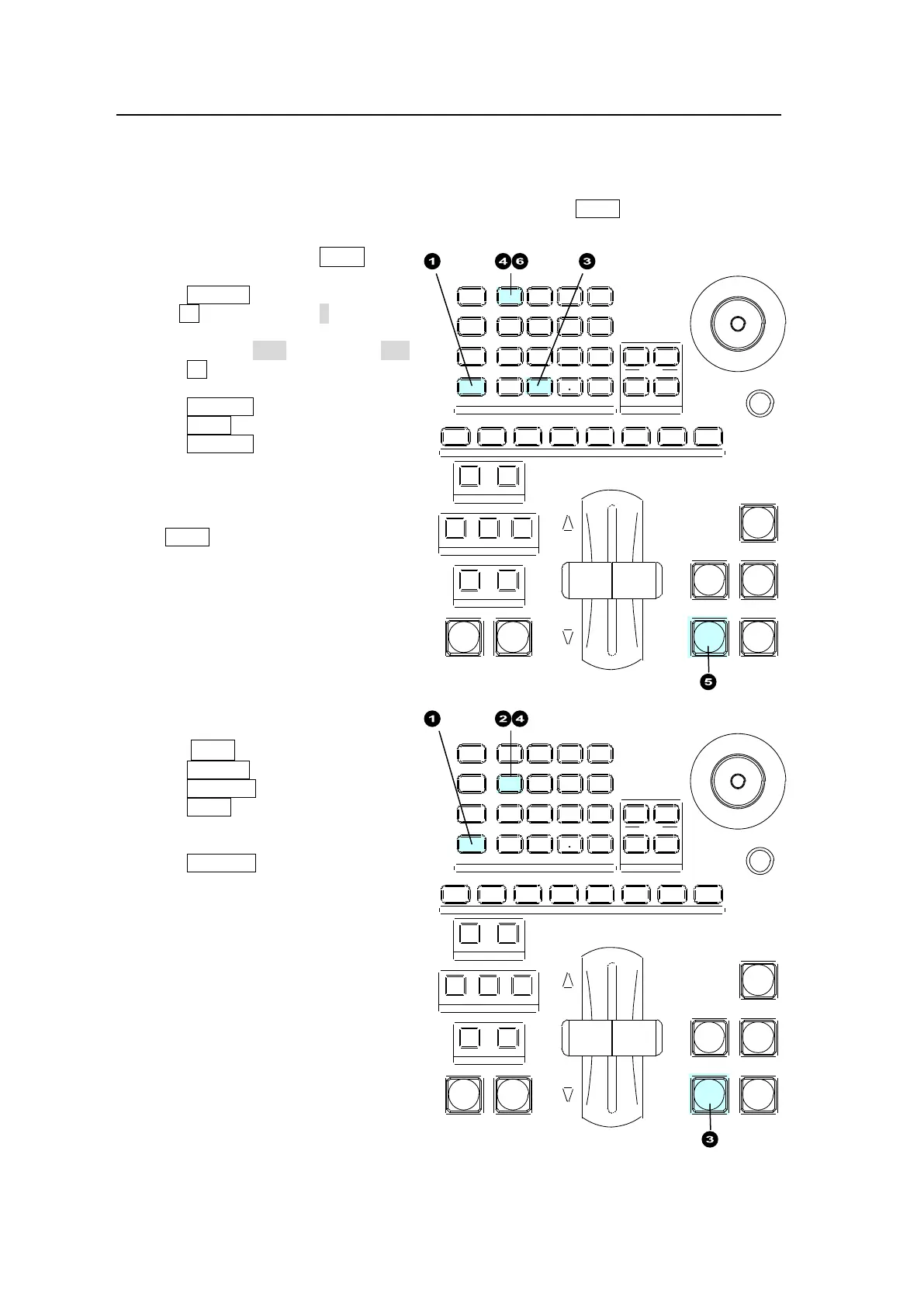148
16-4-2. Macro Attach and Macro Detach
Any button on the control panel can be used as a macro execution button. To do so, assign a
macro to a button (Macro Attach). Once a macro is attached to a button, the macro is
executed whenever the button is pressed. Macro Detach allows you to remove macros from
buttons.
This chapter shows how to attach Macro 10 to transition button DSK1 as an example.
To Assign Macro 10 to DSK1
in the transition block.
(1) Press MACRO.
(2) Turn F1 to select PAGE 1 in the
[MACRO MEMORY] menu.
Set DIRECT to OFF, if it is set to ON.
(3) Press 0 on the keypad to select
Macro 10.
(4) Press ATTACH on the keypad.
(5) Press DSK1 in the transition block.
(6) Press ATTACH on the keypad again.
Press DSK1.
DSK1 is set to ON (or OFF) and
Macro 10 is executed.
To Remove the Macro
from DSK1
(1) Press MACRO.
(2) Press DETACH on the keypad.
(3) Press DSK1 in the transition block.
(You can also press other buttons
to be detached here.)
(4) Press DETACH on the keypad again.
SIZE
(PUSH to DEF)
1 2 3 4 5 6 7 8
USER BUTTON
REV NOR/REV
DIRECTION
BLACK
TRANS
BKGD KEY1 KEY2
NEXT TRANSITION
MIX WIPE
KEY1 KEY2
TRANSITION TYPE
AUTO CUT DSK1 DSK2
MENU AT TACH
DIRECT
PATT
DETACH
SETUP
KEY1
POSITION
POS ROT
2D DVE
WIPE
POS
MENU
JOYSTI CK
8 9
4 5 6
STILL M ATT FILE
KEY2 DSK1 DSK2
EVENT
MACRO
1 2 3
0
CLEAR
RECALL S TORE
ENTER
CK EF F ECT
TRANS RATE WIPE
SELECT/KEYPAD
±
7
SIZE
(PUSH to DEF)
1 2 3 4 5 6 7 8
USER BUTTON
REV NOR/REV
DIRECTION
BLACK
TRANS
BKGD KEY1 KEY2
NEXT TRANSITION
MIX WIPE
KEY1 KEY2
TRANSITION TYPE
AUTO CUT DSK1 DSK2
MENU AT TACH
DIRECT
PATT
DETACH
SETUP
KEY1
POSITION
POS ROT
2D DVE
WIPE
POS
MENU
JOYSTI CK
8 9
4 5 6
STILL M ATT FILE
KEY2 DSK1 DSK2
EVENT
MACRO
1 2 3
0
CLEAR
RECALL S TORE
ENTER
CK EF F ECT
TRANS RATE WIPE
SELECT/KEYPAD
±
7