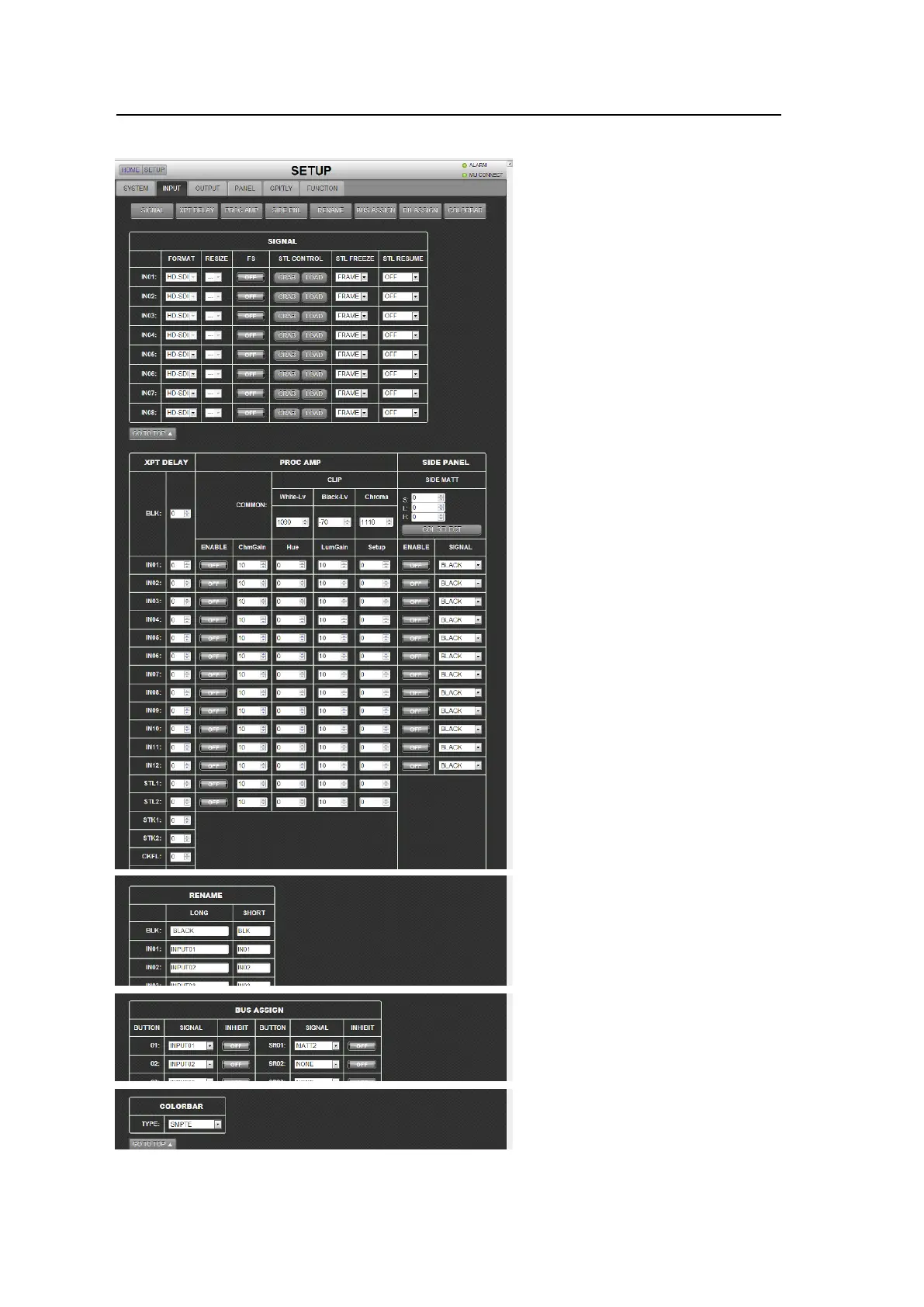208
21-15-2. SETUP - INPUT
Click the INPUT tab to display and set the INPUT menu.
Click a button to go to the desired menu
block. See the operation manual main
pages for details on each function.
See the following sections.
* The STL CTRL LOAD button and STL
RESUME are displayed only when a
USB flash drive is connected to the
swithcer.
See the following sections.
See section 5-1. "How to Assign User
Names to Sources"
See section 5-2. "How to Assign
Sources to Bus Buttons"
Selects the color bar type between
SMPTE and ARIB.
