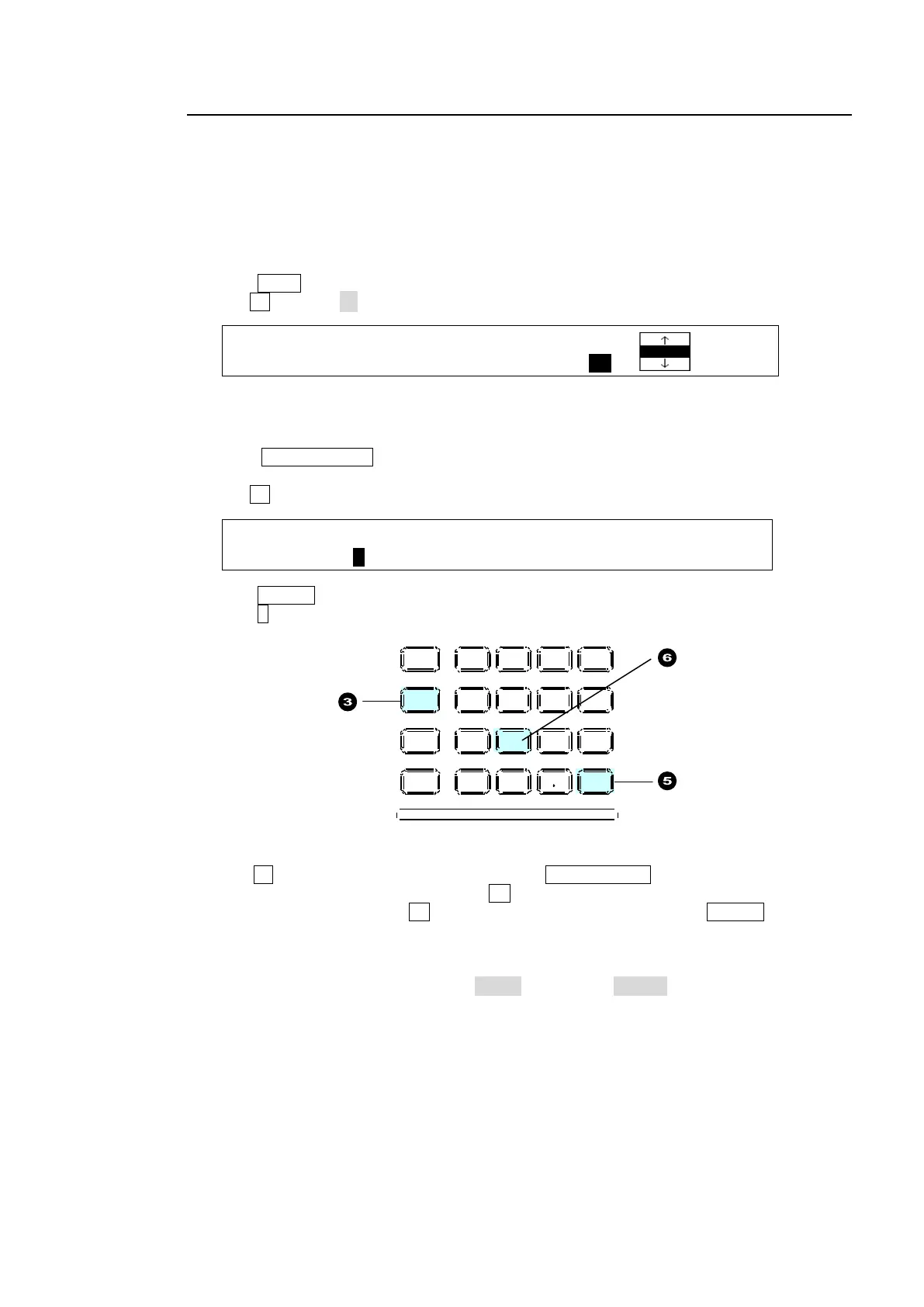69
8-8-3. Direct Pattern Function
The Direct Pattern Selection feature allows users to select a pattern easily and quickly.
The feature uses the number buttons on the keypad (0-9), to which WIPE patterns previously
registered can be recalled at the touch of a button. Up to 20 patterns can be registered as
direct patterns under two pages (PAGE 0 and PAGE 1).
As an operational example, let's save Pattern 20 to the Direct Pattern memory and load it to a
WIPE transition.
To Register Pattern 20 to Button 1 (PAGE 0):
(1) Press WIPE in the transition block to display the [TRANS] (1/6) menu.
(2) Turn F4 to select 20.
TRANS : RATE :TRANS LIMIT :PAT NO : 1/6
BKGD : =30 :=100.0 =OFF : =20 :
Modify the pattern, if necessary.
See section 8-9 "Modifying Patterns."
(3) Press DIRECT PATT on the left side of the SELECT/KEYPAD block to display the
[DIRECT PATTERN] menu. The keypad also changes to DIRECT PATTERN mode.
(4) Turn F1 to select PAGE 0, if it is not selected.
DIRECT : PAGE :DIRECT :CLEAR : : 1/1
PATTERN : =0 : =ON : >OFF : :
(5) Press STORE in the Keypad.
(6) Press 1 in the Keypad.
If a Pattern is already Saved to Button 1:
If Button 1 is lit in the keypad when pressing the DIRECT PATT button, another pattern has
already been saved to the button. Press 1 . The button will blink. To overwrite the current
pattern with Pattern 20, press 1 again. To cancel the overwrite, press STORE. To save to
another button, press an unregistered button.
If users cannot overwrite a number button (lit red), cancel the operation and change the
OVER WR (overwrite) parameter from DISBL (disable) to ENABL (enable) in the [DIRECT
RECALL] menu. The [DIRECT RECALL] menu is automatically displayed when the number
button to which a pattern is stored on the keypad is pressed.
MENU AT TACH
DIRECT
PAT T
DETACH
SET UP
KEY1
8 9
4 5 6
STILL MATT F ILE
KEY2 DSK1 DSK2
EVENT
MACRO
1 2 3
0
CLEAR
RECALL STORE
ENTER
CK EF F ECT
TRANS RAT E WIPE
SELECT /KEYPAD
±
7
