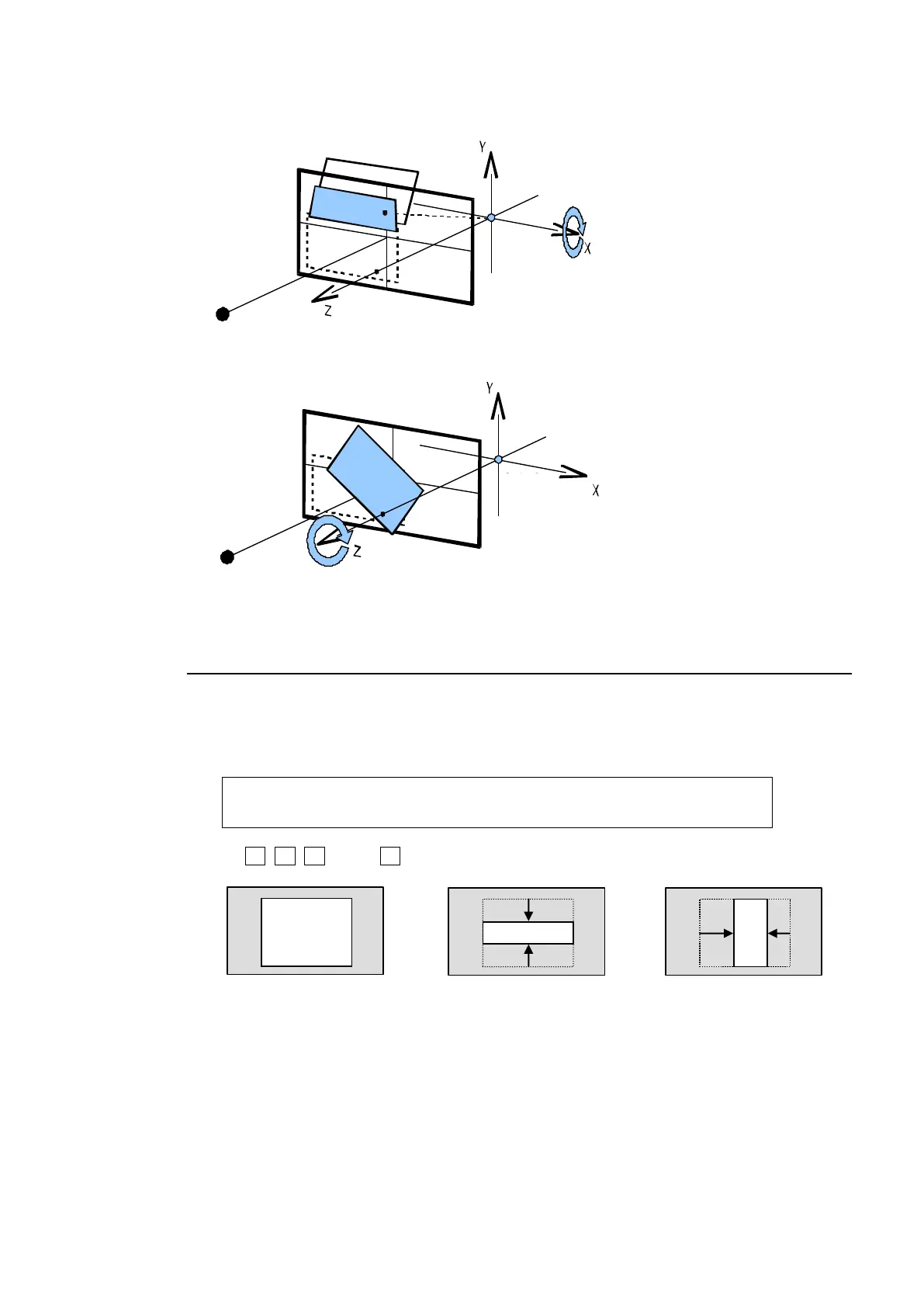93
[Example 2] Y-axis Rotation
[Example 3] Z-axis Rotation
9-8-6. CROP
CROP allows users to trim a key image from all four directions. The background image then
only remains visible in the cropped area.
(1) Go to PAGE5 of the [KEY1 - POS/SIZE] menu.
KEY1 : CROP POSITION : 5/5
(2) Use F1, F2, F3 and/or F4 to crop the KEY1 image.
POSITION (-200,-200)
SIZE 500
CENTER POSITION (150,-200,-400)
LOCAL ROTATION (0,0,100)
Crops from top and bottom.
Crops from right and left.
POSITION (-200,-200)
SIZE 500
CENTER POSITION (150,-200,-400)
ROTATION (0,0,100)